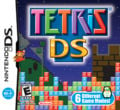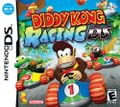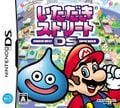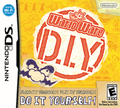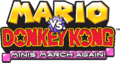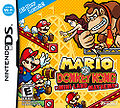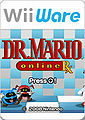Nintendo Wi-Fi Connection: Difference between revisions
m (Text replacement - "]]" to "]]") |
m (Text replacement - "(\| *)Jap([RMCN\d]* *=)" to "$1Jpn$2") |
||
| (51 intermediate revisions by 18 users not shown) | |||
| Line 1: | Line 1: | ||
[[File:WFC Logo.svg|thumb|200px|The worldwide Nintendo Wi-Fi Connection logo]] | [[File:WFC Logo.svg|thumb|200px|The worldwide Nintendo Wi-Fi Connection logo]] | ||
{{ | {{quote|Nintendo Wi-Fi Connection is simple to use. Beginning with free access… we have removed one of the major barriers that have kept people from going online to play games.|Reggie Fils-Aimé|source=Oct. 18, 2005 Press Release}} | ||
'''{{wp|Nintendo Wi-Fi Connection}}''' (abbreviated as '''WFC''') was [[Nintendo]]'s free online matchmaking service that was used by the [[Nintendo DS]], [[Wii]], and [[Nintendo DSi]]. It began on November 14, 2005, on the same day of ''[[Mario Kart DS]]''{{'}}s release, making it the first Nintendo WFC-compatible game. The first game of the [[Super Mario (franchise)|''Super Mario'' franchise]] for the Wii that had Nintendo Wi-Fi Connection compatibility was ''[[Mario Strikers Charged]]''. | |||
Instead of using user accounts, Nintendo used Friend Codes for games such as ''Mario Kart DS''. Friend Codes were automatically assigned to a game when it connected to Nintendo WFC for the first time, and each Friend Code is unique, so two game units cannot have identical Friend Codes. While each game made different use of the system, there are typical options for Wi-Fi enabled games, such as being able to play against others worldwide or using the same regional version of the game. | |||
As announced on February 26, 2014, the service was terminated on May 20, 2014 due to the shutdown of GameSpy servers.<ref>{{cite|date=February 27, 2024|url=www.nintendo.com/en-gb/News/2014/February/Termination-of-Nintendo-Wi-Fi-Connection-Service-for-Nintendo-DS-DSi-and-Wii-Software-859922.html|title=Termination of Nintendo Wi-Fi Connection Service for Nintendo DS / DSi and Wii Software|publisher=Nintendo of UK|language=en-gb|accessdate=May 29, 2024}}</ref> Prior to its shutdown, ''Mario Kart DS'' and ''[[Mario Kart Wii]]'' were the most popular games on their respective systems. Nintendo Wi-Fi Connection was succeeded by the [[Nintendo Network]], which was shut down on April 8, 2024, on members of the [[Nintendo 3DS]] family and [[Wii U]], and by [[Nintendo Switch Online]] for the [[Nintendo Switch]]. | |||
==Usage== | |||
===Logging in=== | ===Logging in=== | ||
[[File:WFC NDSL.jpg|left|thumb|One of the [[nwiki:Nintendo DS Lite|Nintendo DS Lite]]'s main selling points was its ability to utilize the service.]] | |||
[[File:Nintendo Wi-Fi USB Connector.jpg|left|thumb|The Nintendo Wi-Fi USB Connector | [[File:Nintendo Wi-Fi USB Connector.jpg|left|thumb|The Nintendo Wi-Fi USB Connector was intended for players without routers.]] | ||
Players | Players needed to access a wireless access point or hotspot, typically a wireless router. The router's settings could potentially needed to be adjusted to accept the system as well. The first time a player connected, a connection file was saved on the system using a step-by-step process. After the router and the Nintendo system connected successfully, the player can log in at any time. Common problems faced by first-time users included firewalls and parental controls. | ||
In an attempt to widen the user base, Nintendo released the Nintendo Wi-Fi USB Connector. This device connected Nintendo hardware to the Internet, through the user's {{wp|Microsoft Windows}} computer and an available USB port.<ref>{{cite|archive=web.archive.org/web/20070701075235/http://www.nintendo.com/consumer/wfc/en_na/customersupport/downloadUSB.jsp|deadlink=y|title=Nintendo - Customer Service {{!}} Nintendo Wi-Fi Connection - Download the Latest Software for the Nintendo Wi-Fi USB Connector|publisher=Nintendo of America|language=en-us|accessdate=May 29, 2024}}</ref> This was particularly useful for players without wireless routers or home routers using the {{wp|Wi-Fi Protected Access|WPA or WPA2}} wireless security standards, when the Nintendo DS and games are compatible only with {{wp|Wired Equivalent Privacy|WEP}}.<ref>{{cite|deadlink=y|archive=web.archive.org/web/20101017102515/http://www.nintendo.com/consumer/wfc/en_na/ds-security.jsp|title=Nintendo DS and wireless security compatibility (WEP & WPA)|publisher=Nintendo of America|language=en-us|accessdate=May 29, 2024}}</ref> This excludes Nintendo DSi enhanced titles, such as ''[[Mario vs. Donkey Kong: Mini-Land Mayhem!]]'' if the player was playing on a Nintendo DSi or later. | |||
The Nintendo DS, Wii, Nintendo DSi, and Nintendo 3DS could connect with the Nintendo Wi-Fi USB Connector, but the Wii U could not. | |||
Also, a player could link a Nintendo DS to the Connection at Wi-Fi-enabled McDonald's restaurants for free.<ref>{{cite|date=October 18, 2005|deadlink=y|archive=web.archive.org/web/20051223210844/http://www.nintendo.com:80/newsarticle?articleid=ZRzLtQZgFZiOvHfsAvXKUDxYUloypXJv|title=Nintendo and Wayport Join Forces to Bring Free U.S. Wi-Fi Access To Nintendo DS Users|publisher=Nintendo of America|language=en-us|accessdate=May 29, 2024}}</ref> When no other option is available, it is also possible for a computer connected to the Internet to create a hotspot. | |||
[[File:Wii LAN Adapter.png|thumb|Wii LAN Adapter]] | |||
The Wii and Wii U could also be connected to the Internet with a wired LAN connection. For this, the Wii LAN Adapter had to be bought separately; third-party adapters that used the AX88772 chipset could also be used instead. It was plugged into one of the USB ports at the back of the Wii and offered a port for LAN cables. This could cause confusion with the {{wp|Wi-Fi|term of a similar name}} because the adapter bypassed the need to look for a hotspot. The name "Nintendo Wi-Fi Connection" was chosen when the Wii was still in development and the only device able to access the internet was the Nintendo DS, for which no LAN support was possible. | |||
The Wii LAN Adapter is also supported by the Nintendo Switch, Wii U, and even PC (with driver).<ref>{{cite|deadlink=y|archive=web.archive.org/web/20150904112801/https://store.nintendo.com/ng3/browse/productDetailColorSizePicker.jsp?productId=prod10279|title=Shop Nintendo|publisher=Nintendo Online Store|language=en-us|accessdate=May 29, 2024}}</ref> | |||
===Matchmaking=== | |||
Once logged into the service, the game system took players to the online lobby of the video game they were playing. Since there were no user accounts, Nintendo used Friend Codes and Wii System Codes. Friend Codes were automatically assigned to a game when it connected to Nintendo WFC for the first time. Each Friend Code was unique and it is impossible for two game units to have identical Friend Codes. The player could not alter the Friend Code in any way, and the only way to get a new one was to delete save data on the game unit and connect to Nintendo WFC again. The player could register codes and usernames of another player using Nintendo WFC. Wii System Codes work in a similar manner but are exclusive to the Wii console's messaging service. | |||
While each game made different use of the system, there were typical options for Wi-Fi enabled games. In Worldwide play, games were matched with a random player from anywhere around the globe. Regional play allowed players to battle other players with the same regional version of the game. Rivals mode paired players of similar skill levels. Friends mode allowed players to compete against other players with whom they have exchanged their Friend or Wii System Codes. This mode often includes more features, including voice chat. | |||
==''Super Mario'' games that use Nintendo Wi-Fi Connection== | |||
[[File:MKDS WFC Two Yoshis.jpg|thumb|200px|''Mario Kart DS'' used WFC for online multiplayer races.]] | |||
A handful of games in the [[Super Mario (franchise)|Super Mario'' franchise]] utilized this feature either for online multiplayer or for data sharing and distribution. They are listed below in order or release. | |||
===Nintendo DS=== | |||
<gallery> | <gallery> | ||
MKDS NA Box Art.png|''[[Mario Kart DS]]'' | |||
Tetris DS NA Box Art.jpg|''[[Tetris DS]]'' | |||
Wi-Fi Taiou Yakuman DS.jpg|''[[Yakuman DS|Wi-Fi Taiō Yakuman DS]]'' | |||
Mvsdk2motmcoverart.jpg|''[[Mario vs. Donkey Kong 2: March of the Minis]]'' | |||
DKRDS NA box art.jpg|''[[Diddy Kong Racing DS]]'' | DKRDS NA box art.jpg|''[[Diddy Kong Racing DS]]'' | ||
Orig ita01.jpg|''[[Itadaki Street DS]]'' | Orig ita01.jpg|''[[Itadaki Street DS]]'' | ||
MnSDS boxart.jpg|''[[Mario & Sonic at the Olympic Games (Nintendo DS)|Mario & Sonic at the Olympic Games]]'' (online leaderboards only) | |||
USWarioDIY.png|''[[WarioWare: D.I.Y.]]'' | |||
MvsDK3 Logo.png|''[[Mario vs. Donkey Kong: Minis March Again!]]'' | |||
M&SATOWG DS North American box art.png|''[[Mario & Sonic at the Olympic Winter Games (Nintendo DS)|Mario & Sonic at the Olympic Winter Games]]'' (online leaderboards only) | |||
MvsDKMLM.jpg|''[[Mario vs. Donkey Kong: Mini-Land Mayhem!]]'' | |||
</gallery> | |||
===Wii=== | |||
<gallery> | |||
USCover MSCF.jpg|''[[Mario Strikers Charged]]'' | |||
Mario & Sonic at the Olypmic Games Wii box.png|''[[Mario & Sonic at the Olympic Games (Wii)|Mario & Sonic at the Olympic Games]]'' (online leaderboards only) | |||
SSBB Cover.jpeg|''[[Super Smash Bros. Brawl]]'' | |||
Dr. mario online rx.jpg|''[[Dr. Mario Online Rx]]'' | |||
Mkwii.jpg|''[[Mario Kart Wii]]'' | Mkwii.jpg|''[[Mario Kart Wii]]'' | ||
MSWG UScover.jpg|''[[Mario & Sonic at the Olympic Winter Games (Wii)|Mario & Sonic at the Olympic Winter Games]]'' (online leaderboards only) | |||
MSM-NAboxart.png|''[[Mario Sports Mix]]'' | MSM-NAboxart.png|''[[Mario Sports Mix]]'' | ||
MASATLOG Cover.png|''[[Mario & Sonic at the London 2012 Olympic Games (Wii)|Mario & Sonic at the London 2012 Olympic Games]]'' (online leaderboards only) | |||
FS boxcover.png|''[[Fortune Street]]'' | |||
MASATLOG Cover.png|''[[Mario & Sonic at the London 2012 Olympic Games (Wii)|Mario & Sonic at the London 2012 Olympic Games]]'' | |||
</gallery> | </gallery> | ||
== | ==Names in other languages== | ||
{{foreign names | {{foreign names | ||
| | |Jpn=ニンテンドーWi-Fiコネクション | ||
| | |JpnR=Nintendō Wai-Fai Konekushon | ||
| | |JpnM=In Japanese, "Wi-Fi" is written as: ワイファイ | ||
|Spa=Conexión Wi-Fi de Nintendo | |Spa=Conexión Wi-Fi de Nintendo | ||
| | |Fre=Connexion Wi-Fi Nintendo | ||
|Kor=닌텐도 Wi-Fi 커넥션 | |Kor=닌텐도 Wi-Fi 커넥션 | ||
|KorR=Nintendo Wai-Pai Keonegsyeon | |KorR=Nintendo Wai-Pai Keonegsyeon | ||
|KorM=In Korean, "Wi-Fi" is written as: 와이파이. | |KorM=In Korean, "Wi-Fi" is written as: 와이파이. | ||
| | |ChiS=任天堂Wi-Fi连接 | ||
| | |ChiSR=Rèntiāntáng Wúxiàn Wǎngluò Liánjiē | ||
| | |ChiSM=In Chinese, "Wi-Fi" is written as: 无线网络 | ||
| | |ChiT=任天堂Wi-Fi連接 | ||
| | |ChiTR=Rèntiāntáng Wúxiàn Wǎngluò Liánjiē | ||
|ChiTM=In Chinese, "Wi-Fi" is written as: 無線網絡 | |||
}} | }} | ||
==Trivia== | ==Trivia== | ||
[[File:YIDSBeta.jpg|thumb|200px| | [[File:YIDSBeta.jpg|thumb|200px|The Nintendo Wi-Fi Connection logo on a pre-release cover for ''Yoshi's Island DS'']] | ||
*''[[Yoshi's Island DS]]'' originally [[List of Yoshi's Island DS pre-release and unused content|was going to have]] Wi-Fi capabilities, but the feature was scrapped for unknown reasons. | *''[[Yoshi's Island DS]]'' originally [[List of Yoshi's Island DS pre-release and unused content|was going to have]] Wi-Fi capabilities, but the feature was scrapped for unknown reasons. | ||
==References== | ==References== | ||
{{NIWA|ZeldaWiki=1|HardDrop=1|Bulbapedia=1|SmashWiki=Wi-Fi Connection|Nookipedia=1|NWiki=1}} | {{NIWA|ZeldaWiki=1|HardDrop=1|Bulbapedia=1|SmashWiki=Wi-Fi Connection|Nookipedia=1|NWiki=1}} | ||
<references/> | <references/> | ||
==External links== | ==External links== | ||
*[https://web.archive.org/web/20140404151330/https://www.nintendo.com/games/wifi North American website] <small>(Internet Archive: Wayback Machine)</small> | *[https://web.archive.org/web/20140404151330/https://www.nintendo.com/games/wifi North American website] <small>(Internet Archive: Wayback Machine)</small> | ||
[[Category:Accessories]] | [[Category:Accessories]] | ||
[[Category:Games with Nintendo Wi-Fi Connection|*]] | [[Category:Games with Nintendo Wi-Fi Connection|*]] | ||
[[Category:Nintendo]] | [[Category:Nintendo]] | ||
[[Category:Services]] | |||
[[de:Nintendo Wi-Fi Connection]] | |||
[[it:Nintendo Wi-Fi Connection]] | |||
Latest revision as of 15:10, January 7, 2025
- “Nintendo Wi-Fi Connection is simple to use. Beginning with free access… we have removed one of the major barriers that have kept people from going online to play games.”
- —Reggie Fils-Aimé, Oct. 18, 2005 Press Release
Nintendo Wi-Fi Connection (abbreviated as WFC) was Nintendo's free online matchmaking service that was used by the Nintendo DS, Wii, and Nintendo DSi. It began on November 14, 2005, on the same day of Mario Kart DS's release, making it the first Nintendo WFC-compatible game. The first game of the Super Mario franchise for the Wii that had Nintendo Wi-Fi Connection compatibility was Mario Strikers Charged.
Instead of using user accounts, Nintendo used Friend Codes for games such as Mario Kart DS. Friend Codes were automatically assigned to a game when it connected to Nintendo WFC for the first time, and each Friend Code is unique, so two game units cannot have identical Friend Codes. While each game made different use of the system, there are typical options for Wi-Fi enabled games, such as being able to play against others worldwide or using the same regional version of the game.
As announced on February 26, 2014, the service was terminated on May 20, 2014 due to the shutdown of GameSpy servers.[1] Prior to its shutdown, Mario Kart DS and Mario Kart Wii were the most popular games on their respective systems. Nintendo Wi-Fi Connection was succeeded by the Nintendo Network, which was shut down on April 8, 2024, on members of the Nintendo 3DS family and Wii U, and by Nintendo Switch Online for the Nintendo Switch.
Usage
Logging in

Players needed to access a wireless access point or hotspot, typically a wireless router. The router's settings could potentially needed to be adjusted to accept the system as well. The first time a player connected, a connection file was saved on the system using a step-by-step process. After the router and the Nintendo system connected successfully, the player can log in at any time. Common problems faced by first-time users included firewalls and parental controls.
In an attempt to widen the user base, Nintendo released the Nintendo Wi-Fi USB Connector. This device connected Nintendo hardware to the Internet, through the user's Microsoft Windows computer and an available USB port.[2] This was particularly useful for players without wireless routers or home routers using the WPA or WPA2 wireless security standards, when the Nintendo DS and games are compatible only with WEP.[3] This excludes Nintendo DSi enhanced titles, such as Mario vs. Donkey Kong: Mini-Land Mayhem! if the player was playing on a Nintendo DSi or later.
The Nintendo DS, Wii, Nintendo DSi, and Nintendo 3DS could connect with the Nintendo Wi-Fi USB Connector, but the Wii U could not.
Also, a player could link a Nintendo DS to the Connection at Wi-Fi-enabled McDonald's restaurants for free.[4] When no other option is available, it is also possible for a computer connected to the Internet to create a hotspot.
The Wii and Wii U could also be connected to the Internet with a wired LAN connection. For this, the Wii LAN Adapter had to be bought separately; third-party adapters that used the AX88772 chipset could also be used instead. It was plugged into one of the USB ports at the back of the Wii and offered a port for LAN cables. This could cause confusion with the term of a similar name because the adapter bypassed the need to look for a hotspot. The name "Nintendo Wi-Fi Connection" was chosen when the Wii was still in development and the only device able to access the internet was the Nintendo DS, for which no LAN support was possible.
The Wii LAN Adapter is also supported by the Nintendo Switch, Wii U, and even PC (with driver).[5]
Matchmaking
Once logged into the service, the game system took players to the online lobby of the video game they were playing. Since there were no user accounts, Nintendo used Friend Codes and Wii System Codes. Friend Codes were automatically assigned to a game when it connected to Nintendo WFC for the first time. Each Friend Code was unique and it is impossible for two game units to have identical Friend Codes. The player could not alter the Friend Code in any way, and the only way to get a new one was to delete save data on the game unit and connect to Nintendo WFC again. The player could register codes and usernames of another player using Nintendo WFC. Wii System Codes work in a similar manner but are exclusive to the Wii console's messaging service.
While each game made different use of the system, there were typical options for Wi-Fi enabled games. In Worldwide play, games were matched with a random player from anywhere around the globe. Regional play allowed players to battle other players with the same regional version of the game. Rivals mode paired players of similar skill levels. Friends mode allowed players to compete against other players with whom they have exchanged their Friend or Wii System Codes. This mode often includes more features, including voice chat.
Super Mario games that use Nintendo Wi-Fi Connection
A handful of games in the Super Mario franchise utilized this feature either for online multiplayer or for data sharing and distribution. They are listed below in order or release.
Nintendo DS
Mario & Sonic at the Olympic Games (online leaderboards only)
Mario & Sonic at the Olympic Winter Games (online leaderboards only)
Wii
Mario & Sonic at the Olympic Games (online leaderboards only)
Mario & Sonic at the Olympic Winter Games (online leaderboards only)
Mario & Sonic at the London 2012 Olympic Games (online leaderboards only)
Names in other languages
| Language | Name | Meaning | Notes |
|---|---|---|---|
| Japanese | ニンテンドーWi-Fiコネクション[?] Nintendō Wai-Fai Konekushon |
In Japanese, "Wi-Fi" is written as: ワイファイ | |
| Chinese (simplified) | 任天堂Wi-Fi连接[?] Rèntiāntáng Wúxiàn Wǎngluò Liánjiē |
In Chinese, "Wi-Fi" is written as: 无线网络 | |
| Chinese (traditional) | 任天堂Wi-Fi連接[?] Rèntiāntáng Wúxiàn Wǎngluò Liánjiē |
In Chinese, "Wi-Fi" is written as: 無線網絡 | |
| French | Connexion Wi-Fi Nintendo[?] | - | |
| Korean | 닌텐도 Wi-Fi 커넥션[?] Nintendo Wai-Pai Keonegsyeon |
In Korean, "Wi-Fi" is written as: 와이파이. | |
| Spanish | Conexión Wi-Fi de Nintendo[?] | - |
Trivia
- Yoshi's Island DS originally was going to have Wi-Fi capabilities, but the feature was scrapped for unknown reasons.
References
- ^ February 27, 2024. Termination of Nintendo Wi-Fi Connection Service for Nintendo DS / DSi and Wii Software. Nintendo of UK (British English). Retrieved May 29, 2024.
- ^ Nintendo - Customer Service | Nintendo Wi-Fi Connection - Download the Latest Software for the Nintendo Wi-Fi USB Connector. Nintendo of America (American English). Archived July 1, 2007, 07:52:35 UTC from the original via Wayback Machine. Retrieved May 29, 2024.
- ^ Nintendo DS and wireless security compatibility (WEP & WPA). Nintendo of America (American English). Archived October 17, 2010, 10:25:15 UTC from the original via Wayback Machine. Retrieved May 29, 2024.
- ^ October 18, 2005. Nintendo and Wayport Join Forces to Bring Free U.S. Wi-Fi Access To Nintendo DS Users. Nintendo of America (American English). Archived December 23, 2005, 21:08:44 UTC from the original via Wayback Machine. Retrieved May 29, 2024.
- ^ Shop Nintendo. Nintendo Online Store (American English). Archived September 4, 2015, 11:28:01 UTC from the original via Wayback Machine. Retrieved May 29, 2024.
External links
- North American website (Internet Archive: Wayback Machine)