User talk:Rocket88: Difference between revisions
(Help) |
(→Help) |
||
| Line 13: | Line 13: | ||
*Finally, to add a comment below the image, type '''<nowiki>[[Image:Kirby.jpg|100px|thumb|right|Look it's Kirby!]]</nowiki>''' then you finally get [[Image:Kirby.jpg|100px|thumb|right|Look it's Kirby!]]<br clear=all>If you have any more questions, ask me or SMB. {{User|Marioguy1}} | *Finally, to add a comment below the image, type '''<nowiki>[[Image:Kirby.jpg|100px|thumb|right|Look it's Kirby!]]</nowiki>''' then you finally get [[Image:Kirby.jpg|100px|thumb|right|Look it's Kirby!]]<br clear=all>If you have any more questions, ask me or SMB. {{User|Marioguy1}} | ||
:Here's a list of online users that you can ask questions to: <whosonline></whosonline>. If there is nobody there then wait until someone comes. {{User|Marioguy1}} | :Here's a list of online users that you can ask questions to: <whosonline></whosonline>. If there is nobody there then wait until someone comes. {{User|Marioguy1}} | ||
::You see where it says Shift on your keyboard? Above that it says Enter and above that it says \. Press shift+\ to get | {{User|Marioguy1}} | |||
Revision as of 17:26, November 2, 2009
Welcome, Rocket88!
|
Hello and welcome to the Super Mario Wiki, a collaborative encyclopedia dedicated to the Super Mario franchise. We're glad to have you as a member! If you have any questions, just post them on the FAQ talk or ask an experienced user, patroller, or administrator. The following pages contain guidance and information about reading, authoring, and participating in the Super Mario Wiki community. If this is your first time visiting, please read our introduction. How do I do that?
Specific help
Categories
You are welcome to browse through the following categories: External resource
Things you can do
Feel free to delete this message when you're done reading it. We hope that this information is helpful and that you have a great experience contributing to our encyclopedia and community. Remember to enjoy your time here and to also have fun! |
Help
I noticed that you asked for help on the FAQ talk page XD. Here's a couple pointers that I gave another user who asked this:
- Read your welcome template
- Try editing some minor articles before moving onto the big ones
- Don't capitalize all your words
- You understand uploading images fine but to put it on a page you must type the name of the image on the page. For instance, I want a picture of Kirby.
- I type [[Image:Kirby.jpg]] and I get
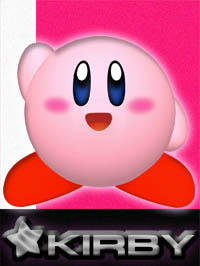 .
. - Now, isn't that a bit big? I want it smaller so I type [[Image:Kirby.jpg|100px]], now the image is
 .
. - OK, now, that Kirby isn't in the right place, I either want it on the right or the left so I can type [[Image:Kirby.jpg|100px|thumb|right]] or [[Image:Kirby.jpg|100px|thumb|left]]. Either way I will get a Kirby on one of the sides like this one (on the right)
- Finally, to add a comment below the image, type [[Image:Kirby.jpg|100px|thumb|right|Look it's Kirby!]] then you finally get
If you have any more questions, ask me or SMB. Marioguy1 (talk)
