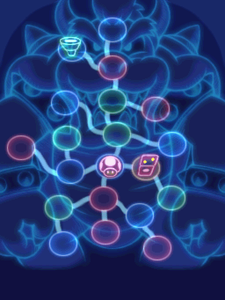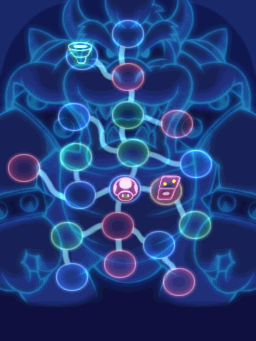Template:M&LBIS Bowser map: Difference between revisions
From the Super Mario Wiki, the Mario encyclopedia
Jump to navigationJump to search
m (Text replacement - " (place)" to " (location)") |
No edit summary |
||
| (2 intermediate revisions by 2 users not shown) | |||
| Line 1: | Line 1: | ||
{{#tag:imagemap| | {{#tag:imagemap| | ||
File:BowserMap.png{{!}}{{{align|right}}}{{!}}{{{size|x300px}}}{{!}}{{{class|thumb}}}{{!}}Click an area to open the relevant article. | File:BowserMap.png{{!}}{{{align|right}}}{{!}}{{{size|x300px}}}{{!}}{{{class|thumb}}}{{!}}class=notpageimage{{!}}Click an area to open the relevant article. | ||
rect 112 20 145 48 [[Memory Banks]] | rect 112 20 145 48 [[Memory Banks]] | ||
rect 65 42 98 70 [[Pipe Yard]] | rect 65 42 98 70 [[Pipe Yard]] | ||
| Line 24: | Line 24: | ||
}}<noinclude> | }}<noinclude> | ||
==Usage== | ==Usage== | ||
<pre>{{M& | <pre>{{M&LBIS Bowser map|size=x300px|align=right|class=frame}}</pre> | ||
*Change <code>x300px</code> to the size in pixels. (use an 'x' before the size to adjust the height instead) | *Change <code>x300px</code> to the size in pixels. (use an 'x' before the size to adjust the height instead) | ||
*Change <code>right</code> to where you want to align the templates (right, center or left) | *Change <code>right</code> to where you want to align the templates (right, center or left) | ||
| Line 31: | Line 31: | ||
If an option is omitted, the mentioned options are used as default. | If an option is omitted, the mentioned options are used as default. | ||
==Example== | ==Example== | ||
<pre>{{M& | <pre>{{M&LBIS Bowser map|align=center|class=frame}}</pre> | ||
outputs: | outputs: | ||
{{M& | {{M&LBIS Bowser map|align=center|class=frame}} | ||
[[Category:Image map templates]] | [[Category:Image map templates]] | ||
Latest revision as of 13:31, February 12, 2023
Usage
{{M&LBIS Bowser map|size=x300px|align=right|class=frame}}
- Change
x300pxto the size in pixels. (use an 'x' before the size to adjust the height instead) - Change
rightto where you want to align the templates (right, center or left) - Change
frameto adjust how the map is rendered.
If an option is omitted, the mentioned options are used as default.
Example
{{M&LBIS Bowser map|align=center|class=frame}}
outputs: