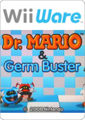Dr. Mario Online Rx: Difference between revisions
(It's an entire game mode and more people would associate the name with Dr. Mario; I'd think it's more significant than the microgame) |
No edit summary |
||
| Line 20: | Line 20: | ||
==Modes== | ==Modes== | ||
In both modes, the traditional goal of the ''Dr. Mario'' series carried over into this title. Players maneuver [[Megavitamin]]s tossed into a glass jar in order to destroy the [[Virus|Viruses]]. In order for a virus to be destroyed, it must be connected | In both modes, the traditional goal of the ''Dr. Mario'' series carried over into this title. Players maneuver [[Megavitamin]]s tossed into a glass jar in order to destroy the [[Virus|Viruses]]. In order for a virus to be destroyed, it must be connected with at least one capsule in a row or column of the same color, so that they form a column or row of at least four. Unlike previous entries, this is the first ''Dr. Mario'' game in which the score is not carried over to the next level, meaning that the score resets to zero whenever the player chooses to continue to the next level. | ||
===Multiplayer=== | ===Dr. Mario=== | ||
In this mode, the game plays similarly to the previous Dr. Mario games, where capsules are controlled by moving it left, right, or downwards, or even rotating it, using the buttons on the controller. In single player, [[Dr. Mario (character)|Dr. Mario]] tosses viruses into the glass jar. In multiplayer, the player's [[Mii]]s selected Mii in the save file represents the first player, while the second local player can select a Mii of their choice. For online battles, each player is represented by the Mii of their save file. In contrast to previous ''Dr. Mario'' games, the next three capsules are previewed, compared to previous games where only one capsule is in preview. | |||
There are three modes in ''Dr. Mario'': | |||
*'''Classic''': In this mode, the player is tasked to eliminate all the viruses from their jar. The amount of viruses in the jar is dependent on the Level, in which it is 4 viruses at level 0 and an extra 4 viruses per extra level, so for example, 84 viruses will appear at the start of level 20. The amount of starting viruses maxes out at 96 viruses. In 2 player mode, the player can disrupt their opponent by clearing multiple lines in a single move, thereby sending multiple half-capsules (up to four of them) to the opponent based on the amount of lines cleared and the colors cleared in this process. | |||
*'''Vs. CPU''': In this mode, the player can battle against a CPU player. Unlike 2-player Classic mode, the Speed cannot be adjusted for the CPU player, as the selection is replaced with the CPU Level, where it can be chosen between Easy, Normal, and Hard. | |||
*'''Flash''': In this mode, each player is tasked to eliminate three specific viruses (one of each color) in the jar, indicated by them being lighter in color compared to the other viruses and blinking with white lights. | |||
The music available in this mode is between [[Fever]], Chill, Cough, and Sneeze, a random selection between the aforementioned four themes which can change in between levels, or to disable the music altogether. | |||
====Multiplayer==== | |||
In addition to the single-player mode, ''Dr. Mario'' features local and online multiplayer. The title took advantage of [[Nintendo Wi-Fi Connection]] for online matches between friends around the world. Players could download the multiplayer demo from a friend who owns the game, enabling players to compete when only one owns the title. Despite region encoding of the Wii, the multiplayer demo may be sent to a Wii system of a different region. | In addition to the single-player mode, ''Dr. Mario'' features local and online multiplayer. The title took advantage of [[Nintendo Wi-Fi Connection]] for online matches between friends around the world. Players could download the multiplayer demo from a friend who owns the game, enabling players to compete when only one owns the title. Despite region encoding of the Wii, the multiplayer demo may be sent to a Wii system of a different region. | ||
===Virus Buster=== | |||
In this mode, each player is required to eliminate all viruses from the jar. Unlike ''Dr. Mario'', this mode can only be played with the {{button|wii|Wiimote}}. Up to four players can participate in this mode. In this mode, the interface is represented by multiple Miis fighting off a horde of viruses, where if the player(s) are performing well, the viruses will be pushed back, but if they are at a disadvantage, the Miis are the ones being pushed back. The difficulty determines not only how soon more capsules are added to the stage at once (up to three of them), but also the time it takes for each set of capsules to be added. Unlike the ''Dr. Mario'' mode, the preview only shows one next set of capsules, as opposed to three capsules. | |||
Each player can grab a capsule by pointing to it, in order to move it (left, right, or down) or rotate it. There are some difference in which the capsules can be controlled, compared to the traditional ''Dr. Mario'' gameplay: | |||
*The amount of capsules that drop into the jar is increased the longer the game is played. | |||
*New capsules can be added even though the existing capsules have not landed yet. This is most evident at higher difficulties. | |||
*Half-capsules can be moved around if they are falling, especially after being broken due to making a capsule match with the other half. | |||
*Capsule pieces can be dragged so that they fit into gaps if there is room for them, even though there is something in between the capsule and the open space. | |||
*Capsules being controlled will not push down falling capsules. | |||
Depending on the level, the starting amount of viruses are as follows: | |||
{|width=30% style= cellspacing=0 border=2 cellpadding=3 style="text-align:center;border-collapse:collapse;background:white" | |||
|- bgcolor="#ADD8E6" | |||
!width=2%|Level | |||
!width=3%|Viruses | |||
!width=2%|Level | |||
!width=3%|Viruses | |||
!width=2%|Level | |||
!width=3%|Viruses | |||
!width=2%|Level | |||
!width=3%|Viruses | |||
!width=2%|Level | |||
!width=3%|Viruses | |||
|- | |||
|0||2||1||3||2||4||3||5||4||7 | |||
|- | |||
|5||9||6||11||7||13||8||15||9||17 | |||
|- | |||
|10||19||11||21||12||23||13||25||14||27 | |||
|- | |||
|15||29||16||31||17||33||18||35||19||37 | |||
|- | |||
|20||39||21||41||22||43||23||45||24+||47 | |||
|} | |||
The music available in this mode is between a different variant of Fever or Chill, a random selection between the aforementioned two themes which can change in between levels, or to disable the music altogether. | |||
==Wii [[Nintendo eShop#Wii|eShop]] description== | ==Wii [[Nintendo eShop#Wii|eShop]] description== | ||
| Line 135: | Line 182: | ||
==Trivia== | ==Trivia== | ||
*Virus Buster in its original form was designed to help players relax instead of training their brains in ''Brain Age 2''. It even includes relaxing arrangements of the classic Dr. Mario music. | *Virus Buster in its original form was designed to help players relax instead of training their brains in ''Brain Age 2''. It even includes relaxing arrangements of the classic ''Dr. Mario'' music. | ||
*In the Virus Buster game, if the player presses {{button|wii|A}} while their cursor is on a Mii while in game, it will say something such as, ''"Good luck, Dr. Mario!"'' or ''"The more bitter the medicine, the better!"'' Sometimes, the Miis will tell the player information concerning the actual gameplay, such as how many minutes have passed and how many capsules they've thrown. If the player presses {{button|wii|A}} while their cursor is on a Virus, it smiles to the front. | *In the Virus Buster game, if the player presses {{button|wii|A}} while their cursor is on a Mii while in game, it will say something such as, ''"Good luck, Dr. Mario!"'' or ''"The more bitter the medicine, the better!"'' Sometimes, the Miis will tell the player information concerning the actual gameplay, such as how many minutes have passed and how many capsules they've thrown. If the player presses {{button|wii|A}} while their cursor is on a Virus, it smiles to the front. | ||
Revision as of 10:26, February 6, 2022
- "Virus Buster" redirects here. For the microgame from WarioWare: Get It Together!, see Virus Buster (microgame).
Template:Infobox Dr. Mario Online Rx (stylized as DR.MARIO online ℞ on the logo), known as Dr. Mario & Germ Buster in Europe and Australia and as Dr. Mario & Saikin Bokumetsu (Dr.Mario&細菌撲滅, lit. "Dr. Mario & Bacteria Extermination") in Japan, is the first WiiWare video game of the puzzle genre to be released for the Wii by Nintendo and the fourth main installment in the Dr. Mario series. The title features both traditional Dr. Mario gameplay in addition to Virus Buster, a mini-game from Brain Age 2: More Training in Minutes a Day! and Brain Age: Concentration Training. Germ Buster has been modified for motion-sensing control rather than stylus control.
The title costed 1,000 Wii Points to download in all regions.
The Wii Shop Channel closed at the end of January 2019, therefore the title is no longer available to purchase.
Modes
In both modes, the traditional goal of the Dr. Mario series carried over into this title. Players maneuver Megavitamins tossed into a glass jar in order to destroy the Viruses. In order for a virus to be destroyed, it must be connected with at least one capsule in a row or column of the same color, so that they form a column or row of at least four. Unlike previous entries, this is the first Dr. Mario game in which the score is not carried over to the next level, meaning that the score resets to zero whenever the player chooses to continue to the next level.
Dr. Mario
In this mode, the game plays similarly to the previous Dr. Mario games, where capsules are controlled by moving it left, right, or downwards, or even rotating it, using the buttons on the controller. In single player, Dr. Mario tosses viruses into the glass jar. In multiplayer, the player's Miis selected Mii in the save file represents the first player, while the second local player can select a Mii of their choice. For online battles, each player is represented by the Mii of their save file. In contrast to previous Dr. Mario games, the next three capsules are previewed, compared to previous games where only one capsule is in preview.
There are three modes in Dr. Mario:
- Classic: In this mode, the player is tasked to eliminate all the viruses from their jar. The amount of viruses in the jar is dependent on the Level, in which it is 4 viruses at level 0 and an extra 4 viruses per extra level, so for example, 84 viruses will appear at the start of level 20. The amount of starting viruses maxes out at 96 viruses. In 2 player mode, the player can disrupt their opponent by clearing multiple lines in a single move, thereby sending multiple half-capsules (up to four of them) to the opponent based on the amount of lines cleared and the colors cleared in this process.
- Vs. CPU: In this mode, the player can battle against a CPU player. Unlike 2-player Classic mode, the Speed cannot be adjusted for the CPU player, as the selection is replaced with the CPU Level, where it can be chosen between Easy, Normal, and Hard.
- Flash: In this mode, each player is tasked to eliminate three specific viruses (one of each color) in the jar, indicated by them being lighter in color compared to the other viruses and blinking with white lights.
The music available in this mode is between Fever, Chill, Cough, and Sneeze, a random selection between the aforementioned four themes which can change in between levels, or to disable the music altogether.
Multiplayer
In addition to the single-player mode, Dr. Mario features local and online multiplayer. The title took advantage of Nintendo Wi-Fi Connection for online matches between friends around the world. Players could download the multiplayer demo from a friend who owns the game, enabling players to compete when only one owns the title. Despite region encoding of the Wii, the multiplayer demo may be sent to a Wii system of a different region.
Virus Buster
In this mode, each player is required to eliminate all viruses from the jar. Unlike Dr. Mario, this mode can only be played with the ![]() . Up to four players can participate in this mode. In this mode, the interface is represented by multiple Miis fighting off a horde of viruses, where if the player(s) are performing well, the viruses will be pushed back, but if they are at a disadvantage, the Miis are the ones being pushed back. The difficulty determines not only how soon more capsules are added to the stage at once (up to three of them), but also the time it takes for each set of capsules to be added. Unlike the Dr. Mario mode, the preview only shows one next set of capsules, as opposed to three capsules.
. Up to four players can participate in this mode. In this mode, the interface is represented by multiple Miis fighting off a horde of viruses, where if the player(s) are performing well, the viruses will be pushed back, but if they are at a disadvantage, the Miis are the ones being pushed back. The difficulty determines not only how soon more capsules are added to the stage at once (up to three of them), but also the time it takes for each set of capsules to be added. Unlike the Dr. Mario mode, the preview only shows one next set of capsules, as opposed to three capsules.
Each player can grab a capsule by pointing to it, in order to move it (left, right, or down) or rotate it. There are some difference in which the capsules can be controlled, compared to the traditional Dr. Mario gameplay:
- The amount of capsules that drop into the jar is increased the longer the game is played.
- New capsules can be added even though the existing capsules have not landed yet. This is most evident at higher difficulties.
- Half-capsules can be moved around if they are falling, especially after being broken due to making a capsule match with the other half.
- Capsule pieces can be dragged so that they fit into gaps if there is room for them, even though there is something in between the capsule and the open space.
- Capsules being controlled will not push down falling capsules.
Depending on the level, the starting amount of viruses are as follows:
| Level | Viruses | Level | Viruses | Level | Viruses | Level | Viruses | Level | Viruses |
|---|---|---|---|---|---|---|---|---|---|
| 0 | 2 | 1 | 3 | 2 | 4 | 3 | 5 | 4 | 7 |
| 5 | 9 | 6 | 11 | 7 | 13 | 8 | 15 | 9 | 17 |
| 10 | 19 | 11 | 21 | 12 | 23 | 13 | 25 | 14 | 27 |
| 15 | 29 | 16 | 31 | 17 | 33 | 18 | 35 | 19 | 37 |
| 20 | 39 | 21 | 41 | 22 | 43 | 23 | 45 | 24+ | 47 |
The music available in this mode is between a different variant of Fever or Chill, a random selection between the aforementioned two themes which can change in between levels, or to disable the music altogether.
Wii eShop description
The doctor is in! Mario takes a break from his adventuring ways and once again dons his stethoscope for a new generation of germ-battling mayhem. In addition to the classic mode of using vitamins to exterminate viruses, you'll find two battle modes and an online multiplayer mode where you can hone your skills against players from around the world. Feel like challenging a friend who doesn't have Dr. Mario Online Rx? Then the WiiWare-exclusive Friend Battle Demo is just what the doctor ordered. Or maybe you'd like some help taking on those nasty Viruses? Try out Virus Buster, where four players can simultaneously move capsules simply by pointing at them with a Wii Remote controller. Any way you look at it, Dr. Mario Online Rx is a prescription for fun that everyone can enjoy!
Gallery
Basic gameplay with Dr. Mario
Reception
| Reviews | |||
|---|---|---|---|
| Release | Reviewer, Publication | Score | Comment |
| Wii | Sammy Barker, Nintendo Life | 7/10 | "Dr. Mario looks great, sounds great and plays great, just like the original did 18 years ago, and the inclusion of online multiplayer adds value. Newcomers to the series will be thrilled, but puzzle veterans may be a little disappointed. Dr. Mario was and still is a very, very good puzzle game and that fact remains unchanged here. If you're a fan of Tetris or puzzle games in general then you will be delighted with this game. If you already own a copy of Dr. Mario on NES, Game Boy, SNES or N64 then think twice before picking this up unless online multiplayer really floats your boat." |
| Wii | Dan Whitehead, Eurogamer | 7/10 | "It's certainly a decent enough block-dropping puzzler, even if most people probably would've preferred Tetris. Or a Virtual Console release for the SNES Dr Mario and Tetris compilation. Either way, 1000 Points feels a bit steep." |
| Aggregators | |||
| Compiler | Platform / Score | ||
| Metacritic | 72 | ||
| GameRankings | 72.95% | ||
Media
| File info 0:09 |
| File info 0:30 |
| File info 0:30 |
| File info 0:30 |
| File info 0:30 |
| File info 0:30 |
| File info 0:30 |
| File info 0:30 |
| File info 0:30 |
| File info 0:30 |
| File info 0:30 |
| File info 0:30 |
| File info 0:30 |
| File info 0:30 |
| File info 0:30 |
| File info 0:30 |
| File info 0:30 |
Staff
- Main article: List of Dr. Mario Online Rx staff
Trivia
- Virus Buster in its original form was designed to help players relax instead of training their brains in Brain Age 2. It even includes relaxing arrangements of the classic Dr. Mario music.
- In the Virus Buster game, if the player presses
 while their cursor is on a Mii while in game, it will say something such as, "Good luck, Dr. Mario!" or "The more bitter the medicine, the better!" Sometimes, the Miis will tell the player information concerning the actual gameplay, such as how many minutes have passed and how many capsules they've thrown. If the player presses
while their cursor is on a Mii while in game, it will say something such as, "Good luck, Dr. Mario!" or "The more bitter the medicine, the better!" Sometimes, the Miis will tell the player information concerning the actual gameplay, such as how many minutes have passed and how many capsules they've thrown. If the player presses  while their cursor is on a Virus, it smiles to the front.
while their cursor is on a Virus, it smiles to the front.