User talk:ShyGuy12345
White Shy Guy / Koopa Troopa[edit]
Koopa Troopa (Mario Party 4) refers specifically to the host in Mario Party 4 (hence the identifier), not every other friendly Koopa Troopa in the series as well. A similar case with White Shy Guy: it refers to the white-colored variant; Shy Guys of other different colours seen in later games that are friendly as well doesn't make it the same Shy Guy wearing different clothes. ![]() Mario JC 22:47, 18 November 2018 (EST)
Mario JC 22:47, 18 November 2018 (EST)
- Ok.
— The preceding unsigned comment was added by ShyGuy12345 (talk).
Playable/Friendly Guys[edit]
Just because a Shy Guy is playable in one game does not make it the same Shy Guy playable in another game; nor do these make them friendly. Keep in mind that in many of those games Bowser and/or Waluigi are playable too, and they aren't exactly "friendly." Doc von Schmeltwick (talk) 02:52, 21 November 2018 (EST)
- Sorry, dude. It seems like the same Shy Guy though.
— The preceding unsigned comment was added by ShyGuy12345 (talk).- To be fair, it's only been recently that Nintendo's revealed that "Yoshi" isn't always the same Yoshi, but that nearly every Yoshi's named that. Similar case for Toads, and probably Shy Guys as well. Doc von Schmeltwick (talk) 03:46, 22 November 2018 (EST)
- Never really thought of that. Case closed. By the way, are you gonna keep the quote I added to the Shy Guy quotes section, or you are gonna remove it.
Removing talk page posts[edit]
You can't remove talk page messages made by other users, and continuing to do so will lead to a warning. ![]()
![]() 21:20, 21 November 2018 (EST)
21:20, 21 November 2018 (EST)
| This is a warning to stop your inappropriate behavior on the Super Mario Wiki. Please adhere to the rules or you will be blocked from editing this site. If you feel this warning was undeserved, you may appeal it. |
- Ok.
— The preceding unsigned comment was added by ShyGuy12345 (talk).
guess im disbannding this account[edit]
Leaving this account forever!
- No one's keeping you here, but if there's a problem you're having, please let someone know. We're here to help.

 00:46, 22 November 2018 (EST)
00:46, 22 November 2018 (EST)
- I have a question, how do you create a user page? User:ShyGuy12345/sig 22 November 2018 (EST)
- Click on the red link that says "user page" from this page. If that doesn't work, wait a few days to become autoconfirmed. Then it should work. Doc von Schmeltwick (talk) 03:46, 22 November 2018 (EST)
- I have a question, how do you create a user page? User:ShyGuy12345/sig 22 November 2018 (EST)
Reminder[edit]
| Please stop being belligerent about edits on the Super Mario Wiki. This isn't a warning, and it's possible that you made a mistake by accident or without realizing it; this is simply a reminder for your information. If the action continues, then a warning will be issued. Thanks for reading and keep contributing. If you feel this reminder was undeserved, you may appeal it. |
This is not acceptable, reversing it or not. You are not entitled to having your edits not be monitored. Most new accounts get several of their edits reversed immediately, as they go against our writing standards. I suggest you go over our Manual of Style before continuing. Also, I don't appreciate your replacing my note to you above with "I suck." Doc von Schmeltwick (talk) 21:30, 21 November 2018 (EST)
- I understand. By the way, you should check Blue Toad. Can you see if the edits I made fit the standards.
Talk page comment[edit]
Your comment was removed because it was not relevant to the discussion regarding the image's source (which is also 7 years old). Talk pages are for discussing wiki-related matters pertaining to the article, not idle chatter, which should instead be taken to the forums.
As for the Shy Guy image, you can just use the image on the main article and resize it however you want. No need to upload a duplicate. ![]() Mario JC 05:18, 27 November 2018 (EST)
Mario JC 05:18, 27 November 2018 (EST)
- Whatever. But understood. --ShyGuy12345 (talk) 21:41, 27 November 2018 (EST)
Uploading[edit]
|
Hello, ShyGuy12345. Good job on your recent uploads, but when uploading files, keep in mind that you must correctly use the {{aboutfile}} template. What you were doing looks like this, and it is an inconvenience for other users to fix up the template. It is simple to learn how to format it correctly. The pre-loaded syntax is shown below. {{aboutfile
|1=Subject of the image
|2=Where you found the image
|3=Artist
|4=Describe edits, if any
|5=Other versions (use file link)
}}
Just replace the necessary parts with that corresponding information, and remove the entire line for the parameter(s) you don't use. A description of the image subject (parameter |
|
Hello, ShyGuy12345. Good job on your recent uploads, but when uploading files, keep in mind that you must correctly categorize the file. It's simple to learn how to do so. Just search for the correct category by starting with the following groups:
When uploading, copy the full title of the category and insert it in square brackets into the summary text box below the {{aboutfile}} template, replacing the {{uncategorized}} template entirely. If you're using the upload function from the text editor, simply add the category link to the description. For example, images related to the game Super Mario World would use: [[Category:Super Mario World images]]or one it its subcategories. Media files would use: [[Category:Super Mario World media files]] Please consider the above information before uploading more files. Keep in mind that some files can belong to multiple categories. Do not put images into the media files category, or vice versa. If you continue uploading files without categorizing them correctly, then a warning will be issued. Thank you for reading, and keep contributing. |
Hi, may I also ask why your uploads appear to leave behind a lot of blank space? Is it because of the way you're uploading those images? ![]()
![]() (T|C) 21:36, 28 November 2018 (EST)
(T|C) 21:36, 28 November 2018 (EST)
- I'm new to uploading photos. I don't really know how to eliminate the blank spaces. --ShyGuy12345 (talk) 21:37, 28 November 2018 (EST)
- Okay, so when you pull up a captured image on your computer, use an image editing software, such as GIMP, to crop out the excess blank space using the "zoom" and "crop" options, then find the "export" or "export as" option to export the image.

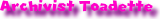 (T|C) 21:42, 28 November 2018 (EST)
(T|C) 21:42, 28 November 2018 (EST)
- Ok, thanks. --ShyGuy12345 (talk) 21:50, 28 November 2018 (EST)
- I tried, but I could not remove the excess space.ShyGuy12345 (talk)
- Did you resize the canvas to fit the Dice Block image itself? That might be what's causing the large, surrounding black space. After selecting the part of the screenshot to crop, there should be an option called "Crop to Selection" (under "Image" maybe) that crops it and shrinks the canvas down to the same size as well.
 Mario JC 22:11, 28 November 2018 (EST)
Mario JC 22:11, 28 November 2018 (EST)
- Did you resize the canvas to fit the Dice Block image itself? That might be what's causing the large, surrounding black space. After selecting the part of the screenshot to crop, there should be an option called "Crop to Selection" (under "Image" maybe) that crops it and shrinks the canvas down to the same size as well.
- I tried, but I could not remove the excess space.ShyGuy12345 (talk)
- Ok, thanks. --ShyGuy12345 (talk) 21:50, 28 November 2018 (EST)
- Okay, so when you pull up a captured image on your computer, use an image editing software, such as GIMP, to crop out the excess blank space using the "zoom" and "crop" options, then find the "export" or "export as" option to export the image.
Last warning[edit]
| This is your last warning. The next time you break the rules in any way, you will be blocked from editing the Super Mario Wiki. If you feel this last warning was undeserved, you may appeal it. |
Stop removing talk page posts or you'll be blocked. No one is actively going against right now, so what you're doing now is completely unnecessary. ![]() Mario JC 00:22, 22 January 2019 (EST)
Mario JC 00:22, 22 January 2019 (EST)
- WHATEVER!!! IM LEAVING U BULLY!!!
— The preceding unsigned comment was added by ShyGuy12345 (talk).