Talk:Donkey Kong Adventure
This is the talk page for discussing improvements to the Donkey Kong Adventure article. It is not a forum for general discussion of the article's subject. Comments such as "Mario is my favorite character" are not allowed and will be removed on sight. Please use the Mario Boards or our Discord server to talk about Donkey Kong Adventure.
If you do have a question or comment about the article, please remember to sign your edit with ~~~~.
Split?![edit]
Do we really need this to be a separate article? Minion Quest: The Search for Bowser is already merged with its parent article to begin with, despite the fact that it can be treated as a story independent to the main campaign, same as this case. Perhaps the one saving grace for the counter-argumentative is that Donkey Kong Adventure is a standalone release as well, but that's all. ![]()
![]() (T|C) 20:34, 15 October 2018 (EDT)
(T|C) 20:34, 15 October 2018 (EDT)
- Minion Quest is also the bulk of a remake's new content, so splitting it isn't really necessary. Had Donkey Kong Adventure been included as extra content in a Mario + Rabbids rerelease, you might have a point, but they're not really comparable. --
 Too Bad! Waluigi Time! 21:56, January 17, 2022 (EST)
Too Bad! Waluigi Time! 21:56, January 17, 2022 (EST)
- Late, but this is still unanswered. 1, Minion Quest is split now, so @Waluigi Time's argument is null & void. 2, Gold Edition counts. 3. I agree with @Archivist Toadette. It's a standalone release as well, so it stays. SONIC123CDMANIA+&K(B&ATSA) (talk) 11:19, April 25, 2024 (EDT)
Is it a reference?[edit]
So I put that the puzzle pieces are a reference to Banjo Kazooie. The person who wrote the music for this game was the same person who did it for Banjo Kazooie. ![]() Bubbasour11
Bubbasour11![]()
- It's more of a reference to the Puzzle Pieces from Donkey Kong Country Returns and Donkey Kong Country: Tropical Freeze, if anything, due to having the same collection jingle. Otherwise, any other similarities are entirely coincidental.

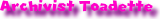 (T|C) 23:33, June 18, 2021 (EDT)
(T|C) 23:33, June 18, 2021 (EDT)
Getting more images for the DLC[edit]
I noticed we're lacking many sprites from this DLC and Spriter Resources isn't an option for once (and already wasn't for the main game). I tried the old "screenshot and photoshop trick", but I would like to try to get cleaner sprites. I own the digital copy, I could try to do something about it, but I don't know the first thing of extracting files from a Switch game (and I can't seem to find a helpfully decent tutorial online, at least, not in my mother language or without very complex steps). Can someone help me on this (or at least link me towards a simpler tutorial)? --![]() Mariuigi Khed 04:01, September 13, 2022 (EDT)
Mariuigi Khed 04:01, September 13, 2022 (EDT)