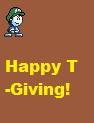User talk:The Gravitator
From the Super Mario Wiki, the Mario encyclopedia
Jump to navigationJump to search
It's under #content, #content table, then the "color" line. Wa  TC@Y 06:09, 23 September 2008 (EDT)
TC@Y 06:09, 23 September 2008 (EDT)
- I assure you it's the right one. You may not be seeing the change if it's close to black, it can be subtle in that case... Wa
 TC@Y 16:09, 23 September 2008 (EDT)
TC@Y 16:09, 23 September 2008 (EDT)
- Impossible, because the "text" is actually an image. You need to add a color layer with low opacity or something to change it, or make a whole new one. Wa
 TC@Y 17:56, 23 September 2008 (EDT)
TC@Y 17:56, 23 September 2008 (EDT) - Look at the following:
body { font-family:Arial; font-size:10px; background: url(http://img.photobucket.com/albums/v506/Kimi12715/MarioWiki/Wordbg-1.png); }
- Impossible, because the "text" is actually an image. You need to add a color layer with low opacity or something to change it, or make a whole new one. Wa
Happy T-Giving
Heh Happy thanks giving Luigibros2