Help talk:Image
compressing
how do I compress a image? i am the best and i am like a german toad so i am awesome XD (talk) 18:34, 3 November 2017 (EDT)
- Allowed types, they are already compressed from their raw counterparts based on the definitions of JPEG, PNG, and GIF. What you really mean to say is how to optimize compression. JPEG and GIF, I don't know, but PNG, look at RAP's PNG Monster page (outdated) and my PNG Monstrous page (more up-to-date) how to optimize PNG compression. --Wildgoosespeeder (talk) (Stats - Contribs) 02:07, 11 November 2017 (EST)
jpg
I uploaded a jpg image for the welcome back to Yoshi's island page and when I try to put it on the page and it doesn't show up? is there a problem? ![]() MKDSFTalk!
MKDSFTalk!![]()
- It wasn't typed correctly. Copy and pasting the file name helps, so you don't have to type from memory. Fixed.

 12:37, 1 January 2018 (EST)
12:37, 1 January 2018 (EST)
Delete
How i can delete an image i've uploaded ? ![]() 📑Contribs|💬Talk 12:23, 25 March 2018 (EDT)
📑Contribs|💬Talk 12:23, 25 March 2018 (EDT)
- You mark it for deletion using {{delete}}, so typing {{delete|insert optional reason here}} will cause the template to show on the page, and an administrator will get around to it eventually.

 12:27, 25 March 2018 (EDT)
12:27, 25 March 2018 (EDT)
screenshot
might be a stupid question answered somewhere already, but for n64 screenshots, are there specific plugins you need to use for taking screenshots? and is it ok if theres black bars around the image --Mistermudkip (talk)
I think it's preferred that they be cropped, but I can't say for sure. --![]() Lord G. matters.
Lord G. matters. ![]() 19:56, September 13, 2019 (EDT)
19:56, September 13, 2019 (EDT)
Image
How do you upload another image from another website (i.e. Bulbapedia?) - RabbidYoshi2 (talk)
- Use the "Source URL" field on Special:Upload and paste the image's URL in it. --
 Too Bad! Waluigi Time! 15:28, July 30, 2021 (EDT)
Too Bad! Waluigi Time! 15:28, July 30, 2021 (EDT)
New File Versions
How can I upload a new version of a preexisting image? I don't see an option for it on the upload page. - User:Yoshi6
- Underneath the "File History" section of a preexisting image, there is an option titled "Upload a new version of this file". The image you plan to upload to replace the preexisting image must be the same type though, otherwise it won't work (for example: .png or .jpg).
 Sparks (talk)
Sparks (talk)  11:01, April 4, 2024 (EDT)
11:01, April 4, 2024 (EDT)
Thanks for the response, but there's a message saying "You cannot overwrite this file." at the bottom of the page. Here's the image I'm trying to fix: 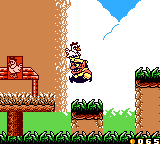 (The resolution 320 × 288, the correct one would be 160 × 144) - User:Yoshi6
(The resolution 320 × 288, the correct one would be 160 × 144) - User:Yoshi6