User talk:Spinmaster
Aboutfile and Image Category Reminders
|
Hello, Spinmaster. Good job on your recent uploads, but when uploading files, keep in mind that you must correctly use the {{aboutfile}} template. What you were doing looks like this, and it is an inconvenience for other users to fix up the template. It is simple to learn how to format it correctly. The pre-loaded syntax is shown below. {{aboutfile
|1=Subject of the image
|2=Where you found the image
|3=Artist
|4=Describe edits, if any
|5=Other versions (use file link)
}}
Just replace the necessary parts with that corresponding information, and remove the entire line for the parameter(s) you don't use. Please consider the above information before uploading more files. If you continue using {{aboutfile}} incorrectly, then a warning will be issued. Thank you for reading, and keep contributing. |
|
Hello, Spinmaster. Good job on your recent uploads, but when uploading files, keep in mind that you must correctly categorize the file. It's simple to learn how to do so. Just search for the correct category by starting with the following groups:
When uploading, copy the full title of the category and insert it in square brackets into the summary text box below the {{aboutfile}} template, replacing the {{uncategorized}} template entirely. If you're using the upload function from the text editor, simply add the category link to the description. For example, files related to the game Super Mario World would use: [[Category:Super Mario World images]]or [[Category:Super Mario World media files]] Please consider the above information before uploading more files. Keep in mind that some files can belong to multiple categories. Do not put images into the media files category, or vice versa. If you continue uploading files without categorizing them correctly, then a warning will be issued. Thank you for reading, and keep contributing. |
Just an FYI, your recent uploads had the Aboutfile template formatted incorrectly, and they were missing categories as well. Feel free to ask anyone on this wiki for help if you still don't know how to do it. Mari0fan100 (talk) 12:16, October 14, 2023 (EDT)
- You're still doing this wrong. Don't write such low-effort descriptions that don't even spell or capitalize things correctly (it's "E. Gadd", not "egad"), delete any aboutfile parameters you don't use like "edited" or "other versions", and make sure the categories are linked properly (it's Category:Mario Golf: Super Rush images, not Category:super rush).

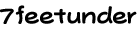 20:03, October 15, 2023 (EDT)
20:03, October 15, 2023 (EDT)
- Sorry, Im just impatient, but ill try harder for the mario fam.Spinmaster (talk) 13:08, October 16, 2023 (EDT)
Note Block in Music Park
Was this screenshot taken in the Wii U or the Switch version of Mario Kart 8? If it's the latter, it should be categorised as a Mario Kart 8 Deluxe image. -- KOOPA CON CARNE 17:39, October 15, 2023 (EDT)
it was from the Wii U version.
Grammar
Hello, thanks for your edits on the LM2 pre-release page; in the future, please be more mindful of your word capitalisation, since you're often capitalising random words in your edits, including words after commas. Only the first word of a new sentence and proper nouns should be capitalised.
Also, "it's" is not the possessive pronoun. It should be "its" with no apostrophe (as in "its dialogue box"), whereas "it's" is short for "it is". ![]() Mario JC 04:43, October 19, 2023 (EDT)
Mario JC 04:43, October 19, 2023 (EDT)