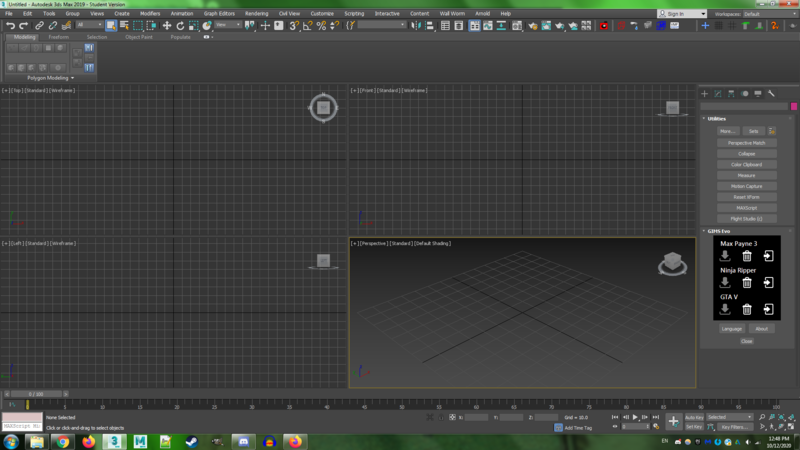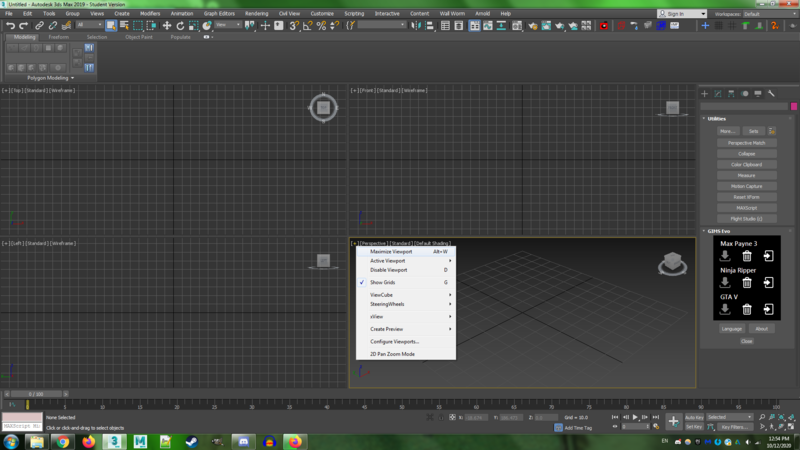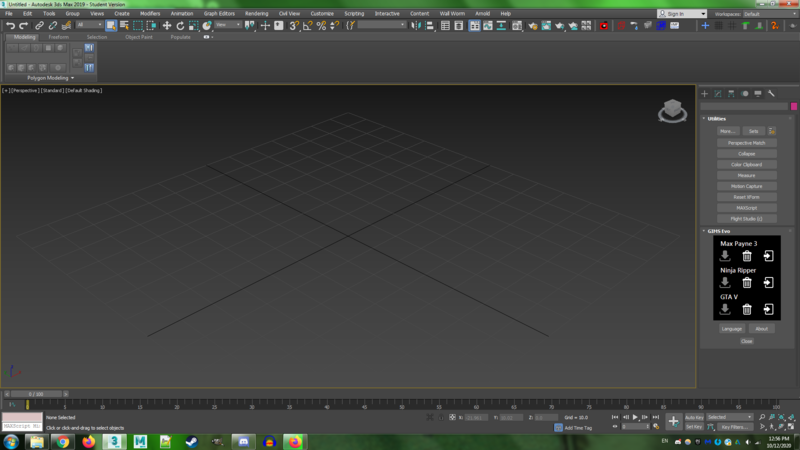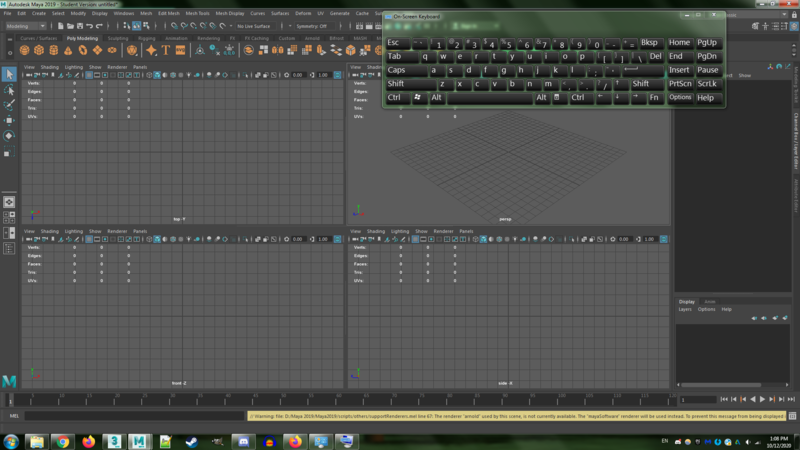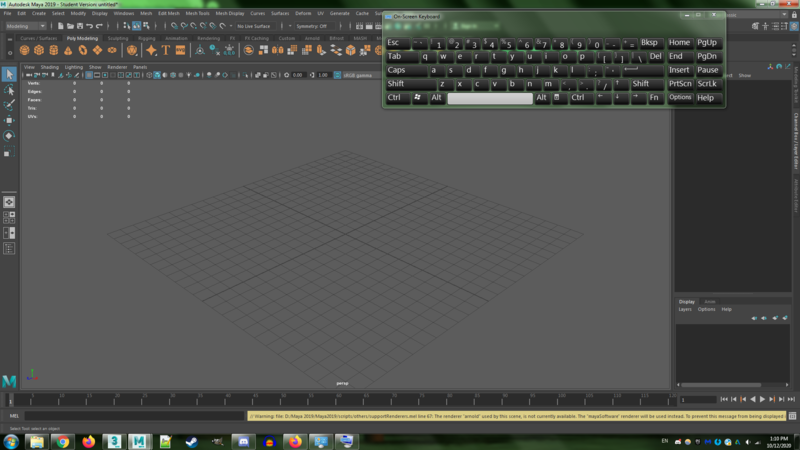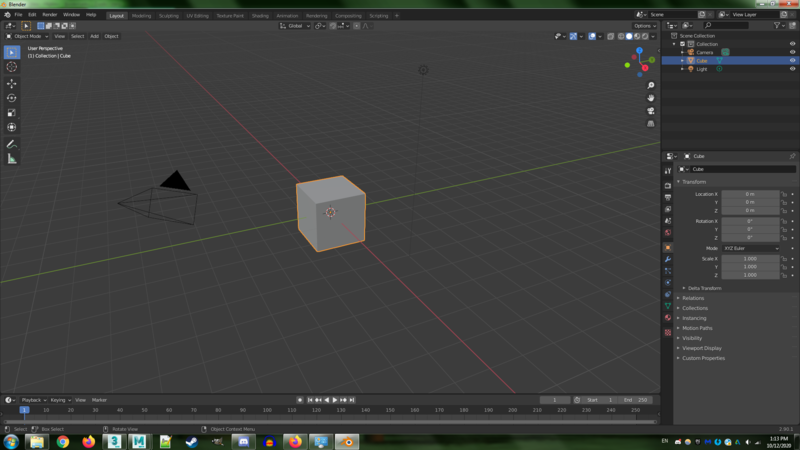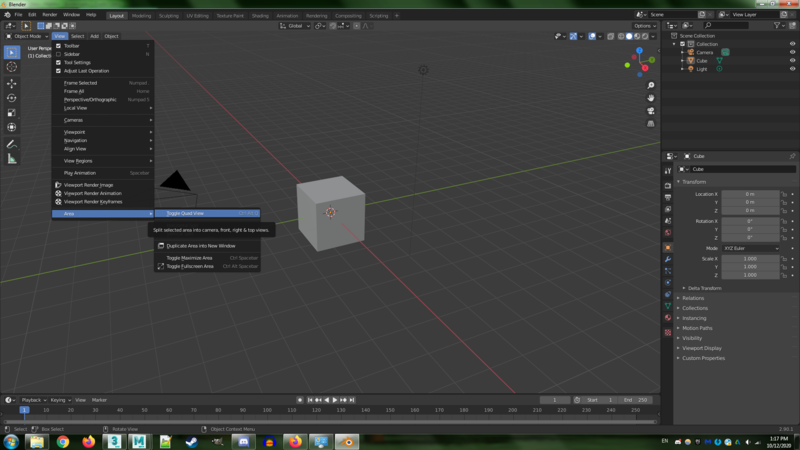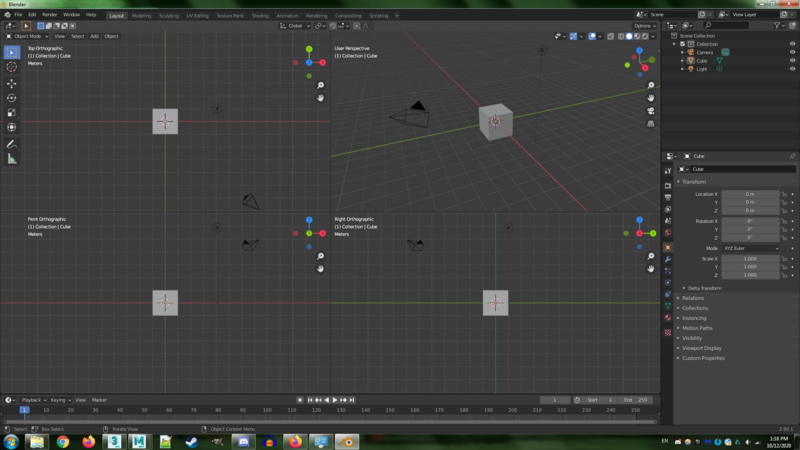The 'Shroom:Issue 163/Strategy Wing
Director Notes
Written by: Hooded Pitohui (talk)
October, a month which, for me, brings cooling winds and greyer skies which reinvigorate me in their own paradoxical ways. In that sense, October is a joy for me, but it's also a reminder of the passage of time. It's difficult to believe a year has passed, 2020 somehow feeling as though it has lasted far too long and gone by quickly at the same time. By the time this issue comes out, there will be only two weeks left in the month, and two months left in the year. It feels strange, but 2020 will be over before we know it.
Yet, that doesn't mean we should write off the year just yet. There's still plenty to do, with plans here at The 'Shroom to go out with a bang in December and to hold our annual Director Election in the same issue as we look ahead to 2021. There's even more to do out there in the world around us. If you're in the United States, please, please be sure to vote in this year's elections. You still have a window of opportunity to participate in a decision that's going to effect so many more people than just yourself, so think through it carefully, and make sure to involve yourself at least by casting a ballot. Away from the national and international scale, there will be holidays coming up and homes to get in order for them, as folks look to make the most of their precious moments with friends and family. In short, don't stop yet! There's still two and a half months to make use of!
First, though, give yourself a few moments to rest by sitting back and reading (or watching) the work of our Strategy Wing writers. I don't have any announcements this month, so I'll simply say that they have a slew of great sections that will have you racing, fighting, and modeling at your best. Go forth and read!
When you're finished, make sure to vote for the racer you want to see covered in next month's Mach Speed Mayhem. If you have any interest in joining in The 'Shroom, take a look at our Sign-up page! We'd be happy to have you join us as a member of the Strategy Wing Team!
Section of the Month
It seems folks either like Royal Raceway, Gligar, or both, given that Yoshi876 (talk) doubled up in first and second last month. I offer my congratulations to him and all of our hard-working Strategy Wing writers. Please do make sure that you vote to show your support (and, if you can, reach out to our writers directly!)
| STRATEGY WING SECTION OF THE MONTH | ||||
|---|---|---|---|---|
| Place | Section | Votes | % | Writer |
| 1st | Racing Like the Staff | 8 | 40.00% | Yoshi876 |
| 2nd | Pokédex Power | 5 | 25.00% | Yoshi876 |
| 3rd | Koops, Your Emblem is on Fire | 3 | 15.00% | Mankoops |
Parallax
Written by: Ray Trace (talk) and Bazooka Mario (talk)
Welcome to Parallax. This is a section in Strategy Wing where you will be taught by a Literal Baby In Armor everything you need to know 3D modeling-related (oh and it's co-hosted by a sockpuppet of mine but we don't talk about her...for now). From how to create cubes, to how to create many cubes, and how to make ice cubes out of your cubes, anything dealing with the magical third dimension and how to build and improve your craft regarding it, this is the section you may want to give a go.
Last month, we talked about what programs you require to get started 3D modeling. As listed, there are quite a bit of them, but commonly used ones include 3ds Max, Maya, and Blender, while sculpting-based programs are Z-brush and...Blender again. Out of them, Blender is the most accessible program as it's open-source and free to use, you can even pick it up right now if you really want to get started on it. The main problem is that I have little experience with it, since I started out with the paid programs, similar to how some start out with Photoshop and can't teach you all that well about GIMP.
By the way on a little sidenote, I was renamed to "Ray Trace" on this wiki. He's an OC of mine, but guess what he's named after? That's right, ray tracing, an advanced rendering technique responsible which simulates the path of a ray of light and how it interacts with objects. Some of effects of ray tracing include shining a white light on a blue object, you'll see some its blueness reflected onto nearby objects, amongst multitude other things such as reflection and refraction that contribute to a great, realistic render. Ray tracing most certainly contributes to how beautiful MARZA ANIMATION PLANET renders are, such as their work in Mario Party 10 or Super Mario 3D World renders to how good Mario Kart 8 looks in-game.
Once you finally opened up a program (the examples I'll be using are 3ds Max, Maya, and Blender), you're going to encounter a 3D empty grid space like the following image:
- Just a small note here, the UI on the right here that you won't find from a clean install of 3DS Max is from me installing a plugin, GIMS Evo, that enables importing model formats from Rockstar Games. I'll talk more about all of the potential script import plugins that'll let you grab more model types into your program...well at least those I had used...later on).
Blender is slightly different, but gives you the same empty grid, but with sample objects like a cube. Maya and 3ds Max gives you wireframe views including the material perspective ones. In the beginning, when I was first getting started with 3ds Max 9, I didn't make much use the wireframe viewports on the right, but as I got more proficient with the program, having separate wireframe views is extremely helpful when it comes to modeling, as it'll let you view edgeloops and view your model from more positions within the 3D space.
But for now, how do you navigate this confounded thing!?
For now, we don't need the wireframe windows. In 3ds Max, you can minimize them by hovering your mouse over the [+] button in the [Perspective] view and then clicking on "Maximize Viewport".
Likewise, if you want the wireframe windows back, you can get them back by also clicking on the [+] button and selecting "Restore Viewpoint". This command has a hotkey, Alt + W if you want to quickly swap between views.
The thing about using different programs, however, is that they tend to have very different controls, as you'll soon find out. In Maya, you're also greeted with a similar screen with four different viewports, one for material, other three for different angles. Even though Maya is also developed by Autodesk, it has different controls and hotkeys for moving things around, and Maya is more hotkey-centric than 3DS Max is. If you want to maximize the viewport for Maya, you have to press spacebar over the viewport screen rather than clicking a sign or Alt-W. I'll put on an onscreen keyboard to showcase this.
Pressing the spacebar again will restore the wireframes. However, one thing to note is that pressing and holding space bar makes more menus pop up, which serve to be a quick and convenient way to access the drop-downs above.
And then, we have Blender, which just plonks its users on a grid without the extra wireframe viewports. By the way, Blender has a tendency to update periodically thanks to its open-source nature, so expect a lot of upgrades to happen to the program. You can still access older versions of Blender, whereas, older versions of Maya and 3DS Max are harder to come by, thanks to their closed-source, paid nature. Blender has had a bunch of UI improvements compared to the first times trying to access the thing.
Oh, and if you really want the multiple viewports, it's simple: click on the "View" tab, hover over "Area", and click on "Toggle Quad View", which hotkey is Ctrl + Alt + Q
So, now that we have the view expanded, it's a matter of time to learn the camera controls. 3ds Max, fortunately, comes with a ViewCube on the upper right hand corner, which is an extremely user friendly way to rotate the camera around. Later versions of Blender also have its own ViewCube as well. As for Maya 2019? Well....you have to learn the hotkeys of how to rotate the camera as later versions of it do not support it though all camera controls in Maya are handed with a combination of the Alt key and a mouse button.
Professional programs of this nature whether they are 3D modeling, 2D image editing, video editing, and all sorts expect you to get familiar with hotkeys, which speed up your workflow, though everything you need is typically designated in the drop-down menus. Everyone's favorite hotkey is Ctrl + Z, the undo key, which is universal across all programs including all three programs I have detailed above. However, there are some exceptions, such as Ctrl + C in 3ds Max creating a physical camera rather than copying your model (in Maya and Blender, it does) you use Ctrl + V in 3ds Max to clone objects. You can find hotkeys of all manners and sorts in the program's manuals, so here's helpful links for the three programs. In addition, these hotkeys are flexible: you can change them around to suit your needs if you do not like how they are designated.
How to navigate cameras with hotkeys is tricky, as every program can have its own way of rotating and panning the camera around. Even modding tools such as BrawlBox or Switch Toolbox, which come with their own 3D view, has its own camera controls that can throw you for a loop no matter what program you're accustomed to. However, one universal thing applied to pretty much all modeling programs (and almost everything 3D space-related in general, whether it's making a creature in the game, Spore, zooming in in overhead games such as real-time strategy games, etc.) is the Zoom In / Zoom Out function: all cameras can be zoomed in and out with the mouse's scroll wheel: scrolling up zooms in, scrolling down zooms out. This is the first camera control everyone learns in anything 3D related. How the camera is zoomed in will also affect how much control you have: a closer zoomed-in camera allows for less movement and more precise work while further zoomed out cameras are for larger scenes and broader work. Other controls, I'll list them out, as they can be very different and deceptively alike at the same time.
- Orbiting: Rotating the camera round. The angle of how the camera rotates depends on what you have selected: if you have selected an object in the scene, the camera will pivot around the object. You can use the ViewCube in 3ds Max and Blender for this too.
- 3ds Max: Alt + holding middle click
- Maya: Alt + holding click
- Blender: Holding middle click
- Panning: Moving the camera around while keeping the same angle of the model
- 3DS Max: Holding middle click. Not to be confused with Blender's orbit controls.
- Maya: Alt + holding middle click. Not to be confused with 3ds Max's orbit controls.
- Blender: Shift + holding middle click.
- Zooming: Handled by the scroll wheel for all three, but there are different hotkeys for smoother zooming in or if your mouse lacks one. In 3ds Max, there's a magnifying glass on the bottom right screen that can handle it too if you don't know the hotkey just yet.
- 3DS Max: Ctrl + Alt + holding middle click
- Maya: Alt + holding right click
- Blender: Ctrl + holding middle click
So yeah, translating across these three different programs can be a pain to learn and unlearn, even if you are experienced with all three programs, as muscle memory will kick in and start flubbing around until you reaccustom yourself to the program you're using. These are also simple camera controls: the three programs handle all aspects of model creation differently, which I will cover in the next issue of Parallax. However, even if navigating 3D space in the programs outlined above sound daunting and overly descriptive, they really are not and you will get quickly get used to it. As with mastering anything, usage of the program is the only way you'll get better at it, and actually playing around with how it works is my preferred way of learning things.
Next month, I'll cover creating basic shapes such as cubes, cylinders, spheres, your basic shapes you learned in elementary school, called "primitives", simply because they're the bare basic foundations that all models start from, and learning how to manipulate them is your first step towards eventually creating more complex and nuanced models. Learning how to manipulate your main camera is fundamental to seeing how even your primitive looks like.
Racing Like the Staff
Hello readers and welcome to Racing like the Staff, a section where I do 150cc on different Mario Kart games, but the twist is, I take on the Grand Prix by using the combination that a staff and expert staff member used in that Cup. If you're still a little confused, by this I mean if the track is in the Mushroom Cup, then that's the Cup that I race in. Unfortunately, I don't have copies of the Mario Kart games before Mario Kart 7, so it's only that, 8 and Deluxe that will be getting this treatment.
And now it's time to get a little bit spooky. Now doing Twisted Mansion does seem a little cliché, although we did it for Halloween a few years back, and there's not really that many spooky tracks when it comes to Mario Kart 8 and Deluxe, however, there is a skeletal king to be driving around as, even if there's only one staff data for it. And plus, with a rainy city being the main track for this section, it did feel a little bit like home. Although I don't really like different skins as separate characters, like Metal Mario or Pink Gold Peach, I do like Koopa City, being one of my favourite tracks from Mario Kart 7, even if I'm not as good at it when it play Mario Kart 8. Oh well, let's get this show on the road!
The combination for the staff for Koopa City is Dry Bowser with the Bone Rattler, Metal tyres and the Super Glider, and the stats are as follows:
- Speed – Five and a half bars
- Acceleration – Just over one bar
- Weight – Just over five bars
- Handling – Two bars
- Grip – Two and a half bars
Koopa City
I am certainly not used to ATVs, and this slightly showed as I struggled to get places at the beginning, although was soon up into second place behind Pink Gold Peach. I struggled to catch her, but eventually two Mushrooms at the end of the lap allowed me to get past. Sadly, I was then immediately hit by Red Shell, and she passed me. I caught up to her a lot quicker this time, and thought I might begin carving out a lead, but the end of the lap cursed me again with a Spiny Shell and a Lightning strike that allowed Dry Bones past. With a Mushroom, I cut a corner, but both me and Dry Bones hit into a Banana and allowed Pink Gold Peach back into the lead, another Lightning strike slowed me right down, allowing Baby Daisy, Link and, briefly, Metal Mario past me. However, the final corner was darling, with the speed of the Bone Rattler getting past everyone but Dry Bones, and putting me into second place.
Ribbon Road
I don't want to say that there's a conspiracy to stop me winning, but it certainly felt like it during parts of this race. Despite the acceleration of the Bone Rattler being diabolical, I didn't lose any positions at the beginning, and made swift work of Dry Bones for the lead. However, a Red Shell put me back behind him, Baby Daisy and Pink Gold Peach. There was a lot of jostling for positions, but I remained solidly fourth by the time we made it to the second lap. Pink Gold Peach took herself out on a Banana and I overtook Dry Bones yet again under Lightning, however Baby Daisy overtook both of us. I was quite on her back, but a Green Shell from her in the gliding section dropped me just before we made land, and I was down to third, and trying to avoid Bananas and Fireballs with Blooper ink on me. Although I survived that gauntlet, I still struggled to get into first, with Pink Gold Peach getting me as I got past Dry Bones and Baby Daisy. At this point, luck did decide to shine my way, and she got hit by a Spiny Shell on the blue ribbon path, allowing me past, and I managed to keep that lead to the finish line.
Super Bell Subway
Super Bell Subway is a track that I am generally terrible at, so I didn't come into this race expecting to win, considering how hard I've been fighting with the other racers to try and keep some form of position. I thought I might have nailed the start, until Baby Daisy rocketed past me, and throughout the lap I lost places until down to sixth. Thankfully, other racers taking themselves out on items allowed me to get into fourth just as we exited the subway, and I was soon challenging Dry Bones for third. As a Blooper happened, I don't exactly know when I passed Baby Daisy, but I do know that a Spiny Shell took out Pink Gold Peach. I thought I might keep this lead as I had a good string of items, and was driving well, considering I usually drive into every train going. But on the final corner, Pink Gold Peach had a Mushroom, and she went through the shortcut just in front of me, denying me my second win.
Big Blue
I made a net gain of zero places at the opening part, as although I got past Pink Gold Peach, Baby Daisy got ahead of me. However, just before the end of the first sector, I got past the baby princess and looked like I might be in a good position, as I rocketed down the waterway. But much like a few sections ago, a barrage of Red Shells came at me, and eventually one of them hit, and Pink Gold Peach got past me. I feel that she would've won the race had the Spiny Shell not hit her, but a Lightning bolt did mean that she was relatively close to taking the lead back again.
This was probably the section where I battled the hardest to get wins, and make no mistake, none of them were ever guaranteed, and none of them might have happened had it not been for Spiny Shells on Pink Gold Peach. While it was easy on pure speed to bash Dry Bones or Baby Daisy out of the way, it was certainly a lot harder to get past Pink Gold Peach, and she certainly gave me a run for my money. Overall, I wasn't a massive fan of this combination, particularly on the way that it took corners, and I feel it could certainly be a lot more competitive as opposed to what felt like random bursts of speed from time to time. I think there's usually a reason I avoid the ATVs.
Mach Speed Mayhem
Hello, 'Shroom readers! Welcome back to Mach Speed Mayhem, where the votes are made up and the points don't matter! Wait, I think I used that joke before. Either way, this month covers #32: Digi-Boy as we return to AX for the seventh time this year! Sorry readers, we already missed out on the Year of AX.
Main Series
Introduced as one of the new F-Zero AX racers, Digi-Boy is naturally available in AX itself from the start. Like all the others, he's tied to a Story Mode clear if you want to unlock him in F-Zero GX without an arcade cabinet - in this case, Chapter 5 on Very Hard, the escape from an exploding reactor. Normal might give you a nice and breezy (not really) 50 seconds, allowing for some slipups, but Very Hard? With only 40 seconds, it demands perfect precision and boosting. But if you do it, you get Digi-Boy and his machine for use! The man himself - well, boy, he's apparently 8 despite not looking it in the slightest - is the absolute definition of turbonerd. As a child prodigy genius, he's in the fittingly named Einstein Academy. Real name Terry Getter, he's been dubbed Digi-Boy thanks to his absolute skill with machines and technology, a whiz at not only using them but at creating his own on top of it. His plan to win the next race? He's analyzed every past race ever and created what he believes to be a perfect solution to victory. No need for luck for this kid!
Interviewing him after his victory shows that Digi-Boy has exactly the insufferable attitude you'd expect from this description... at least at first glance. He's happy to boast about his genius brains and emphasizes that the machine is his creation, gleefully bringing up Einstein Academy and talking about his status as their best. He entered to confirm his simulations were accurate, and is happy to talk about how accurate they are. Poke around a bit more, though, and you find some interesting things - for example, his initial reaction to his rivals howling for revenge is a concerned "Huh!?", and his goal in life is to get out there and have adventures with how important he considers fieldwork to be. He also calls Samurai Goroh intriguing, saying he wants to do research on him - what is it with AX racers and Samurai Goroh, anyway? - and he plans to present an academic paper on the F-Zero.
Digi-Boy's got some "superiority of science!" on the brain, too. He likes to call handwriting primitive, and his reaction when asked if he believes in God is "Who believes in such illusions?" One has to wonder how Digi-Boy's avowed atheism would react if he learned about Captain Falcon racing against and defeating the creators of their universe... the one field where his scientific simulations are definitely failing him, though? Romance. Digi-Boy's got a crush on a girl at his school, but despite all his simulations, it isn't panning out for him yet. Terry truly is the embodiment of the nerd stereotype. Like most AX racers, Digi-Boy doesn't even cameo in the GX story mode, so on to his machine!
The Cosmic Dolphin is one of a few machines in the series made personally by their drivers, rather than some mysterious organization or person. The Cosmic Dolphin was built with massively advanced systems, the sheer capability of the machine enough to allow Digi-Boy to drive one-handed. He picked stats based on his own driving technique, designed to be safe and effective and barely bump other racers... though that doesn't prevent them from taking the fight to him. The bio actually says "it's a top-notch machine because Digi-Boy made it", but how true is that really? Well, the claimed stats are an E Body, an A Boost, and a C Grip, and that's... basically accurate. Except the top speed and acceleration are also weak, meaning the boost is the only thing the Cosmic Dolphin has going for it. So... not really the best out there. Not the worst, just kind of mediocre.
Other Information
It's a small thing, but I think it's worth mentioning. In the various pilot profile movies that appear after you clear Master Mode with different characters, they sometimes have various other characters appearing to help set up the scenario. Mrs. Arrow appears in Captain Falcon's, Black Shadow (on a target) in Pico's, and so on. This applies to the AX ones too, with Gomar making a cameo in Don Genie's. What's interesting about Digi-Boy's is that it's the only one where another AX racer appears, Phoenix showing up as a traffic cop; all other cameos in AX endings are GX racers. Not wanting to spoil the AX racers if you only have some of them? Simply not having ideas? Who knows, but I think it's worth cataloging. Anyhow, that covers everything I can think of for this month. Stop in the thread and do the last vote for the year, why don't you? December's gonna be another pre-chosen one from me, so if you miss this month, you gotta wait until next year!
Pokédex Power
Hello everyone, it's me, Yoshi876 again with a new edition of Pokédex Power, the section written by the person who is not feeling spooked at all, other than how cold it can be getting at nights now, I'm even starting to bring out the jammies! However, I do need to try and throw some Halloween theme over, so I am still mourning the loss of my Pokémon Platinum game many many years ago. And on another Pokémon note, I finally got around to finish Pokémon Black 2, at least the post-game that I plan to, I'm not really the sort of person who completely fills out the Pokédex. And now this means I can dedicate my time to Pokémon Moon, and hopefully soon I'll be finishing Pokémon Y so that I can move onto Pokémon Shield.
Despite that being one of my longer intros, the focus for this month is not one of my favourite Pokémon, as we're looking at Shuppet. And the main reason I don't like Shuppet is mostly pettiness to be honest. As anyone who knows me knows, Duskull is my absolute favourite Pokémon, and it feels like it mostly gets shafted in favour of Shuppet and Banette. Yes, Duskull got another evolution in the fourth generation, but then it was Shuppet, or mostly Banette, that was showing up in the games afterwards, and even got a Mega Evolution. At least Generation VIII has given us the Duskull content that we all need, and hopefully it'll remain that way. As a result of Duskull favouritism, I can't think of a time that I've used Shuppet, so I don' have anything much else to say.
So does Shuppet being one of my least favourite Pokémon mean it'll have bad Pokédex entries? Let's find out…
Generation III
| Pokémon Ruby | Shuppet is attracted to feelings of jealousy and vindictiveness. If someone develops strong feelings of vengeance, this Pokémon will appear in a swarm and line up beneath the eaves of that person's home. |
| Pokémon Sapphire | Shuppet grows by feeding on dark emotions, such as vengefulness and envy, in the hearts of people. It roams through cities in search of grudges that taint people. |
| Pokémon Emerald | This Pokémon roams about deep in the night seeking such negative emotions as grudges and envy. It retreats to its nest when the sun begins to rise. |
| Pokémon FireRed | It loves to feed on feelings like envy and malice. Its upright horn catches the emotions of people. |
| Pokémon LeafGreen | It loves to feed on feelings like envy and malice. Its upright horn catches the emotions of people. |
Even though its Generation III entries mostly focus around one particular aspect of Shuppet, I feel like we do actually get a good sense of what this Pokémon is. The main thing you need to know about Shuppet is that it feeds on negative emotions, and that is uses the horn on its head in order to do so. It might've been a little bit cooler if it had the horn because it was the ghost of a unicorn, but perhaps we'll get there one day. Although it might be common sense, we also find out that Shuppet is definitely a nocturnal Pokémon and retreats to its nest, underneath someone's house, when the sun begins to rise. Hopefully it doesn't burn in the sun, otherwise daytime trainers may find themselves in a little bit of a pickle when it comes to training. The only thing I'm curious about from this set of entries is what a Shuppet nest is when it's not feeding; presumably they don't stay underneath someone's house after feeding on their negative emotions until they find the next one. The other thing I'd want to bring up its Shuppet's classification. It's a Puppet Pokémon, yet nothing about it resembles a puppet and nothing in these entries are hinting at anything that would suggest it is. It certainly makes sense for Banette, but not so for Shuppet.
Generation IV
| Pokémon Diamond | It loves vengeful emotions and hangs in rows under the eaves of houses where vengeful people live. |
| Pokémon Pearl | It loves vengeful emotions and hangs in rows under the eaves of houses where vengeful people live. |
| Pokémon Platinum | It loves vengeful emotions and hangs in rows under the eaves of houses where vengeful people live. |
| Pokémon HeartGold | It uses its horn to feed on envy and malice, or so it's said. It's very active at night. |
| Pokémon SoulSilver | It uses its horn to feed on envy and malice, or so it's said. It's very active at night. |
Much like the Gligar entries from last time, I don't think Generation IV actually brings anything to the fold when it comes to new entries. It's just rewording and shortening of Generation III ones.
Generation V
| Pokémon Black | It loves vengeful emotions and hangs in rows under the eaves of houses where vengeful people live. |
| Pokémon White | It loves vengeful emotions and hangs in rows under the eaves of houses where vengeful people live. |
| Pokémon Black 2 | It feeds on the dark emotions of sadness and hatred, which make it grow steadily stronger. |
| Pokémon White 2 | It feeds on the dark emotions of sadness and hatred, which make it grow steadily stronger. |
Again, Generation V doesn't bring a whole lot more to the field, although now we can add sadness and hatred to the list of emotions that Shuppet feeds on. I feel like a therapist or psychiatrist in the Pokémon world might have a Shuppet with them, considering it could potentially be helping patients, which is not what you'd generally associate with a Ghost-type Pokémon.
Generation VI
| Pokémon X | It uses its horn to feed on envy and malice--or so it's said. It's very active at night. |
| Pokémon Y | It loves vengeful emotions and hangs in rows under the eaves of houses where vengeful people live. |
| Pokémon Omega Ruby | Shuppet is attracted to feelings of jealousy and vindictiveness. If someone develops strong feelings of vengeance, this Pokémon will appear in a swarm and line up beneath the eaves of that person's home. |
| Pokémon Alpha Sapphire | Shuppet grows by feeding on dark emotions, such as vengefulness and envy, in the hearts of people. It roams through cities in search of grudges that taint people. |
BOO! I spooked you for Halloween, and put a lot more effort into it than the Generation VI Pokédex people did with these rehashed entries.
Generation VII
| Pokémon Ultra Sun | It eats up emotions like malice, jealousy, and resentment, so some people are grateful for its presence. |
| Pokémon Ultra Moon | There’s a proverb that says, “Shun the house where Shuppet gather in the growing dusk.” |
Although UltraSun brings up the feeding again, it does mention how this benefits people, so presumably Shuppet feeding on these emotions does actually remove them from the person who is experiencing these feelings, which links back to my comment a few generations ago that Shuppet would really be handy with the patients of a psychiatrist or therapist. The UltraMoon fact is a neat little insight into ancient proverbs in the Pokémon world, and it makes sense; why would you want to be near a house where vengeful and people full of malice live? I'd steer clear of those houses and leave them to the Shuppet!
Conclusion Like Gligar beforehand, Shuppet does suffer from repeated entries, but Generation III did do a good job at setting up what this Pokémon is, even if the other entries didn't really expand upon it. Generation VII puts some effort into it, and perhaps if it appeared in Sun and Moon as well, we might've gotten a few more diverse facts. We know the feeding habits of Shuppet, but we don't know how it comes into being. Does a Shuppet pop up when someone with strong negative emotions dies? Does Banette just spawn Shuppet given its origin story? Also, why this Puppet classification? It doesn't resemble or act anything like a puppet, something more akin to the Emotion or the Negative Pokémon would've worked so much better for Shuppet. I can't say these entries are as dull as Gligar's, especially where they did set up Shuppet nicely, but they're hardly going to be winning awards.
Koops, Your Emblem is on Fire
E!
Welcome everyone and sit back as I keep slowly progressing throughout this game! Fire Emblem! Blazing. Swoooord!
Ok.
We got new recruits!
Merlinus
A traveling merchant. Timid and easily frightened.
Level 5 Transporter.
HP: 18 (120%)
Str: 0 (0%)
Skl: 4 (90%)
Spd: 5 (90%)
Luck: 12 (100%)
Def: 5 (30%)
Res: 2 (15%)
Con: 25 (Cannot be rescued by any means)
Move: 0
Merlinus is a very unique unit to be sure. And also quite helpful. With his presence alone, he now gives us access to the convoy, where we can deposit our items! Not only do we not have to give useless shit to our units anymore, but we now also don't need to drop any items whenever a unit's inventory is full!
Merlinus's tent will appear on every map if you choose to deploy it. If the tent survives a map, it levels up on the next, if not, you can still deploy it but it won't level up for that map. Now you might be thinking, why? How does Merlinus levelling up change anything? Besides getting harder to destroy each passing level-up, Merlinus also has a special promotion for himself! As soon as he levels up beyond level 20, he will turn his tent into a wagon and become a mobile supply convoy instead. There is, however, one setback: Merlinus will only work as long as he's present on the map. If you get his tent destroyed (or don't deploy him), you will be forced to continue the map without him.
There's nothing else to say about Merlinus. Overall, he's very useful, so much so that he's part of the prep menu itself and his own mechanic, and... that's about it. Merlinus has zero combat and utility outside of his initial purpose but since deploying him doesn't cost you a slot, you might as well always deploy him, as there are absolutely no drawbacks to doing so.
Priscilla
A vassal in service to Count Caerleon of Etruria.
Level 3 Troubadour.
HP: 16 (45%)
Mag: 6 (40%)
Skl: 6 (50%)
Spd: 8 (40%)
Luck: 7 (65%)
Def: 3 (15%)
Res: 6 (50%)
Con: 4 (+1 Upon promotion)
Move: 7 (+1 Upon promotion)
Priscilla is a better Serra.
Priscilla comes with better base magic, and a horse. Her staff rank is C, which is very good, and there's not many staves that require that high a rank that we can get now anyway. A Serra that's trained in Lyn mode will probably have some advantage in some stats (Although mine at this point still has lower magic), but that doesn't matter.
Let's talk about Priscilla herself, and stop comparing her to people. Priscilla's base C rank in staves ensures that she can easily get to the next staff ranks if she needs it. Being a troubadour means that Priscilla will have an easy enough time going around healing people and also being able to get out of most enemies' ranges easily.
Priscilla's growths however, aren't stellar, and her promotion gains are horrible, but her bases are decent, and once promoted she can start using anima magic to fight as well as heal. Although don't get your hopes up, she's not good at fighting at all so you might as well stick to staffing most of the time.
Priscilla. Good unit. Use her.
And with that, thank you all for tuning in for this month! See ya next issue, as we join up with a familiar face.
| The 'Shroom: Issue 163 | |
|---|---|
| Staff sections | Staff Notes • The 'Shroom Spotlight • 'Shroomfest Highlights |
| Features | Fake News • Fun Stuff • Palette Swap • Pipe Plaza • Critic Corner • Strategy Wing |