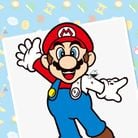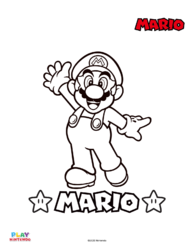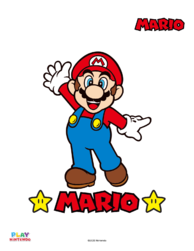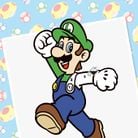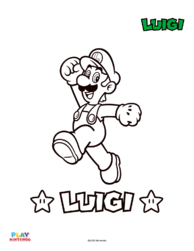List of Play Nintendo paint-by-number activities

The Paint-by-number category on the Play Nintendo website contains activities in which the player has to apply colors from a palette onto line art of a Nintendo character. The picture is divided into numbered parts which can only be filled in with a color of the same number. The player can zoom in and out of the picture using the +/- buttons beside the canvas or, exclusively on touchscreen smart devices, by pinching the screen. Other options available include resetting the picture to its default size, undoing the last action performed, and erasing all color currently added to the picture. At any point, the player can click "I'm done" to prompt a screen from where they can download the picture in its current state. They can also select "Download blank version" to download the picture in its colorless state directly.
The following are Mario-related paint-by-number activities in this category. Each entry contains a description from Play Nintendo; words from the parts written in bold can be used as search keys on the website to find an activity. For each activity, there is a link to its Play Nintendo web page and an archive of the page.
Gallery
Icons
Background patterns
The following patterns are used to decorate the backgrounds in these activities.