User:Conanshinichi
From the Super Mario Wiki, the Mario encyclopedia
Jump to navigationJump to search
|
Hello I am a user that luvs Detective Conan. But I still prefer Mario so don't worry.
Any questions? please put them in my Talk Page thanx ----- ![]() ConanShinichi!
ConanShinichi!
Top 10 Favourite Games
These are Main series games, and RPGs.
| Position | Picture | Game | Reason | Mark out of 100 |
|---|---|---|---|---|
| 10th | 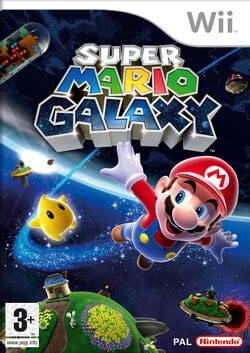
|
Super Mario Galaxy | An enjoyable game that I really like. Nice Music, nice level design .But the only thing I hared was the fact that you had to start the whole procedure with Luigi which can get very boring. | 87 |
| 9th | 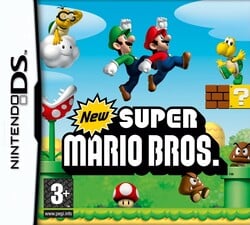
|
New Super Mario Bros. | A very fun game that I enjoy to play in spare time. It was very addictive and the Power-ups were very good. The Music was okay and the sprites were fairly good. | 89 |
| 8th | File:NSMBW Euro Boxart.jpg | New Super Mario Bros. Wii | I thought this game was better than the DS version as it had multi-player version which I really like. The level design is very good and the Power-ups were fairly good. The only thing I would put is the Mega Mushroom back. Otherwise, it is a very good game. | 90 |
| 7th | 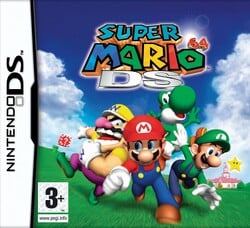
|
Super Mario 64 DS | The First Game I got for my DS. I loved the story, the fact you play with 4 characters and the minigames that were with it. This is a game that I really enjoy when I was younger. | 91 |
| 6th | 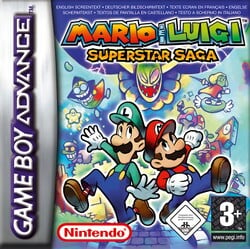
|
Mario & Luigi Superstar Saga | A very good RPG that I enjoyed. I loved the RPG system, the story line and the Bros. Attacks. This game was pretty hard though. | 92 |
| 5th | 
|
Super Mario Galaxy 2 | I was surprised when I heard that there was going to be a sequel to SMG. When i finally got it, I enjoyed the new worlds, the new power-ups and the fact you ride on Yoshi. The only thing I would change is to put the Ice Flower back. | 94 |
| 4th | 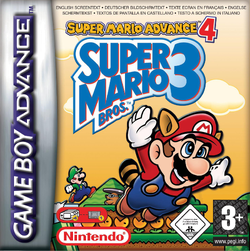
|
Super Mario Advance 4: Super Mario Bros. 3 | When I played this game, it was very addictive and I loved the level design and all the Power-ups. I also liked the Bosses and I was stuck on World 8 , but then I finished it. | 95 |
| 3rd | File:Super Mario Advance 2 Box Art.jpg | Super Mario Advance 2: Super Mario World | This is game is a very fun game that I love playing on my Gameboy Advance. I loved the level design, the power-ups and the music. I used to always play this game when I was younger. This is my favourite Side-scroller. | 97 |
| 2nd | 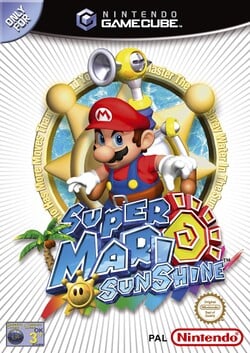
|
Super Mario Sunshine | I love this game, it had good levels, good choice of music and just fun to play. I loved the fact that they had FLUDD which was really cool. The only bad thing is that FLUDD didn't really appear in another game other than Brawl. | 98 |
| 1st | File:007.jpg | Super Mario RPG | The Best RPG I have ever played. I loved the RPG system, the story line, the characters and I definitely like the Final Boss. The only thing I want is a sequel to this game. | 99 |
Stuff I made for the wiki
There are a few stuff that I made for the wiki It goes from earliest to Latest:
| Picture | What is it? | Use/reason |
|---|---|---|
| Game Boy Icon. I made it by getting a picture of the Game boy , shrinking it, plus editing it a bit. | For the Input template | |
| File:WiiUcontroller Icon.PNG | Wii U Controller Icon. I made it by getting a picture of the Wii U controller and making each button from scratch then putting them on the body of the controller. | For the Input template |
| Game Boy A button. I made it from scratch, I got a circle, coloured it in purple and putting a "A" at the button. | For the Button template | |
| Game Boy B button. I made it from scratch, I got a circle, coloured it in purple and putting a "B" at the button. | For the Button template | |
| Game Boy Control Pad. I made it from scratch, I made a + shape, and coloured it in black and putting a circle. | For the Button template | |
| NES Control Pad. I made it from scratch, I made a + shape, and coloured it in black and putting arrow. | For the Button template | |
| NES Start Button. I made it from scratch, I got a oval, coloured it in black, and made the start. | For the Button template | |
| NES Select Button. I made it from scratch, I got a oval, coloured it in black, and made the select. | For the Button template | |
| Game Boy Start Button. I made it from scratch, I got a oval, coloured it in grey, and made the start. | For the Button template | |
| Game Boy Select Button. I made it from scratch, I got a oval, coloured it in grey, and made the select. | For the Button template | |
| SNES Start Button. I made it from scratch, I got the GB start, coloured it in a dark grey and made the Start Grey as that is what it looks like on a SNES Controller. | For the Button template | |
| SNES Select Button. I made it from scratch, I got the GB select, coloured it in a dark grey and made the Start Grey as that is what it looks like on a SNES Controller. | For the Button template | |
| GBA Start Button. I made it from scratch, I got the circle and put "start" on the top. | For the Button template | |
| GBA Select Button. I made it from scratch, I got the circle and put "select" on the top. | For the Button template | |
| 3DS Start Button. I made it from scratch, I made a rectangle, coloured it in blue and wrote "Start". | For the Button template | |
| 3DS Select Button. I made it from scratch, I made a rectangle, coloured it in blue and wrote "Select". | For the Button template | |
| 3DS Home Button. I made it from scratch, I made a rectangle, coloured it in blue and wrote "Home". | For the Button template | |
| 3DS L Button. I took the |
For the Button template | |
| 3DS R Button. I took the |
For the Button template |