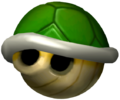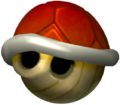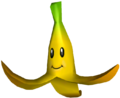Mario Kart: Double Dash!!
Template:Infobox Mario Kart: Double Dash!! is a video game developed and published by Nintendo for the GameCube. It combines features from earlier Mario Kart games, such as Super Mario Kart, Mario Kart 64 and Mario Kart Super Circuit. The game features the ability for two players to ride on a kart: One to drive and one to use items. It was one of the most popular console games of 2003. Although Nintendo does not have online support for the game, players can connect up to eight GameCubes together using a LAN to have up to sixteen players (two in each kart) in one game. Double Dash!! has five different cups and new karts and characters to unlock. When the game launched back in November 2003, those who pre-ordered received a special Bonus Disc containing movies, demos, and other features.
New Features
As every new Mario Kart game, Mario Kart: Double Dash!! shows several new features, granting a new style of playing for the users. Apart from that there are two characters per kart, the number of playable characters was increased to join the race. As implied in various Mario series games, Mario Kart: Double Dash!! contains many elements to unlock as well. By beating the cups available in every engine levels, the player unveils other hidden levels, karts, and other playable characters in the game. Furthermore, there is a more dynamic selection of karts: Every kart has specific stats that distingishes from the others, as well capturing their respective character's style; for instance, Mario's kart, the Red Fire.
Items are the main element presented in every Mario Kart game, and Mario Kart: Double Dash!! is not an exception. These are obtainable via Item Boxes, where characters can receive any standard Item or a Special Item. The latter is an item that a specific pair of characters can receive, while all other cannot. Additionally, Power-ups dropped on the course will instantly affect the kart that would pick on it as a Banana, a Koopa Shell or a Mushroom or Star. The effects of certain items have changed considerably as well.
Another notorious change featured in the game is the point system given to the racers after a competition in Grand Prix mode. From Mario Kart: Double Dash!!, this new system is used for the new Mario Kart games, Mario Kart DS and Mario Kart Wii. Also, players cannot retry a failed race in Grand Prix mode as opposed to Mario Kart 64. Users have to continue racing until finishing a cup to see results. The following chart shows the difference of the point spreads from previous games to Mario Kart: Double Dash!!.
| Point Spread Comparisons | ||||||||
|---|---|---|---|---|---|---|---|---|
| 1st | 2nd | 3rd | 4th | 5th | 6th | 7th | 8th | |
| MK64 + MKSC GP | 9 | 6 | 3 | 1 | – | – | – | – |
| MKDD | 10 | 8 | 6 | 4 | 3 | 2 | 1 | 0 |
Characters
In Mario Kart: Double Dash!! includes a wide number of playable characters, all of them appeared from other Mario games. Characters are divided into three classes depending on their weight: Light; Medium and Heavy. There is a total of twenty characters, which can be combined in any way, giving 380 possible character combinations.
Starting Teams
Unlockable Teams
- * indicates that the character is a New Character to the Mario Kart installments overall.
- • indicates that this game is the character's First Appearance ever to the Mario series.
Supporting Characters
In addition, numerous other Mario series characters play supporting roles in the game. Lakitu reprises his role as the racetrack keeper, meaning that he signals the start of each race, alerts players when they complete a lap, tells people when they're going in the wrong way, and returns drivers to the racetrack when they fall into dangerous areas. Other characters who make cameos include Shy Guys, Piranha Plants, Wigglers, Cataquacks, and Dinosaurs. Toadsworth drives the winners of a cup around Peach Beach in the Parade Kart. Piantas and Nokis from Super Mario Sunshine cheer the racers in some race courses and join at victory ceremonies.
Game Modes
Mario Kart: Double Dash!! contains sixteen new racing courses added, along with six new battle courses. Each racecourse contains its own difficulty and gimmicks. Over four players can play in all the modes, excluding Time Trial mode, where only one player is required. In addition, the users can play independently or in cooperative mode, an unique style of gameplay only featured in Mario Kart Double Dash!!.
Grand Prix
In Grand Prix Mode, the player needs to win the cups against computer-controlled opponents. The difficulty level against CPU racers increases while selecting the engine class which are four:
- 50cc Easy, the minimum top speed is low for all karts and CPU racers have a very limited selection of Items.
- 100cc Intermediate. The minimum top speed is fairly average, while CPU drivers have a wider selection of Items: They may use Red Shells to shoot it to the player in front of them.
- 150cc Hard. The minimum top speed in the karts is high, and CPU drivers still have a wide selection of Items. In this level, CPU drivers can take down players using the items against them. Additionally, all characters race in mixed teams.
- Mirror Hard, similar to 150cc engine class, as well all racecourses are turned.
There are mainly four cups in Grand Prix mode, each one with four stages to race. These cups bear their difficulty levels as well as the racecourses within. The most basic is Mushroom Cup with simple courses and few gimmicks. The Star Cup, however, is one difficult containing long and gimmicky racecourses. All the courses have 3 laps, excepting Baby Park which is 7 laps for being the shortest course in length, and Wario Colosseum with 2 laps only, being one of the longest tracks.
Template:Spoiler A fifth cup, the All-Cup Tour is the conglomerate of all the cups in the game. Once run in Luigi Circuit in this cup, all tracks will appear randomly to finish in Rainbow Road at last. This cup does not appear in other racing modes. Template:Endspoiler
In GP Mode, two players can join a race, as themselves or in Co-op play. However it is not possible if more than two players wish to play in Grand Prix mode. In this case, players can compete for a cup in Co-op play.
Time Trial
In Time Trial, a single player races courses over a set number of laps to record the fastest completion time. Before racing, by adding the player's name entry will register his/her records available. When a race gets started, the characters will have two mushrooms in hand for speed boost. The best time elapsed in a lap and a race on a specific track will be saved after completing the race. Once completed the race on that racecourse, the user is able to compete against either his/her ghost from the current ghost data or the staff ghost within the stage. Otherwise, if a race is failed, the ghost data will not be saved. The ghost data recording can be disabled in the Options screen menu.
Battle
A traditional mode that has presented throughout all Mario Kart games. Two to four players can compete against themselves using a variety of items (including all the special items) on the new battle arenas found in Mario Kart: Double Dash!!.
- Cookie Land
- Block City
- Nintendo GameCube
- Pipe Plaza
- Luigi's Mansion (unlockable)
- Tilt-a-Kart (unlockable)
In Battle mode it is possible to play in three sub-modes:
- Balloon Battle: The classic battle style consists on popping opponents' balloons to score, using the items from the Item Boxes. In Mario Kart: Double Dash!! the players can even "steal" balloons from their rivals, using a mushroom to dash into them or hitting with a star. This new feature's kept nowadays in current Mario Kart series games. In Co-op play, the rear player can also take away opponents' balloons while doing a slide-attack.
- Shine Thief: In Shine Thief, players must get a Shine Sprite dropped on the course and keep in hand until time runs out; on the other hand, players who couldn't take the treasure can use the items against whom got the Shine to lose it. Using a Mushroom, a Star or a slide-attack (Co-op Play), the Shine can be stolen. The Battle mode Shine Runners from Mario Kart DS was based on this sub-mode.
- Bob-omb Blast: Characters use Bob-ombs to hit their opponents and score stars to win. The bombs can be obtained by running over an Item Box. Every character can hold up to five of these explosives, and throw whether forwards or drop them backwards. Any kart that make contact with the opponent's bomb or get blown by the explosion, will lose stars. For two players, competitors need three stars to finish the duel, while for three or four players, they need four stars.
Versus
Versus (for two to four players) allows to racers to select their characters and karts, and compete among them on the tracks. It's also possible to play in versus mode through LAN connection where more of four players can join a competition. Additionally, there are some versus options found in the Option menu to change over the mode's gameplay:
- Number of Laps: The number of laps set over all tracks.
- Items: The variety of items given to the racers can be changed to:
- Recommended: Default way in obtaining certain item by racer's place.
- Basic: Powerful items as lightning or stars are hardly obtainable.
- Frantic: Items such as bananas or green shells are absent.
- None: No item to use at all.
Co-op Play
Supporting the main feature in Mario Kart: Double Dash!! upon two-racers-one-kart, the Cooperative Play (also said Co-op Play) let two players to control characters in a kart, being a player as the driver and the other as the item thrower. While playing in Co-op mode, the player's characters can perform special moves that a single player cannot make. The rear character can perform a slide-attack to steal an item from their rivals and lose their vehicle's control in a hit. Both players can even double the power of the Rocket Start by pressing the respective button at the same time. This special boost is the Double Dash!!.
Notice the table seen below excludes Time Trial because it's only for a single player.
| Co-op Play Modes | ||||
|---|---|---|---|---|
| Players | Grand Prix | Versus | Battle | |
| (P1-P2) | File:Check small.png | File:X mark.png | File:X mark.png | |
| (P1-P2) vs. P3 | File:Check small.png | File:Check small.png | File:Check small.png | |
| (P1-P2) vs. P3 vs. P4 | File:X mark.png | File:Check small.png | File:Check small.png | |
| (P1-P2) vs. (P3-P4) | File:Check small.png | File:Check small.png | File:Check small.png | |
Karts
| Selecting a kart by characters' size | ||
|---|---|---|
| Weight Pairings | Kart Selected | |
| Light | Light | Light Kart |
| Medium | Light | Medium Kart |
| Medium | Medium | |
| Heavy | Light | Heavy Kart |
| Heavy | Medium | |
| Heavy | Heavy | |
There are 21 karts available in Mario Kart: Double Dash!!, notable for having different designs and appearances, depending in the character selected to drive a vehicle. Every kart has three ratings, rated out by the number of stars where the maximum amount are five:
- Acceleration: How quickly can a kart achieve its top speed.
- Speed: The level of top speed when kart goes forwards.
- Weight: The weight of the kart and the strenght of the same.
Just as the characters are classified according to their weights, karts are split into three groups in size, with some general characteristics:
- Light: Lightweight karts show a nice acceleration but poor top speed and low weight. They can be easily bumped away by tougher karts. They don't loose too much speed when these kart go off course.
- Medium: Medium-weight vehicles show a average top speed and acceleration. Some karts within this group can vary their stats though.
- Heavy: Heavyweight karts have the highest level of weight among the karts, capable of knocking apart light and medium vehicles. Many of these show high top speed, although their acceleration and off-road is fairly poor.
Each combination of characters will also determine the class of kart that will be used for the race. The table to the right means the resulting vehicle in accordance to the size of the characters.
Template:Spoiler An exception to this rule is the Parade Kart, where all the characters of different sizes can drive on it. It is unlocked by completing the All-Cup Tour in Mirror Mode. Template:Endspoiler
Karts Stats
Note: For some karts, although it may look like they have the exact same weight in game, they may actually be heavier or lighter than the other. Therefore, some of the weights are in decimal format to improve stat accuracy.
Red Fire
Speed: 3
Acceleration: 3
Weight: 3
MEDIUMGreen Fire*
Speed: 4
Acceleration: 2
Weight: 2.5
MEDIUMHeart Coach
Speed: 2
Acceleration: 4
Weight: 3
MEDIUM- BloomCoach.jpg
Bloom Coach*
Speed: 3
Acceleration: 3
Weight: 2.2
MEDIUM Turbo Yoshi
Speed: 2
Acceleration: 4
Weight: 3.5
MEDIUM- Turbobirdo.jpg
Turbo Birdo*
Speed: 3
Acceleration: 3
Weight: 4
MEDIUM - Googoobuggy.jpg
Goo-Goo Buggy
Speed: 1
Acceleration: 5
Weight: 2
LIGHT Rattle Buggy*
Speed: 2
Acceleration: 4
Weight: 2
LIGHT'Toad Kart*
Speed: 2
Acceleration: 4
Weight: 2
LIGHTToadette Kart*
Speed: 1
Acceleration: 5
Weight: 2
LIGHTKoopa Dasher
Speed: 2
Acceleration: 4
Weight: 2.2
LIGHTPara-Wing*
Speed: 1
Acceleration: 5
Weight: 2.2
LIGHT- DK Jumbo.jpg
DK Jumbo
Speed: 4
Acceleration: 2
Weight: 4.5
HEAVY - Barreltrain.jpg
Barrel Train*
Speed: 4
Acceleration: 2
Weight: 3
LIGHT Koopa King
Speed: 5
Acceleration: 1
Weight: 5
HEAVY- Bulletblaster.jpg
Bullet Blaster*
Speed: 4
Acceleration: 3
Weight: 1
LIGHT - Wario car.PNG
Wario Car
Speed: 4
Acceleration: 2
Weight: 4
HEAVY Waluigi Racer*
Speed: 3
Acceleration: 3
Weight: 3.5
MEDIUMPiranha Pipes*
Speed: 4
Acceleration: 2
Weight: 5
HEAVYBoo Pipes*
Speed: 2
Acceleration: 4
Weight: 5
HEAVYParade Kart*
Speed: 4
Acceleration: 3
Weight: 4
ANY WEIGHT
* is unlockable
Items

|
File:Mkdd double item box.jpg |
| Upon running over a single Item Box or Double Item Box, the characters will receive a power-up. | |
Traditional items from Super Mario Kart through Mario Kart Super Circuit, appear for Mario Kart: Double Dash!! with a bunch of new power-ups to change drastically a race, as stealing the opponent's place using a mushroom or reducting to microscopic size the racers with the rare lightning. Running into an Item Box, the rear character will obtain a determinate item. However, Double Item Boxes give items both rear character and driver. The variety of items depends on the place the kart goes. Leader racers tend to receive basic items as bananas or green shells, while those going under fourth place can receive rare items as a Star or a Spiny Shell.
Items are classified in two forms:
- Standard: Any driver can obtain these types of items when get through an Item Box or Double Item Box.
- Special: Some drivers obtain an special own item when get an Item Box that other drivers cannot obtain. When a character holds a special item, the second character won't obtain another special item via Item Box.
Standard Items
- Green Shell – When shot, Green Shells go through in a straight line, bouncing around the track off of the walls, and knocking randomly into anything, be it an item or another kart. It can be shot forward or backward.
- Red Shell – Red Shells home in on the kart in front of the player. It can be thrown backward as well, although, when shot, acts like a green shell. Red Shells can break if they bump on a wall.
- Spiny Shell – When shot, the Spiny Shell leads to the kart who is at first place, blowing the kart up in a explosion after locked, dropping off their items on the track. The explosion can also spin other karts out when contact is made. This item does not appear in Battle Mode. The Spiny Shell can be recognized by having a pair of wings, unlike as it was seen in Mario Kart 64 and Mario Kart Super Circuit.
- Mushroom – A Mushroom gives the kart a brief boost of speed. If used properly, it can be used to take shortcuts and used to steal (or drop) items directly from another kart.
- Triple Mushrooms – A bunch of three mushrooms that give the drivers a boost of speed three times in a row. If the character who holds the bunch of mushrooms gets hit by an item, he/she will lose two of their mushrooms, remaining one in hand.
- Banana – When put, a banana peel stays still on the track until a kart touches it and lose its control. Bananas can be used wisely as shields to break homing items such as red shells. It can be thrown either forward or backward.
- Star – When used, the kart becomes invincible against any item, and quite fast in the period of time, capable of knocking out any kart from the course and stealing items. This is the first Mario Kart game where the star has a smiley mouth.
- Thunderbolt – When used, the Thunderbolt reduces every kart in size and speed, dropping their items off as well. If shrunken drivers get hit by an item while hold their power-ups, they will lose it.
- Fake Item Box – At first sight act like a Normal Item Box, but they're reddish and have an inverted ? symbol. When used, they stay on the track until a kart hits it and spins out. They are indestructible against other items.
Special Items
- Fireballs (Mario/Luigi) – A set of five orange (Mario) or green (Luigi) fireballs capable of ricocheting off walls. When they hit another kart, the kart they hit will spin out and slow down. They can be thrown either forward or backward.
- Heart (Princess Peach/Princess Daisy) – A couple of hearts that will surround the kart, absorbing the impact of any item that collides with the kart (except for Chain Chomps, Spiny Shells, Stars and Thunder Bolts). If used correctly, racers can absorb the item dropped on the road and use it against the other players. The Hearts have no time limit for use. The Hearts can only take two hits.
- Yoshi Egg / Birdo Egg (Yoshi / Birdo) – A green (Yoshi) or pink (Birdo) egg. They work similarly to a red shell, chasing after a kart, knocking it out when collision occurs. After colliding, these eggs let out three items that could be a Banana, a Green Shell, a Mushroom, a Star, or a Bob-omb.
- Chain Chomp (Baby Mario / Baby Luigi) – A huge Chain Chomp is summoned and boosts the kart frantically for a certain period of time, while the Chain Chomp knocks out other karts. After use, Chain Chomp leaves the kart and goes following the path until it disappears. It has the same use as a Bullet Bill does in other Mario Kart games.
- Triple Shells (Koopa / Paratroopa) – An arsenal of three shells (Green or Red), knocking other karts three times at once. If the character gets hit by another item while holding Triple Shells, the character will lose two Shells, remaining one in hand.
- Giant Banana (Donkey Kong / Diddy Kong) – Giant Bananas can be littered either forward or backward, staying on the road until a kart collides with it. Drivers will lose control, while Giant Banana splits into a three normal Bananas scattered in that zone.
- Bowser's Shell (Bowser / Bowser Jr.) – A humongous Spiny Shell that acts like a Green Shell, going in a straight line, and bouncing around the road, destroying items and razing other karts, dropping their items off. It can be thrown forward or backward. Curiously, Bowser's Shell tends to bounce onto other special items.
- Bob-omb (Wario / Waluigi) – When used, a Bob-omb stays on the road until a kart passes near it in order to explode and blow up any kart around. It can be thrown forward or littered backward.
- Golden Mushroom (Toad and Toadette) – Gold Mushrooms provide the drivers multiple boosts of speed in a row in a period of time.
For Petey Piranha and King Boo, they have the ability of obtain any special item, excluding Luigi's fireballs, and Birdo's pink Egg.
(Note: Although special items can only be obtained by the characters they are assigned to, if a player is holding a special item another player can steal it by colliding with the player holding the item while under the influence of a Mushroom, Star, or Slide-Attack. Also, any character can get any special item in Battle Mode. Thirdly, in Co-Op Mode, the driver can pass a special item to the person in the back.)
Driving Techniques
Drifting and Mini Turbo
- Main article: Drift
Drifting prevents to racers to slow their vehicle down in turns or from going off of course. By keeping pressed the controller's R button (or L button), and tilting the stick to sides, the kart will turn around. While drifting, racers can gain a momentary speed boost, tilting the control stick to the sides, opposite to a corner's direction. The kart will then produce sparks on its wheels. Doing this two times more, the sparks will become orange an then blue, releasing a mini turbo right after stopped tilting the stick.
This tactic can be used to perform the snaking (continuous powersliding) and elude homing hazards as Red Shells.
Rocket Start
- Main article: Rocket Start
A Rocket Start is the speed boost given to a kart when a race starts out. To perform, the player just has to press the A button to accelerate right Lakitu's lights turn green. Characters can perform a Rocket Start if the player taps repeatedly the button while Lakitu counts.
Double Dash!!
- Main article: Double Dash!!
Similar to the Rocket Start, although this is more powerful. In Co-op Play, the team players can press the acceleration button at the same time right when green lights up. Upon done perfectly, the kart will bolt farther, leaving out a notorious blue trail as result.
Item Steal
Consists of snatching directly a power-up from the rival's hands in a kart. There are three ways to steal an item as long as the player's rear character holds no items. Items can be stolen when rear characters use a mushroom, or under the Star's effect, to hit an opposing kart and snatch the item that one of the characters has. In Co-op Mode, the player's rear character uses the Slide-Attack as well to knock other karts and take their items away. However, if the rear character knocks a rival kart with the two persons holding an item, he or she will get the rear character's item, while the driver lets fall the other item onto the track.
LAN Mode
Using the Nintendo GameCube Broadband Adapter (sold separately) attached to the game system, in Mario Kart: Double Dash!! it is possible to play via Local Area Network (LAN), using up to eight Nintendo GameCube systems connected to a hub device, or also using two consoles connected together through a cross-cable, where more than four players can join a race locally. This means that up to eight users can play independently with their friends using two or more GameCube systems with the Mario Kart: Double Dash!! game discs on.
After connecting the systems to the hub, turn the systems' power button to begin. The LAN Mode option will appear on screen to confirm the selection. Once LAN Mode is selected and confirmed on all participating game systems, and also the connections have been established, the Select Mode displays. Proceed by pressing controller's A button, the LAN Mode title screen will display to enter to play.
In the LAN Mode title screen there are three options:
- Start Game: Begin Versus LAN play.
- Select Mode: Adjust LAN setup options. This allows to the users to choose the modes of play:
- Game Mode: Select one of these game modes available: Versus, Balloon Battle or Shine Thief. Only in Versus mode the number of laps on the tracks and the engine classes can be changed.
- Order of Courses: Choose the way in which courses or stages will be selected: Random, All courses, one course or All-cups (only for Versus)
- Co-op: Enable or Disable Cooperative Mode
- Screen Division: This option won't be available if there is more than four Nintendo GameCube systems in use.
- Quit LAN Mode: Stop playing LAN Mode
LAN Connection
In this way, two to eight Nintendo GameCube systems are connected to an over-the-counter 10BASE-T hub. The LAN cables used to connect every game system to the hub must be compatible; otherwise, the connection won't be carried out. Every Nintendo GameCube system has to have attached their Nintendo Broadband Adapter, and the Mario Kart: Double Dash!! game disc in hand, one per system. At last, the number of GameCube controllers used will depend to the number of players present.
Cross-cable Connection
Unlike LAN connection, where it's used a hub to connect GameCube systems to it, the Cross-cable connection requires of only two GameCube game systems connected between themselves, through a 10BASE-T hub-compatible cross-cable. The rest of the required equipment is similar: A Mario Kart: Double Dash!! game disc per system, the Nintendo Broadband Adapter attached to the game system, and the number of GameCube controlles regarding how many players will participate.
Troubleshooting
| Occasionally the users may experience malfunctions or be unable to connect by technical problems. |
|
Voice Cast
- Charles Martinet: Mario, Luigi, Wario, Waluigi, Baby Mario, Baby Luigi
- Jen Taylor: Princess Peach, Toad, Toadette, Birdo
- Deanna Mustard: Princess Daisy
- Kazumi Totaka: Yoshi
- Scott Burns: Bowser
- Dolores Rogers: Bowser Jr.
Artwork
Main Pictures
- Mkddlogo.PNG
Game's Logo - MKDD01.jpg
Mixed teams racing on Luigi Circuit - MKDD02.jpg
Default teams racing on DK Mountain - Mushroombridge.jpg
Mixed teams racing on Mushroom Bridge
Packaging
- Mkddspecial.JPG
Special edition game case (U.S. Version) - Mkddbundle.JPG
Bundle pack game case (PAL Version)
Items
- Mkdd double item box.jpg
- MKDDMushroom.jpg
- Tripletsshrooms.jpg
- MKwii Thunderbolt.jpg
- Mkdd fake item box.jpg
- MarioFireInDD.jpg
- Fireball.jpg
- Normal heart.jpg
- Egg.PNG
- MKDD BirdoEgg.jpg
- Chomp.PNG
- Triplegreenshell.jpg
- Tripleredshell.jpg
- Mkdd giant banana.jpg
- Mkdd bowsers shell.jpg
- Golden mushroom.PNG
Items with an asterisk (*) denotes a Special Item.
Quotes
For a full list of quotes, see here.