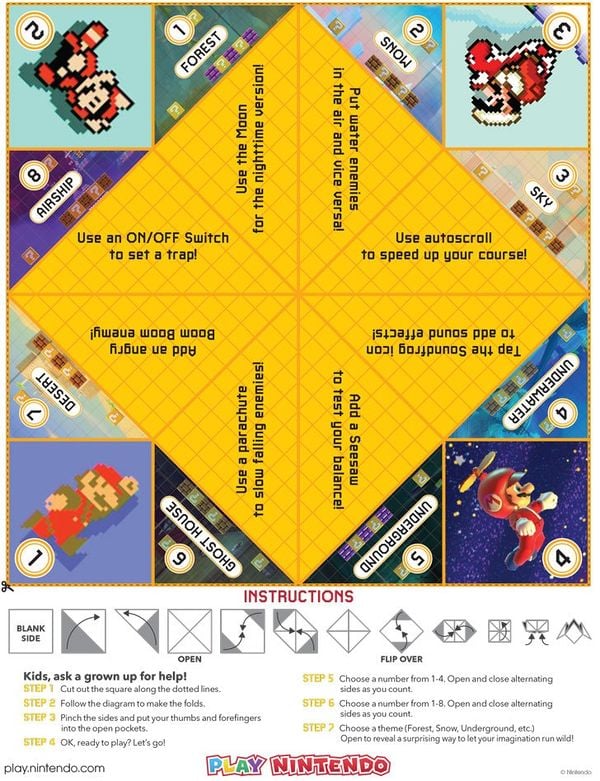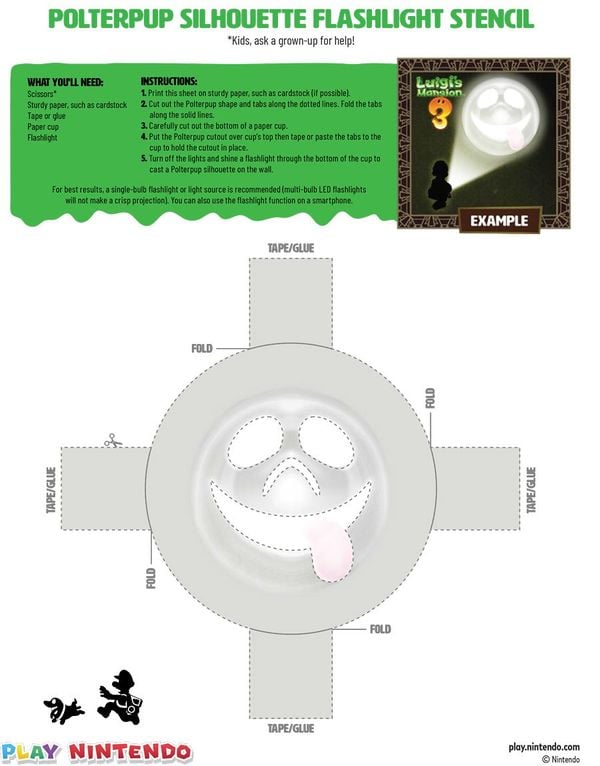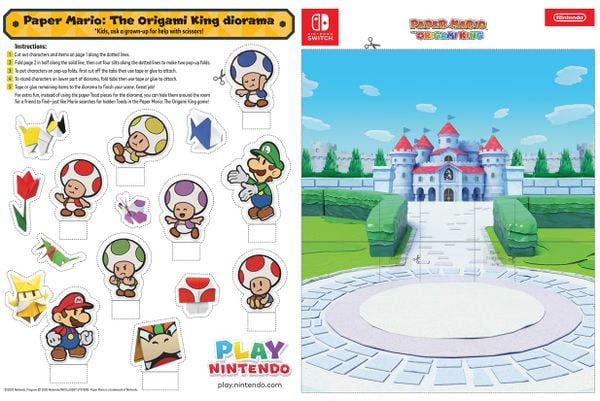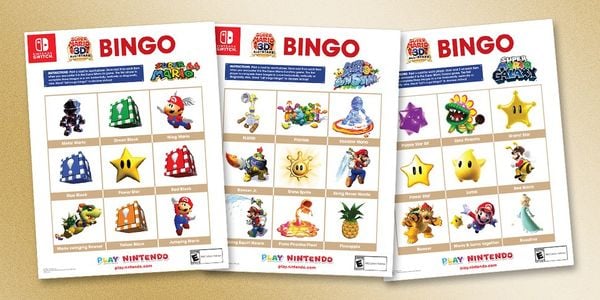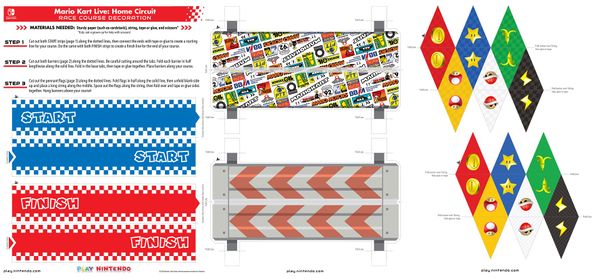List of miscellaneous Play Nintendo printables
The Play Nintendo website has a section with Nintendo-themed printables, divided into three categories: "Cards", "Crafts" and "Print & Play". The printables come in the form of PDFs which can be downloaded from the website directly, and are usually accompanied by instructions on how to use them.
The following tables list the Mario-related printables found in each category. Each entry contains an official description, a presentation banner, and a link to its Play Nintendo web page (as well as a link to an archived version of that page), among other things. Words written in bold in descriptions can be used in the search bar on the Play Nintendo website to find a certain printable. Please note that the URLs present in some descriptions are also taken from Play Nintendo as they are and should not be modified even if they become obsolete.
Print and Play
| Thumbnail | Contents | Web page name | Link | ||
|---|---|---|---|---|---|
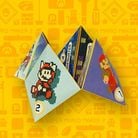
|
A little inspiration, please! You can really let your imagination run wild when you’re building courses in the Super Mario Maker 2 game. But what if your imagination is on vacation? You can download and print this paper fortune-teller craft to find game styles, themes, and special suggestions to help spark your creativity!
Instructions: What you’ll need:
*Kids, ask a grown-up for help! |
Super Mario Maker 2 Paper Fortune Teller Craft | [1] archive | ||

|
DIY Polterpup projector Polterpup is a ghostly pooch who helps Luigi in the Luigi’s Mansion 3 game. This printable stencil can turn your flashlight into a Polterpup projector! The stencil design is inspired by the in-game Flashlight Type-P, which is exclusively available in the Luigi’s Mansion 3 Multiplayer Pack paid DLC.
Instructions: What you’ll need:
*Kids, ask a grown-up for help! |
DIY Silhouette Projector Polterpup Luigi’s Mansion 3 | [2] archive | ||

|
Folds of fun with Mario! You can create a paper-crafted scene from the Paper Mario: The Origami King game for the Nintendo Switch system. Or you can hide the paper Toad pieces around the room for a friend to find—just like Mario searches for Toads hidden throughout the game!
Instructions: What you’ll need:
*Kids, ask a grown-up for help! |
The Origami King: Folds of Fun with Mario Printable Diorama | [3] archive | ||

|
Mushroom Kingdom fun We’re setting the stage for Mushroom Kingdom fun with these printable decorations! You can download and print two poses each for Mario, Luigi, Princess Peach, and Toad, along with a handful of items. You can cut out the decorations carefully along the dotted lines (kids, ask a grown-up for help with scissors!) and then use tape to hang the decorations on windows, walls, or anywhere you’d like (with a parent’s permission, of course).
Instructions: What you’ll need:
*Kids, ask a grown-up for help! |
Super Mario Printable Decorations | [4] archive | ||

|
What a week! You can plan for fun times ahead with this printable weekly planner. Each page features a different game for the Nintendo Switch system: The Animal Crossing: New Horizons game, the Legend of Zelda: Link’s Awakening game, the Super Mario Odyssey game, and the Mario Kart 8 Deluxe game.
Instructions: |
Printable Weekly Planners with Characters from 4 great Games | [5] archive | ||
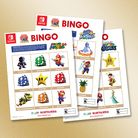
|
Super Mario 3D All-Stars BINGO You can shout “Let’s-a go BINGO!” if you’re the first to make a row of images from the Super Mario 64 game, the Super Mario Sunshine game, or the Super Mario Galaxy game. There are three BINGO cards to choose from—one for each of the three adventures in the Super Mario 3D All-Stars game, available exclusively for the Nintendo Switch system.
Instructions: |
Print and Play: Super Mario 3D All-Stars BINGO | [6] archive | ||

|
Mario Kart Live: Home Circuit race course decoration You can create an in-home course with a start line, finish line, barriers, and pennants for the Mario Kart Live: Home Circuit game for the Nintendo Switch system.
Instructions: What you’ll need:
*Kids, ask an adult for help with scissors |
Print & Play - Mario Kart Live: Home Circuit Race Course | [7] archive |