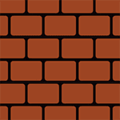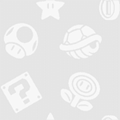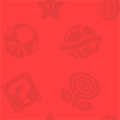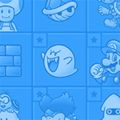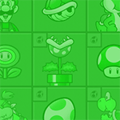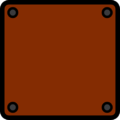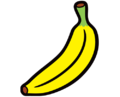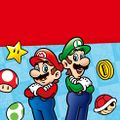Nintendo Online Calendar Creator
Template:Infobox Mushroom Kingdom 2020 Calendar Creator, also referred to as Nintendo Online Calendar Creator, is an activity available on the Play Nintendo website. In this activity, users are given several elements from the Mario franchise, such as characters and items, to customize their own calendar for the year of 2020.
Overview
Players first start on the title screen, where they must click the "Get Started!" button to begin the activity. The player is taken to the main customization screen, where they can add elements such as backgrounds, items, and characters to the calendar. The player can also add a title to their calendar. At the bottom of the screen, players can click on five buttons: the "Go back" button brings users back to the title screen, the "Mark a special date" button allows users to mark a specific date with five different colors and icons, the "Clear" button will remove all current elements from the calendar, aside from the marked dates, the "Randomize" button chooses a random configuration of elements, and the "Download" button allows users to download their final calendar to their device. Users can also choose to use an "accessible version" of the activity, though they can only choose from pre-determined layouts on this version.
Elements
Backgrounds
Brick Block pattern
Diddy Kong pattern
Bowser and Koopalings pattern
Princess Peach pattern
Toad pattern
Items
Characters
Mario waving
Mario jumping on a Goomba
Mario jumping over Piranha Plants and a Buzzy Beetle
Luigi waving
Yoshi sticking out his tongue
Princess Peach waving
Toad waving
Toad and Blue Toad
Randomize
The following are possible results when choosing "Randomize":
Website description
Wahoo! It's-a 2020!
You can mark special dates, add Mushroom Kingdom decorations, and print your own custom calendar!
|
2020 Calendar Creator Birthday? First day of school? You can mark it on your custom calendar! |