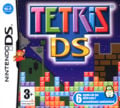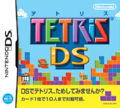Tetris DS
Tetris DS is a relatively smalltime title for the Nintendo DS. Since the first Tetris handheld title was released on the original Game Boy, the series has been a great system-seller, sometimes even releasing multiple titles per system under the guidance of Nintendo and other publishers. Tetris DS was developed internally by Nintendo. However, to set it apart from the previous games in the series, the game capitalized on the company’s famous retro games and characters as the backdrops and inspiration for the Tetris action. The game is also part of Nintendo’s Touch Generations series of games, meaning that it is intended for a variety of demographics.
Game Play
The uniting theme behind any Tetris title is to arrange falling arrangements of the Tetriminos blocks into horizontal lines. When a row of ten Tetriminos is created, regardless of color, the row will disappear and a player’s score will increase. Bonus points are awarded for clearing more than one row at once. However, as soon as one mass of blocks is laid, another begins to fall. If the blocks ever overflow out of the arena, the player fails. Unlike most other puzzlers, such as Puzzle League, the blocks do not always come in the same arrangement. Instead, there are seven different block patterns. They may be rotated as a group, even when first landing on other blocks or the floor, but their form will not change. Also, players may speed up the game by warping blocks to the floor in certain modes instead of waiting for them to fall. Markers at the floor show where they will land. It is also possible to "hold" a group of Tetriminos until it is needed later.
Tetris DS sets itself apart through its wide variety of modes. Each mode keeps the same basic rules intact, but is very liberal with them. Also, up to ten people can play against each other at once with local multiplayer. The main draw of the game is the utilization of the Nintendo Wi-Fi Connection, which allows for multiplayer games for two to four players.
This title is truly a compilation of six game play modes. Each of the modes is themed after a particular famous Nintendo title and utilizes its own goals and rules. However, all revolve around the original Tetriminos concept.
Standard
- Play Modes: Single player, local multiplayer, Wi-Fi
- Theme: Super Mario Bros., Super Mario Bros. 3, The Legend of Zelda, Metroid, Donkey Kong, Balloon Fight, Ice Climber, Excitebike, Devil World, Urban Champion, Duck Hunt, Tetris
Standard mode is a version of the basic Tetris game; it has no new twists or new rules in single-player mode. However, it does keep the ability to rotate blocks after they have landed. This concept is relatively new to the series, but it was altered for this version, and now adds back some of the challenge that it took away when the concept was first introduced.
Each time ten lines are cleared, the theme of the level changes and difficulty increases. Slightly modernized game footage from one of Nintendo’s classic games encased in what appears to be a television can always be seen on the top screen while a sprite from the same game sits to the right of the play field on the touch screen. The background songs are remixes of classic songs from the featured game. However, the meters and play field are never altered. In multiplayer mode, the top screen is dedicated to the opponents’ play fields.
In multiplayer mode, clearing multiple lines will dump more blocks onto the player with the target mark on their play field on the top screen. An additional offensive element comes in teh form of items. The game gives players the choice to play traditional Tetris or to play with items from Super Mario Bros. and Mario Kart enabled. Items are earned by clearing special ? Block Tetriminos.
- Mushroom: While traditionally a beneficial item, when used on an opponent in this game it speeds up the descent of the Tetriminos.
- Boo: The player's opponents will not be able to see the upcoming blocks, destroying their foresight.
- Banana: This item flips the playing field horizontally. While at first this appears relatively useless, the the formations of blocks coming from the ceiling do not change, meaning that it is most effective against people who have played the classic game before.
- Lightning: The affected players cannot rotate their Tetriminos for a set period of time.
- Red Shell: Usually an offensive item, in this game the Red Shell is defensive. Two rows will be cleared from the user's play field.
- Starman: The user becomes invincible to his or her opponents' attacks. Additionally, the user only receives sraight Tetrimino blocks.
Levels
While playing in multiplayer mode, the top screen game play is not present, but the sprite on the bottom screen indicates the level.
- The first level is Super Mario Bros. themed. Mario can be seen jumping through the first world of the game. The lower screen features a sprite of Mario jumping. The overworld theme serves as background music. When the level is beaten Mario takes down the flagpole and goes into the castle.
- The second level is a minor alteration of the first. Instead of Mario on the bottom screen, a Goomba sprite glares out at players. When the player beats the level, Mario finds a beanstalk and climbs up it.
- Also from Super Mario Bros., this level takes place in World 2-1, a subterranean level. The background music plays accordingly to the underground theme. Also, a Green Koopa Troopa sits at the bottom screen. At the end of the level Mario finds the Warp Zone.
- The game then moves onto a Super Mario Bros. 3 themed level. Mario moves through the first world as the overworld theme from the game plays. Raccoon Mario sits on the bottom screen. When the level is over, Raccoon Mario flies away above the clouds.
- Now in the among the Coin-filled clouds from Super Mario Bros. 3, Mario continues his journey. The same music plays as in the last level, but Frog Mario replaces Raccoon Mario on the bottom screen. The transition to level six features the king of Grass Land as a dog and Toad.
- Returning to World 2-1 of Super Mario Bros. for inspiration, this level is nearly identical to level three. However, Lakitu decorates the bottom screen and Mario jumps across ? Blocks and elevators to leave the level.
- The next level is also based on Super Mario Bros. This time, Mario bounces through World 4-3 as a Super Mushroom sits on the bottom screen. The transition to the next level features the Piranha Plants from World 6-2.
- A continuation of the previous level, this stage also takes place in World 4-3 of Super Mario Bros. Luigi is seen crouching on the bottom screen. As the level concludes, Mario uses the Balance Lift.
- Bowser's Castle from World 2-4 of Super Mario Bros. serves as this level’s location. In the background, the castle theme plays. Bowser can be seen on the lower screen. This is the last of the Mario-themed levels.
- The Legend of Zelda serves as the location of the eleventh level. The music is Zelda’s theme from the same game. Link is on both screens, as a stationary sprite on the bottom and exploring the overworld on the top. The old man’s cave serves as the transition.
- Samus gets her chance to shine as this level is themed around Metroid. She can be seen traveling through the beginning of the game as the Brinstar background music plays. On the bottom screen, Samus is crouching as she did in the Famicom Disk System version’s save screen. Mother Brain is the level transition.
- Donkey Kong makes his first and only appearance in the game during this level, although the game Donkey Kong appears in another mode as well. As Jumpman plays through Stage 1, the background music plays and Pauline appears on the bottom screen. As Mario heads for Stage 2, the game transitions to the next level.
- Based on Balloon Fight, this level focuses on the first stage. The upbeat Balloon Trip theme can be heard in the background. Balloon Fighter is the featured sprite. As the level changes, he enters the Balloon Trip mode.
- The Ice Climbers are the stars of this level, as it is based off of their first and only game, Ice Climber. Popo can be seen with a flag on the touch screen as the duo plays the bottom of the first stage on the top screen. As the level ends, players can see the first stage’s bonus area.
- Excitebike provides the inspiration for this level, even though the Tetris DS Panic theme is used in the background as the Excitebikers race around the first track of the Nintendo Entertainment System classic. Excitebiker decorates the bottom screen and the level transitions via the games’ edit mode.
- While American audiences may not recognize the game, Stage 1-1 of Devil World is featured in this level as the Tetris DS Panic theme continues. Tamagon makes his first appearance on American shores both in his original game and as the touch screen spite. Stage 2-1 is used as a transition.
- The discount store from the brawler Urban Champion is the background for this level’s top screen while a defeated fighter inhabits the bottom. Again, the Panic music continues. When the level is over, an angry bystander is seen along with one of the manholes from the game.
- Duck Hunt is given the honor of the last featured original Nintendo title. The familiar hunting perspective is utilized on the top screen while the synonymous creeping dog sprite is placed on the touch screen. The panic music keeps playing in the background, until the level ends and the tree and grass serve as a transition.
- The system-selling Game Boy version of Tetris is the finale. The Japanese box art for the game is used for the background scene, while a space shuttle sits next to the playing field. In the background, the original Tetris music plays. As the level transitions back to the first set of visuals, the Russian castle can be seen.
Push
- Play Modes: Single player, local multiplayer, Wi-Fi
- Theme: Donkey Kong
Push Mode was designed for players who wanted a more competitive way to play than just comparing scores. Players are virtually seated across from each other, with a pile of Tetriminos in the center. The Tetriminos are like missiles in this mode and can be sent by the player just as quickly as he or she can play the game. If one clears a row, the mass moves toward his or her opponent, decreasing the opponent’s play area and increasing the player’s. When one player has pushed the pile out of the screen towards their opponent, he or she wins.
The mode is decorated by a Donkey Kong inspired environment. Although Pauline and Donkey Kong are not seen, Jumpman walks around the girders on the top screen, dodging barrels and using the ladders. Jumpman's Hammer and Pauline's Parasol are located to the left o the playing field. Also, as ones play field grows smaller, fire erumpts from the oil drum at the bottom of the screen. In the original game, barrels burned up when they hit this fire. The classic Donkey Kong beeps play in the background. It speeds up as the blocks near one of the edges.
Touch
- Play Modes: Single player
- Theme: Balloon Fight
Part of Nintendo’s effort to give players a well-rounded single-player experience while showing off the abilities of the Nintendo DS, this mode allows players to use their stylus to shift and rotate a pre-set arrangement of the blocks. While most other modes feature falling blocks, this mode has them already in place. By arranging them in horizontal lines, they will disappear. The game ends when no more combinations can be made. Players strive to clear the most points possible.
Balloon Fight provides the backdrop for this mode. Balloon Fighter and his bird enemies can be seen flapping their way through the sky on their balloons. Warp Pipes make a cameo appearance as the source of the bubbles that Balloon Fighter dodges periodically. Starry skies and buried fossils make the background. The unaltered main theme plays in the background. However, there are occasionally fanfare blasts based on one’s progress.
Puzzle
- Play Modes: Single player
- Theme: Yoshi's Cookie
Puzzle mode presents players with the challenge of clearing all of the blocks already on their screen using only the blocks in their inventory. To succeed players need to think ahead and know how the puzzle will change based on each possible outcome. The Tetriminos can be rotated in any direction before being dropped, but one a location is selected, players cannot manipulate them. However, there is no time limit, so players may think for as long as they need.
This mode takes place in Mario’s bakery from Yoshi's Cookie. However, instead of cookies in the oven, there are Tetriminos. Mario sits to the right operating the machine while Baby Yoshis hold a sign showing the number of remaining blocks. The touch screen’s background is decorated with the promotional artwork from the game featuring Yoshi in a pile of cookies.
Mission
- Play Modes: Single player, local multiplayer
- Theme: Legend of Zelda
Unlike Puzzle mode, where the challenge's goal remains the same throughout the game, in Mission mode it changes every time the challenge is met. For example, the game may ask a player to use a two-by-two block set to clear two rows of blocks at once. In this case, the player should line up two horizontal rows of Tetriminos each eight across, but a space matching the block should be left open. Then, when the desired block begins to fall from the top of the play field, the player should place it so that two complete rows are formed. The challenges get more complex as time passes. In multiplayer mode, players race to see who can clear each mission first.
This mode takes its artistic inspiration from The Legend of Zelda. On the top screen, a waterfall resembling the opening screen of the title flows as a background to the goal. On the bottom screen, an elaborate mountainside fortress serves as the background. In the play field, one can see a series of caves. A sprite of Link, Octorok or another character from the game appears on the bottom screen based on how far the player has progressed. The sprite has been turned into a flat 3-D object that spins around. A remix of the overworld theme plays in the background.
Catch
- Play Modes: Single player
- Theme: Metroid
While the other modes instruct players to drop and adjust blocks into the play field, Catch mode is the only mode players instead control the play field. Boundaries are removed and the field can be moved anywhere in two dimensional space or rotated. Only the descent speed of the Tetriminos can be controlled. As they fall from the top screen to the bottom, players must ram the mass into the blocks to catch them. Players can attach them to on the top, bottom or the sides. If a player misses the blocks, he or she will loose energy. The game ends after a certain number of misses. Players will also loose energy if they crash into one of the enemies, including the Metroids.
The mass contains one flashing Tetrimino. Players attempt to establish a four by four mass of blocks that includes the flashing one. When this happens, the mass will detonate shortly after, taking all blocks and enemies directly above, below, or to its sides with it. Players also have the option of pressing the X Button to detonate immediately. A new block then begins flashing. Also, some energy is regained though this process.
The mode’s visuals imply a mass moving up a large corridor from the original Metroid game. Samus’s many sprites can be seen throughout the level, including a cascade of jumping sprites showing how Samus jumps from one ledge to another. Also, enemies from the game serve as hazzards.
Other Cameos
Several other cameos that are not part of the main game play are also included in the game in the form of menus.
Title Screen
Many of the game's featured characters appear in the top screen if players wait at the title screen. The following cameos are in order of appearance.
- The Legend of Zelda: Link slashes Tetriminos as if they were enemies using his sword.
- Donkey Kong: Donkey Kong and Jumpman appear on screen, where the blocks are used as barrels. Donkey Kong throws them at Jumpman, who smashes them with the hammer.
- Metroid: Samus then replaces the duo and shoots blocks as if they were enemies.
- Balloon Fight: The Balloon Fighter flies around, dodging two Tetriminos attached to balloons.
- Super Mario Bros.: Mario jumps on a block as if it were a Goomba, then uses one as a floating ? Block containing ten coins.
- Yoshi's Cookie: Tetriminos roll towards Yoshi, who simply eats them.
- Mario Bros.: Mario and Luigi chase each other until Luigi hits a floating Tetrimino that acts as a POW Block.
Menus
With few exceptions, the in-game menus feature ROB, the Robot Operating Buddy and his inventor, Professor Hector on the top screen in front of the background from the arcade game Mario Bros. On the touch screen, the opening for the Famicom Disk System is the background
Music
The background music in the Records section is from the Game Boy Tetris game’s high score music. Also, the credits music, designed to sound like it came from an 8-bit game, ends with the Super Mario Bros. overworld and Starman themes.
Box Art and Logos
- TDS NA Logo.jpg
Universal Logo
Character Artwork
- TDS Balloon Fighter.jpg
- TDS Bowser.jpg
- TDS Excitebiker.jpg
- TDS Frog Mario.jpg
- TDS Goomba.jpg
- TDS Ice Climbers.jpg
- TDS Link.jpg
- TDS Mario.jpg
- TDS Raccoon Mario.jpg
- TDS Samus.jpg