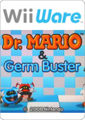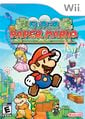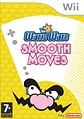Wii
Template:System-Infobox Template:LLQuote
The Nintendo Wii is a Nintendo console that was released on November 19, 2006 in the United States for $249.99. It was then released in Japan on December 2, 2006, Australia on December 7, 2006, and the United Kingdom on December 8, 2006. In every country except Japan, Wii Sports is included with the Wii. For Wii Sports, in a conference, Shigeru Miyamoto explained how when they were creating the baseball game, they originally had Mario characters rather than the Mii characters, but soon decided to change it. The Wii came with 30 titles at its launch. Before the official name was announced on April 27, it was codenamed Revolution. The Wii has backwards compatibility with the Nintendo GameCube, meaning GameCube games can be inserted into the disc slot and be played on the Wii.
Unlike the Nintendo GameCube, Nintendo Wii game discs are standard CD-sized. As more games are being released on the Wii, more games that utilize Nintendo Wi-Fi Connection have been made. This allows players to interact with other players around the world in games. The first game in the North American region to do so was Pokémon Battle Revolution on June 25, 2007.
Games
In order of first release:
- WarioWare: Smooth Moves
- Super Paper Mario
- Mario Strikers Charged Football
- Mario Party 8
- Donkey Kong Barrel Blast
- Super Mario Galaxy
- Mario & Sonic at the Olympic Games
- Super Smash Bros. Brawl
- Dr. Mario & Germ Buster (WiiWare)
- Mario Kart Wii
- Mario Super Sluggers
- Wario Land: Shake It!
- Donkey Kong Jungle Beat (part of New Play Control! series)
- Mario Power Tennis (part of New Play Control! series)
- WarioWare D.I.Y. Showcase (WiiWare)
- Mario & Sonic at the Olympic Winter Games
- New Super Mario Bros Wii
- Super Mario Galaxy 2
Upcoming Mario Games
None of these games were available at launch. Super Paper Mario was the first traditional Mario game on the system and launched on April 9, 2007 in the United States. WarioWare: Smooth Moves, however, preceded it, coming out on December 2, 2006 in Japan, January 12, 2007 in Europe, January 15, 2007 in the United States, and January 25, 2007 in Australia. However, the first traditional Mario game released in the PAL Region was Mario Strikers Charged Football.
In addition to being backwards-compatible with Nintendo GameCube games, the Wii also possesses a Virtual Console, allowing players to download classic games from the Nintendo 64 era and before to play on the Wii. Each downloaded game costs between 500 and 1000 Wii Points.
Virtual Console Games
- Main article: Virtual Console
Wii Channels
Wii Channels are channels accessible from the Wii main menu. Those are actually "start-up screens" of different "programs" or "channels". There are four pages of channels; each page can hold twelve channels, meaning there can be in total 48 channels in a typical Wii Menu.
Using an SD card in a newer version of the Wii (via updates) makes it possible to use instead of four pages, twenty pages of channels to use, meaning there can be in total 240 channels on an SD card.
Disc Channel
The channel in which game discs are loaded and played. It is the first channel on the menu, and displays a preview icon of the game currently inside the disc slot; If a Nintendo GameCube game is in the slot, it does not have a preview, and only displays the GameCube logo. When a disk is loading, as seen in the picture, a Nintendo GameCube disk and a Wii disk are shown spinning, and one of them, depending on which disk-type is currently in the system, then lowers and the preview of the game is shown.
Mii Channel

Miis are customized characters that can be used in various Wii games, including games such as Mario Party 8 and Mario Kart Wii. A maximum of 100 Miis can be created and saved in the Mii Channel in the Mii Plaza. By using WiiConnect24, friends' Miis can be displayed in the Mii Parade: a parade of various Miis saved on friends' Mii Channels. Miis can also be stored in Wii Remotes, with a maximum capacity of 10. These Miis can then be transported to a different Wii by using the Wii Remote on a different Wii and then loading the Miis from the controller.
Photo Channel
The Photo Channel allows the user to not only save and view but apply various effects to photos and videos from
either an SD card or the Wii Message Board. Effects include doodling, stamping, and altering brightness settings. Photos can also be turned into sliding puzzles. When the game Mario Kart Wii is beaten, the player is given the choice whether or not to send the winning photo to the Message Board. There are several other games that behave like this such as Super Mario Galaxy and Mario Power Tennis.
Wii Shop Channel
The Wii Shop channel is a virtual shop where users can purchase and download WiiWare and Virtual Console games. The Virtual Console allows players to download games that were originally released on the NES, SNES, and Nintendo 64, and play them on their Wii console. Rather than using money to directly buy the games, a credit currency called Wii Points are used. Wii Points can be earned by either purchasing them with a credit card, or redeeming a Wii Point Card. Other charge-free channels, such as the Nintendo Channel and Internet Channel are also available for download at the Wii Shop Channel.
Forecast Channel
The Forecast Channel was added on December 19, 2006, about one month later the console itself was relased. The channel preview displays the local weather of where the user is located. The Weather Channel provides weather information from all over the world to the user. Features include the five day forecast, current temperature, highs and lows for the day, along with many other things. Using the Globe, one can use the Wii Remote to rotate a virtual globe to see the weather conditions from each region of the world. Interestingly, Japan has unique cartoonish weather symbols, compared to the rest of the world.
There is also an option in Mario & Sonic at the Olympic Winter Games that allows the game to draw information from the Forecast Channel and use that weather as the weather conditions in the game.
News Channel
The News Channel provides news from all over the world. The channel preview displays three of the latest headlines from the news, scrolling from right to left. The News Channel's news is categorized into various subjects, such as Technology, Fashion, Sports, etc. Like the Forecast Channel, the News Channel also has a virtual globe that allows users to see the news by region. When a certain region or city has many news articles about it, a pile of newspapers, each newspaper representing an article, will appear piled up into a tower, giving the user a visual representation of how much news each region has.
Internet Channel
The Internet Channel is one of the free-of-charge downloadable channels from the Wii Shop Channel, and can be used to surf the web. This channel was free up until the end of June 2007, but from then on, users were charged 500 points to download the Internet Channel. However, in August 2009, Nintendo made the Internet Channel free once again. Anybody who had already downloaded the channel for 500 points were offered a free NES game from the Virtual Console, starting October 2009.
Everybody Votes Channel
This channel was added on February 13, 2007, and can be downloaded for free from the Wii Shop Channel. This channel presents polls every day that players can use Miis to vote in. Up to six Miis can be registered as voters. They can also predict which answer will be more popular. Results can be compared with other users on the national and worldwide scale. Statistics are kept for each registered Mii for winning percentage of predictions, as well as how close they are to the rest of the community(i.e. How many of their votes corresponded with the popular vote).
Virtual Console Channels
Virtual Console channels are downloadable games that can be purchased from the Wii Shop Channel at varying prices. These various channels allow users to play classic NES, SNES, and Nintendo 64 games such as Super Mario World, Donkey Kong and even later ones such as Super Mario 64. The Virtual Console also supports selected games from the Sega Genesis and the TurboGraphx-16 systems. Although some games can be played using the Wii Remote, others require the use of either a Nintendo GameCube controller or a Classic Controller.
Nintendo Channel
The Nintendo channel has been available since November 2008 in Japan and May 7, 2009 in America. The Nintendo Channel allows people to view video features and information on upcoming games. Demos of Nintendo DS games such as Ninja Gaiden: Dragon Sword and Cooking Mama 2: Dinner with Friends are also available for download through the DS Download Station section. After downloading, the demos will remain in the DS's memory until the system is switched off. Users can also recommend games that they've played for more than an hour by filling out a brief survey that asks whether the player think the game is suitable for men or women, casual or hardcore gamers, or single-player or multiplayer play. That information is then aggregated and accessible through the channel's search function, allowing users to search for games that fit their particular tastes. Other features include DS and Wii demonstration videos, with gameplay videos of newly released Virtual Console and, presumably, future WiiWare titles. If a game sparks the player's interest, she/he will be quickly directed to one of several popular purchasing sites via the Internet Channel. The Nintendo Channel is available on the Wii's Shopping Channel, and can be downloaded free of charge.
WiiWare Channels
- Main article: WiiWare
WiiWare is a feature that was launched for the Wii Shop Channel in 2008, and consisted of smaller-sized games that could be downloaded onto the Wii or SD card memory for Wii Points, which would then appear on the Wii Menu as individual channels. Some Mario-related WiiWare titles include Dr. Mario & Germ Buster and WarioWare D.I.Y. Showcase. Some WiiWare titles use Nintendo Wi-Fi connection, allowing the player to play with other Wii players near and far. Others include Mii compatibility, allowing players to play the game as their own Mii created in the Mii Channel. Also, some games allow the player to transfer and use the data from a Nintendo DS game, such as such as My Pokémon Ranch or WarioWare D.I.Y. Showcase.
Wii Remote
The Wii Remote (nicknamed the Wiimote) is the standard game controller for the Wii. It has a rectangular shape, resembling a television remote, making it unique from other consoles' controllers. It consists of several buttons and a directional pad as well. The Wii Remote also has a power button, which can be used as a remote to either turn the Wii console on or off, rather than pressing the power button on the machine itself.
Buttons
- A
- B
- HOME
- +
- -
- 1
- 2
- D-Pad (right, left, up, down)
- POWER (on, off)
Nunchuk
The Nunchuk is the main attachment to the Wii Remote. Upon buying a Wii, one Wii Remote and one Nunchuck are included. It consists of two buttons only, along with an analog stick. Like the Wii Remote, the Nunchuk also includes motion sensors. It is named as such because of the similarity in appearance to nunchucks when being used together with the Wii Remote.
Buttons
- C
- Z
- Analog Stick
Wii Classic Controller

The Wii Classic Controller is an extension or accessory for the Wii's Wii Remote. It is used for playing Classic Games on the Wii. Besides the two analog sticks, the button layout resembles that of the Super Nintendo Entertainment System's controller. The Classic Controller can be used to play Mario classics such as Super Mario 64 and Super Mario World. Even some Wii games, such as Super Smash Bros. Brawl and Mario Kart Wii are compatible as well.
On February 26 2009, Nintendo listed a Classic Controller PRO on its Japanese website, which features the ZL and ZR buttons as full-fledged shoulder buttons, as well as added controller grips. The size of the same controller is also slightly bigger than its old revision. The Classic Controller PRO was released in Japan on August 1, 2009 in both black and white colors.
Just as the Nintendo GameCube was codenamed Dolphin, and the Wii was codenamed Revolution, the Wii Classic Controller was codenamed Shell[1].
The reason why the Wii Remote cannot be used for some Virtual Console console games is because certain consoles need additional buttons, while the Nintendo 64 games need an analog stick. Also, using a Nintendo GameCube controller can be more awkward for many Super Nintendo games due to the drastically different button layout.
Buttons
- A
- B
- X
- Y
- D-Pad
- Left Analog Stick
- Right Analog Stick
- L
- R
- ZL
- ZR
- -
- +
- Home
Wii Balance Board
The Wii Balance Board is a controller for the Wii that is used for various games, most prominently in Wii Fit. It, unlike the Nunchuk or Classic Controller, acts as a separate controller, and does not need to be connected to the Wii Remote. The Board is capable of measuring weight, balance, and movement of the player that is using it. The only Mario Game that utilizes the Wii Balance Board to date is Mario & Sonic at the Olympic Winter Games.
Wii Wheel

The Wii Wheel is an accessory for the Wii and was designed for Mario Kart Wii, however not included with the Wii. This wheel is included with Mario Kart Wii. The Wii Wheel is used so players can control the characters much easier in the game. It is a steering wheel seen in cars, that players can optionally use to control the game.
One Wii Wheel is packaged with Mario Kart Wii, but more can be bought separately.
Nyko, a company that makes Wii accessories makes their own version of the wheel similar to the steering wheel the player can see in the motor cycles in Mario Kart Wii.
Even if the player is not using the wheel and only the Wii Remote held sideways on Mario Kart Wii, it will still show that a wheel is being used. This is only due to the fact that the Wii Remote cannot detect if the wheel is actually attached or not.
Prototypes
The first prototype was made because Nintendo was trying to discover the best position to put the Wii Remote. Since they couldn't decide where the B Button would be used, there was nothing on the back. For the second prototype, they examined real go-kart wheels, and they discovered that they are usually more square than round. The third prototype was the basis for the final Wii Wheel. This prototype had a window for using the Wii Menu, and had a hole for the B Button. The fourth prototype had a B Button in the Wii Wheel itself, so a child’s finger could reach. Finally, the fifth prototype had a two-tone color scheme. A pure white color scheme was eventually decided on to match the Wii Zapper and the Wii Balance Board. Kenichiro Ashida made two Wii Wheels to show at the Iwata Asks interview on Mario Kart Wii.
Undistributed Wheels Gallery
- Specialwiiwheel2.jpg
Black
Cameos
Super Paper Mario
When the player enters Francis's room in Fort Francis and Flips, he/she can see a large TV and a Wii with a Wii Remote. Also, when the player fights Fracktail, Fracktail starts downloading information about Mario. While he is doing so, his eyes turn into the circle that appears when the Wii Shop Channel is loading from the Wii Menu.
Galleries
System Gallery
Game Gallery
- Captain Rainbow JAP cover.jpg
- MSOG.PNG
- MarioKartWiiEuDVDcover.jpg
- TITLEMP8.PNG
- NSMBWAUBoxart.jpg
- SmG.jpg