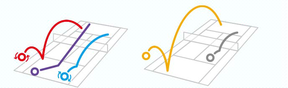Mario Tennis: Ultra Smash
Template:Infobox Mario Tennis: Ultra Smash is a multiplayer sports game in the Mario Tennis series, developed by Camelot Software Planning, for the Wii U. It is the third home console installment in the series and the seventh overall. It was first released in November 20, 2015 in Europe. Up to four players can locally play the game, while up to two players can also use its online capabilities to play with other people around the world.
The game, as an installment in the Mario Tennis franchise, features traditional tennis gameplay with various Mario series elements mixed in, such as the playable characters and the gimmicks introduced in courts. It retains several elements from two predecessors, Mario Power Tennis and Mario Tennis Open, while introducing Mega Battles and Jump Shots; Mega Battle is a mode where players can grow larger from picking up Mega Mushrooms to increase their offense and defensive capabilities while Jump Shots enable player to leap to heights to perform more powerful shots. The Wii U GamePad is taken advantage of in two player singles, where a second player can get a second screen in perspective of their character.[1] If players download the game from the Nintendo eShop, the software requires 888 MB to be installed.[2] The game also features amiibo support, where players can use compatible amiibo to train and play with or against a CPU-controlled character.
Gameplay
The game is played similarly to previous entries of the Mario Tennis series, and follows the basic rules of tennis. Players serve and hit the ball back and forth until one side misses the ball. Players earn 15 points for each successful shot, and win a game point if a player scores in their 40th point. If players are tied after the 40-point mark, a deuce commences, and either player has to score two consecutive points to win a game point. Winning a number of game points makes the player victorious in a set or a match. Matches can be divided into sets. If two players tie in a set, a Tiebreaker commences, where one player must reach seven points to win the set or match.
Players can use the Wii U GamePad, the Wii Pro Controller, or the Wii Remote on its side to play the game. The game does not support motion controls for the Wii Remote, so the Wii Remote on its side is the only control option for it.[3]
The game works with amiibo. When a compatible amiibo is scanned into the game, that character appears in the game as a computer partner that can be trained,[1] similar to Super Smash Bros. for Nintendo 3DS / Wii U. After every five matches in Knockout Challenge, it earns a random stat boost, and the amiibo character can get 10 in total. Players can access the amiibo training menu to change up stats, however, by spending coins to alter stat slots.[4] amiibo partners make it possible to play on 2 vs. 1 matches, though only with CPU opponents, making it the first and only Mario Tennis game where 2 vs. 1 matches are possible.[5]
Unlike other installments, Mario Tennis: Ultra Smash does not provide a left-handed option.
Types of shots
All of the main five types of shots can be charged, in order to increase their power, by pressing the button or button combination before the ball arrives. While charging, movements are slower, so if the player needs it, the charge can be canceled by pressing ![]() . All of the main five type of shots also have a Chance Shot version, activated by going in a colored area and executing the shot of the respective color.
. All of the main five type of shots also have a Chance Shot version, activated by going in a colored area and executing the shot of the respective color.
Furthermore, Topspins, Slices and Flats, in both the standard and Chance Shot version, can be performed as Jump Shots, executed by tapping the button corresponding to the shot twice, in which the character leaps before hitting the ball, resulting in shots that bounce higher.
| Shot | Button(s) | Description | |
|---|---|---|---|
| Topspin | 
|
Topspins are high shots that spin forward and bounce high. The Chance Shot version pushes the receiving opponent back. They leave a red trail and have the outline of a Fire Flower in the Chance Shot area. | |
| Slice | 
|
Slices are low shots with backspin. They are slow and bounce low. The Chance Shot version has a deeply curved trajectory and spins the receiving opponent out of control for a short while. They leave a blue trail and have the outline of a Blooper in the Chance Shot area. | |
| Flat | 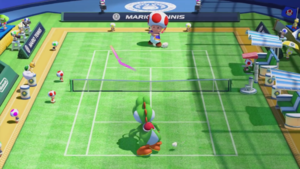
|
Flats are the fastest shots and don't make the ball spin. The Chance Shot version is a Smash. They leave a purple trail and have the outline of a star in the Chance Shot area. | |
| Lob | 
|
Lobs are very high shots with a high bounce aimed at the back of the court. The Chance Shot version is higher. They leave a yellow trail and have the outline of a Cheep Cheep in the Chance Shot area. | |
| Drop Shot | 
|
Drop Shots are low shots with a low bounce aimed at the front of the court. The Chance Shot version doesn't bounce. They leave a white trail and have the outline of a Bob-omb in the Chance Shot area. | |
| Simple Shot | 
|
Simple Shots are version of all the five shots types that take longer time to charge, chosen automatically once the button for the Simple Shot is pressed. They can be used on Chance Shot areas as well, resulting in the correct type of shot being chosen automatically. They leave a light yellow trail. | |
| Leap Shot | 
|
Leap Shots are shots in which the character leaps in an attempt to hit a distant ball. They very often result in high and slow Simple Shots. | |
Ultra Smash
If the opponent has made a mistake that results in a slow ball flying high in the air, a Special Chance Shot area appears. If the player performs a Jump Flat on said Chance Shot area an Ultra Smash is performed, resulting in a more powerful Smash.
Game modes
The game offers various game modes. It includes Mega Battle, Classic Tennis, Knockout Challenge, and Online play.
Mega Battle
The default mode is the Mega Battle mode,[6] where Mega Mushrooms are randomly thrown into the court by a Toad that patrols each side, after a player serves the ball. If players run into a Mega Mushroom, they grow huge and get an advantage in ball stroke and ball reach. In doubles play, only one player per side can grow large at a time. This mode is for up to four players, and can be played with human- or computer-controlled opponents.
Classic Tennis
This is where tennis is played normally without Mega Mushrooms.[6] Standard mode has the Chance and Jump Shots, while Simple mode lacks Chance and Jump shots and is therefore pure tennis.[7][8] This mode is also for up to four players, and can be played with human or computer-controlled opponents.
Knockout Challenge
Knockout Challenge is a single player mode that replaces the Tournament modes from earlier installments of the Mario Tennis series.[6] Players try to beat an increasing number of CPU opponents, who gradually get harder over time.[4] The order of opponents is as follows: Toad, Luigi, Daisy, Yoshi, Wario, Sprixie Princess, Toadette, Boo, Peach, Waluigi, Donkey Kong, Bowser Jr., Rosalina, Mario, and Bowser (Dry Bowser in the 2nd sequence). Then the sequence repeats. After the 2nd sequence, the opponents will be randomized (though they'll never face the same opponent more than once in a row). If the player uses Toad or has Toad as an amiibo partner, the CPU-controlled Toad is substituted with Toadette. If the player uses one of the other characters or has one of the other characters as an amiibo partner, that character in the sequence is replaced by Toad. If the player uses Bowser or has Bowser as an amiibo partner, the CPU-controlled Bowser is substituted with Dry Bowser. If the player uses Dry Bowser, the CPU-controlled Dry Bowser is substituted with Bowser. If the player uses Dry Bowser and has Bowser as an amiibo partner, the CPU-controlled Bowser and Dry Bowser are substituted with Bowser Jr. The matches, by default, are Mega Battles (and Standard Tennis after the 2nd sequence) with Tiebreaker rules; the player has to win seven rounds in order to claim game victory. With every battle won, players earn coins, which can be spent on buying unlockables, such as star characters and courts.[4] amiibo characters can help the single players out; however, other human players cannot help the single player.
Mega Ball Rally
The sole minigame of Mario Tennis: Ultra Smash, players rally a large ball for the highest score possible. After every 30 rallies, the ball gets smaller.[6][4] It can be played solo or for up to four players. When the game ends, players receive coins depending on how much the ball has been rallied.
When the minigame ends, the music that plays depends on the number of players. In single-player mode, the losing music will play; however, in multiplayer mode, the victory music will play instead.
Online
Online can be played alone or with another player or amiibo character in Singles or Doubles. The game does not support lobbies or communities, whereas the only options are Singles and Doubles.[4] Similarly to Super Smash Bros. for Nintendo 3DS / Wii U, online play is split into two categories: Play for Fun and Play a Serious Match. Play a Serious Match settings lets players play in ranked settings to grow their standing compared to their online opponents, whereas, Play for Fun still sets up matches based on online ratings, but these ratings are not affected in this mode.[4] Players can choose to play a Mega Battle, Standard match, or Simple match. They can also choose whether to play a tiebreaker game or a two-game, one set match.
Rewards
Players can spend coins earned from Knockout Challenge to unlock various items. The following is a list of unlockables from this menu.[9]
- All star characters cost 3,000 coins or are unlocked with 15 wins in Knockout Challenge.
- Unlockable characters cost 5,000 coins to unlock or can be unlocked by completing their unlock requirements. They obtain their stars as they are unlocked.
- Court skins are unlocked with either plays of any mode or with coins:
- Carpet court is unlocked with 5 plays or by spending 1,000 coins.
- Mushroom court is unlocked with 10 plays or by spending 2,000 coins.
- Sand court is unlocked with 20 plays or by spending 4,000 coins.
- Ice court is unlocked with 30 plays or by spending 6,000 coins.
- Rebound court is unlocked with 40 plays or by spending 8,000 coins.
- Morph court is unlocked when all court varieties are played at least once or by spending 5,000 coins.
- Pro difficulty for computers costs 5,000 coins or is unlocked with 30 knockout wins.
- Ace difficulty for computers costs 30,000 coins or is unlocked with 50 knockout wins.
- amiibo training costs 5,000 coins. Players can also fully level up an amiibo to unlock the mode.
Characters
Playable characters
Mario Tennis: Ultra Smash has 16 playable characters. Out of them, Rosalina, Toadette, and Sprixie Princess are new playable characters to the series. Of the character-types, there are three All-Round, two Speed, two Technical, four Power, two Defensive, and three Tricky. The unlockable characters, in addition to the 'standard' unlock methods, can be unlocked by purchasing them (using coins earned during gameplay) off the rewards menu.
- All-Round: These characters have neither distinct advantages nor disadvantages.
- Technical: These characters have good ball control, but often lack power.
- Speed: These characters have quick movement at the cost of power.
- Power: These characters have powerful strokes that makes the ball travel quickly, but they lack agility.
- Defensive: These characters have great reach but are not agile.
- Tricky: These characters' shots curve more than other characters' shots.
Default
All-Round
Technical
Speed
Power
Rosalina (new)
Defensive
Tricky
Unlockable
Technical
Sprixie Princess (new)
Defensive
Tricky
Toadette (new)
Unlocking criteria
All unlockable characters can be bought for 5,000 coins in the rewards menu, or can be unlocked by meeting the following criteria below.[9]
| Unlocking criteria for these participants | |
|---|---|
| Toadette | Play 10 Mega Battles |
| Bowser Jr. | Play 10 standard matches in Classic Tennis mode. |
| Dry Bowser | Play 10 simple matches in Classic Tennis mode. |
| Sprixie Princess | Hit 100 consecutive shots in Mega Ball Rally. |
Non-playable characters
These characters appear in the background as part of the crowd as world-building scenery. A Lakitu and a Toad watch over the court, where the Lakitu retrieves the ball if it hit the net or the player, or can no longer bounce. During Mega Battles, a Toad can, at random intervals, toss a Mega Mushroom into the court. A Magikoopa also appears in Knockout Challenge to make the CPU-controlled Bowser or Dry Bowser giant during the entire match. Because of this, the Mega Mushrooms are provided only for the human-controlled characters.
Courts
Mario Tennis: Ultra Smash features only one stadium, but players can choose nine different skins for the court, which affect ball behavior and/or character behavior in different ways.[4] The following skins can be selected:
| Picture | Type | Ball Speed | Bounce | Description |
|---|---|---|---|---|

|
Hard Court | Normal ★★★☆☆ |
Normal ★★★☆☆ |
"The most popular court used in competitions. It yields a steady bounce." "The most popular court used in competitions yields a steady bounce." (British English version) |

|
Clay Court | Slow ★★☆☆☆ |
Weak ★★☆☆☆ |
"A court covered with hard clay. The ball speed is slower than on the Hard Court." "Covered with clay, giving a ball speed slower than the hard court." (British English version) |

|
Grass Court | Fast ★★★★☆ |
Weak ★★☆☆☆ |
"A court covered eith grass. The ball speed is faster than on the Hard Court." "Covered with grass, making ball speed faster than the hard court." (British English version) |

|
Carpet Court | Very Fast ★★★★★ |
Weak ★★☆☆☆ |
"The court with the fastest ball speed. Perfect for those epic, high-speed rallies!" "The court with the fastest ball speed. You can enjoy speedy rallies." (British English version) |

|
Mushroom Court | Fast ★★★★☆ |
Very Strong ★★★★★ |
"Don't let the high bounce on this court surprise you. Make use of those Jump Shots!" "The ball will bounce a great deal. Make use of Jump Shots!" (British English version) |

|
Sand Court | Very Slow ★☆☆☆☆ |
Very Weak ★☆☆☆☆ |
"The ball won't bounce very high on this court, so Drop Shots are the key to victory!" "The ball won't bounce very much. Win points with Drop Shots!" (British English version) |

|
Ice Court | Normal ★★★☆☆ |
Strong ★★★★☆ |
"A slippery court. Perfect for working on your control technique!" "A slippery court. Work on your control technique!" (British English version) |

|
Rebound Court Bounce-out Court (British English version) |
Normal ★★★☆☆ |
Normal ★★★☆☆ |
"The ball will bounce to one side or the other upon hitting the court, so it's important to determine where it will go before it touches down!" "This court makes the ball bounce outwards, so you'll have to anticipate the direction!" (British English version) |

|
Morph Court | Random ????? |
Random ????? |
"Landing a Chance Shot or smash will change your opponent's half of the court to a different type!" "Chance Shots or Smashes will change the surface on your opponent's half of the court!" (British English version) |
amiibo Training
Players can tap any compatible amiibo figurine into the game to help players out in Knockout Challenge and online play. When amiibo level up after completing a set amount of matches, a random stat out of the eight stats get enhanced. In addition, each stat has its own slot limitations: for example, an amiibo character cannot have more than three speed stats in their inventory. Once all ten stat slots are filled, the amiibo cannot obtain any more stats though players can remove gained stats for a fee of 5,000 coins, so the slot can be filled by another stat. These are the following stats that can be enhanced:
- Stroke (Three slots) - "Increases the power of your amiibo character's strokes."
- Serve (Two slots) - "Increases the power of your amiibo character's serve and smash."
- Acceleration (Two slots) - "Increases your amiibo character's acceleration speed."
- Speed (Three slots) - "Increases your amiibo character's maximum speed."
- Curve (Three slots) - "Improves your amiibo character's ability to curve the ball."
- Agility (Four slots) - "Quickens your amiibo character's reaction to the ball."
- Control (Two slots) - "Improves your amiibo character's accuracy when aiming for corners."
- Skill (Three slots) - "Improves your amiibo character's ability to use various shots and spins."
Staff
- Main article: List of Mario Tennis: Ultra Smash staff
Mario Tennis: Ultra Smash was developed by Camelot Software Planning, who was responsible for developing all Mario Tennis titles, with assistance from Nintendo. Shugo Takahashi has directed the game, who was also the director of the previous title, Mario Tennis Open. The lead designers were also Shugo Takashi and Hiroyuki Takahashi. Motoi Sakuraba once again is responsible for the soundtrack for the game, as he was in other Mario Tennis titles. Just like in Mario Party 10, Rosalina's former voice actress Kerri Kane is mistakenly credited (misspelled as Kerry Kane), however most of the voices are recycled from Mario Kart 8, including Rosalina's, and she was voiced by Laura Faye Smith in that game.[10]
Reception
Critical reception
Mario Tennis: Ultra Smash received mixed reviews from professional critics with aggregate score of 58 from 58 critics in Metacritic[11] and 55.78% on Gamerankings based on 36 reviews.[12] Reviewers praised the graphics and presentation, but lambasted the stark lack of overall content and basic features, both offline and online, calling it bare-bones, especially when compared to the previous Mario Tennis games. Chris Carter of Destructoid was severely disappointed and harshly criticized the game, noting the lack of content, the forgettable jumpshot and Mega Mushroom gimmick, and the lack of lobbies or extras.[13] He ends by saying that players are "better off just playing any other previous game in the series, which is particularly easy to do since the first game is on the Wii U Virtual Console for just 10 bucks." He gave the game a 5.5/10. Marty Sliva of IGN had a similar opinion, stating that "Mario Tennis: Ultra Smash is about as paint-by-numbers as you can get. The lack of modes, characters, and new ideas make it a step backwards from the series’ debut on the Nintendo 64 back in 2000." He cites the Mega Mushroom feature as bad and gimmicky, appearing to be arbitrary and imbalanced. He also compared it unfavorably to its predecessors by stating "that Mario Power Tennis on the GameCube managed to include more characters, interesting modes, and varied courses a decade ago is a bit insulting." He gave it 4.8/10, a score labeled as "bad". Kyle Hilliard of Game Informer expressed similar disappointment, praising its core gameplay for being solid and fun, but wishes the game has offered much more.[14]
| Reviews | |||
|---|---|---|---|
| Release | Reviewer, Publication | Score | Comment |
| Wii U | Chris Carter, Destructoid | 5.5/10 | "There's no two ways about it -- Ultra Smash is a bare-bones game. If you came to this court expecting anything other than basic tennis, you will walk away disappointed. And even then, it doesn't handle the basics as well as its predecessors." |
| Wii U | Marty Sliva, IGN | 4.8/10 | "Mario Tennis: Ultra Smash is as stripped-down a Nintendo sports game as I’ve ever played. The absence of modes, unimpressive unlockables, and tiring hook offer very little reason to keep playing. Sure, it’s pretty, but that’s about all it has going for it." |
| Wii U | Kyle Hilliard, Game Informer |
6.75/10 | "Mario Tennis Ultra Smash offers that same fun, silly take on tennis, but it doesn’t provide much outside of the well-executed core game." |
| Wii U | Game Trailers | 5.7/10 | "Mario Tennis: Ultra Smash feels like an unfinished game. The shallow mechanics quickly grow tiresome, and this is further emphasized by the lack of game modes and creativity that we’d expect from a Mario sports game." |
| Wii U | Scott Butterworth, GameSpot | 6/10 | "While Ultra Smash successfully recreates the basic mechanics that earned earlier titles Mario Tennis and Mario Power Tennis critical acclaim more than a decade ago, it fails to solve a handful of underlying design issues and omits much of the content offered by its predecessors." |
| Wii U | Daan Koopman, Nintendo World Report | 3.5/10 | "Mario Tennis: Ultra Smash isn't good in the slightest. While the game can be decent in passing, it’s a horrible value when you stop and think about it." |
| Wii U | Chris Schilling, Eurogamer | N/A | "Mario Tennis Ultra Smash feels stingy. It's a disappointment akin to visiting a favourite restaurant and ordering your usual, only to find the portions are half the size they were last time you came. It tastes as good as you remember, but you still come away feeling short-changed. " |
| Wii U | Shabana Arif, GamesRadar | 3/5 | "Mario Tennis: Ultra Smash falls short of expectations, with scant content and glaringly overlooked potential features overshadowing the solid gameplay, which carries the game, but unfortunately, not far enough." |
| Aggregators | |||
| Compiler | Platform / Score | ||
| Metacritic | 58 | ||
| GameRankings | 55.78% | ||
Gallery
- For this subject's image gallery, see Gallery:Mario Tennis: Ultra Smash.
Media
References to other games
- Mario Power Tennis: The announcers' voice clips returns.
- New Super Mario Bros.: The Mega Mushroom, which originated in this game, appears in the Mega Battle mode.
- New Super Mario Bros. Wii: Bowser Jr. rides a Junior Clown Car, which first appeared in this game, unlike in his other Mario Tennis appearances.
- Mario Tennis Open: Chance shots return. Various court settings such as the Mushroom Court is also inspired by courts from Mario Tennis Open.
- Super Mario 3D World: The green Sprixie Princess appears as an unlockable playable character.
- Mario Kart 8: Various voice clips get reused from this game.
References in later games
- Nintendo Badge Arcade: An update included badge sets featuring artwork from Mario Tennis: Ultra Smash.
- Mario Sports Superstars: The Jump Shot and Ultra Smash, two techniques first introduced in Mario Tennis: Ultra Smash, return in the tennis mode of this game.
- Mario Tennis Aces: Marina Stadium bears a strong ressemblance to the stadium in Mario Tennis: Ultra Smash. Some animations are reused.
- Super Smash Bros. Ultimate: This game features "Classic Tennis", a song that comes from Mario Tennis: Ultra Smash.
External links
References
- ^ a b Nintendo (NintendoWiiUUK) (October 22, 2015). Mario Tennis: Ultra Smash - Overview Trailer (Wii U). YouTube. Retrieved October 22, 2015.
- ^ Checkout for Mario Tennis: Ultra Smash Nintendo. Retrieved November 1, 2015.
- ^ Mario Tennis: Ultra Smash lets you play via the Wiimote, but not with motion. (June 19, 2015). GoNintendo. Retrieved June 19, 2015.
- ^ a b c d e f g Koopman, Daan (October 30, 2015) Mario Tennis: Ultra Smash (Wii U) Hands-on Preview. Nintendo World Report. Retrieved October 25, 2015.
- ^ Nintendo. (Oct 30, 2015) Mario Tennis: Ultra Smash - Monsters of the Court YouTube. Retrieved October 31, 2015.
- ^ a b c d GameXplain. (Oct 25, 2015) Mario Tennis: Ultra Smash Discussion - Hands-On Impressions (Wii U) YouTube. Retrieved October 30, 2015.
- ^ Whitehead, Thomas (October 30, 2015) Preview: Hitting the Courts in Mario Tennis: Ultra Smash. NintendoLife. Retrieved October 30, 2015.
- ^ Nintendo World Report TV (Oct 31, 2015). Mario Tennis: Ultra Smash direct feed menus YouTube. Retrieved October 31, 2015.
- ^ a b GameXplain (Nov 11, 2015) 30-Minutes of Mario Tennis: Ultra Smash (Livestream Archive) YouTube. Retrieved November 18, 2015.
- ^ Mario Tennis Ultra Smash - Ending Cutscene and Credits YouTube. Retrieved November 19, 2015.
- ^ Metacritic scores on Mario Tennis: Ultra Smash. Metacritic. Retrieved November 18,2015
- ^ Gamerankings score. Gamerankings. Retrieved November 18, 2015.
- ^ Carter, C (November 18, 2015). Swing low. Destructoid. Retrieved November 18, 2015.
- ^ Hilliard, K. (November 18, 2015). Nintendo Drops The Volley. Game Informer. Retrieved November 15, 2015.
| Mario Tennis: Ultra Smash | ||
|---|---|---|
| Playable characters | Default | Mario • Luigi • Toad • Princess Peach • Princess Daisy • Rosalina • Bowser • Wario • Waluigi • Yoshi • Boo • Donkey Kong |
| Unlockable | Toadette • Bowser Jr. • Dry Bowser • Sprixie Princess | |
| Non-playable characters | Lakitu • Toads • Goomba • Shy Guy • Koopa Troopa • Koopa Paratroopa • Magikoopa • Spike | |
| Courts | Hard Court • Clay Court • Grass Court • Carpet Court • Mushroom Court • Sand Court • Ice Court • Rebound Court • Morph Court | |
| Other | Chance Shot • Gallery • Mega Mushroom • Staff | |