User talk:Ro money
Categories
Hey, Category:Levels, for one thing does not belong on the Super Mario Galaxy missions, as those are, well, missions. Furthermore, the category would be redundant with Category:Super Mario Galaxy Missions. ![]()
![]() 19:36, 15 August 2017 (EDT)
19:36, 15 August 2017 (EDT)
Thanks, will un-link all of those and the three galaxy 2 missions as well
See MarioWiki:Categories#Size_and_scope. Game-specific subject categories are supposed to have five or more entries. So categories such as "Super Mario Bros. 2 Places" should not be created, since there is one place in that game that doesn't go in a subcategory (Subcon). ![]()
![]() 16:26, 17 August 2017 (EDT)
16:26, 17 August 2017 (EDT)
- Oh Sorry, didnt know that. Thanks for the info though. I will fix the problem
- Another thing. Game-specific subcategories always go at the end of the category list on an article.

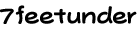 16:43, 17 August 2017 (EDT)
16:43, 17 August 2017 (EDT)
- Another thing. Game-specific subcategories always go at the end of the category list on an article.
I said the places category was unnecessary. Not the worlds category. Subcon can just go under Category:Super Mario Bros. 2. ![]()
![]() 16:51, 17 August 2017 (EDT)
16:51, 17 August 2017 (EDT)
- Ok, i will do that
Don't forget to remove articles from overall game categories when adding them to a game-specific subcategory. For example, the addition of an article to Category:Donkey Kong Jungle Beat Kingdoms means that it should be removed from Category:Donkey Kong Jungle Beat. ![]()
![]() 19:36, 17 August 2017 (EDT)
19:36, 17 August 2017 (EDT)
- Ok
File Category Reminder
|
Hello, Ro money. Good job on your recent uploads, but when uploading files, keep in mind that you must correctly categorize the file. It's simple to learn how to do so. Just search for the correct category by starting with the following groups:
When uploading, copy the full title of the category and insert it in square brackets into the summary text box below the {{aboutfile}} template, replacing the {{uncategorized}} template entirely. If you're using the upload function from the text editor, simply add the category link to the description. For example, files related to the game Super Mario World would use: [[Category:Super Mario World images]]or [[Category:Super Mario World media files]] Please consider the above information before uploading more files. Keep in mind that some files can belong to multiple categories. Do not put images into the media files category, or vice versa. If you continue uploading files without categorizing them correctly, then a warning will be issued. Thank you for reading, and keep contributing. |
This applies to media files as well as images, like your recent upload: File:Gateway Galaxy Music.oga. I just inserted the correct category. --Wildgoosespeeder (talk) (Stats - Contribs) 11:31, 8 February 2018 (EST)
- You can save yourself a lot of moving frustration if you create the file links first before the file is uploaded, like List of Yoshi Topsy-Turvy media that LuigiMaster123 (talk) is working on. I use the redlink method all the time. Then you don't have to manually change the name on Special:Upload or move the file. You just click the redlink and upload from there. --Wildgoosespeeder (talk) (Stats - Contribs) 20:12, 11 February 2018 (EST)
---Interesting, I never thought about that. Thanks for the advice.