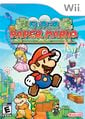Wii: Difference between revisions
No edit summary |
|||
| Line 3: | Line 3: | ||
|Rel={{releasedate|USA|November 19, 2006|Japan|December 2, 2006|Australia|December 7, 2006|Europe|December 8, 2006|South Korea|April 26, 2008|China|Late 2008}}<ref>[http://en.wikipedia.org/wiki/Wii_launch#Release_dates_and_pricing Wikipedia]</ref> | |Rel={{releasedate|USA|November 19, 2006|Japan|December 2, 2006|Australia|December 7, 2006|Europe|December 8, 2006|South Korea|April 26, 2008|China|Late 2008}}<ref>[http://en.wikipedia.org/wiki/Wii_launch#Release_dates_and_pricing Wikipedia]</ref> | ||
|Dis=Not Yet | |Dis=Not Yet | ||
|Bit=128 | |Bit=128''Wii Sports''. Up to 100 Miis can be created here, and each one is stored in the Mii Plaza. By using WiiConnect24, friends' Miis can be displayed in the Mii Parade. Up to 10 Miis can be stored on a single Wii Remote, to transport and play on a friend's Wii. | ||
=== Photo Channel === | === Photo Channel === | ||
Revision as of 13:25, May 12, 2009
{{System-Infobox |Image=File:Revolution.PNG |Rel=Template:Releasedate[1] |Dis=Not Yet |Bit=128Wii Sports. Up to 100 Miis can be created here, and each one is stored in the Mii Plaza. By using WiiConnect24, friends' Miis can be displayed in the Mii Parade. Up to 10 Miis can be stored on a single Wii Remote, to transport and play on a friend's Wii.
Photo Channel
This channel allows the user to apply all sorts of effects to their photos from either an SD card or the Wii Message Board. Effects include doodling, stamping and altering brightness settings. Photos can also be turned into sliding puzzles.
Wii Shop Channel
This is where users go to download WiiWare and video game content, including classic video games originally played on the NES, SNES, and N64. Here the users may buy Wii Points with a credit card to download "Virtual Console" (see below) games. Users also can use points to download Opera used in the Internet Channel (see below).
Forecast Channel
This channel was added December 19, 2006. It allows the user to check the weather conditions from across the world. It can tell the five day forecast, current temperature, highs and lows for the day, along with many other things. Using the Globe, one can use the Wii mote to spin an interactive globe to see countries across the world. Japan has unique cartoonish symbols compared to the rest of the world. Five day forecast is not available everywhere, like in obscure places such as Antarctica.
News Channel
Allows the player to read news from around the world. It is categorized by type of news such as Technology, Fashion, etc.. The player can also scroll around the globe like the Forecast Channel and search for news by area.
Internet Channel
Once the player has bought Opera (see above), they can use this to surf the web. This channel was free up until the end of June, 2007, and now costs 500 Wii Points to download.
Everybody Votes Channel
This channel was added on February 13, 2007, and can be downloaded for free from the Wii Shop Channel. This channel presents polls every day that players can use Miis to vote in. Up to six voters can be registered. They can also predict which answer will be more popular. Results can be compared with other users on the national and worldwide scale.
Virtual Console Channels
Virtual Console channels are "channels" that can be bought from the Wii Shop Channel at various prices. These various channels allow people to play classic NES, SNES, and N64 games such as Super Mario World, Donkey Kong and even later ones such as Super Mario 64. The Virtual Console also supports selected games from the Sega Genesis and the TurboGraphx-16 systems. Although some games can be played using the Wii Remote, others require the use of either a GameCube controller or a Wii Classic Controller.
Wii Message Board
A message board that uses WiiConnect24. If a player has someone else's Wii number, they can exchange messages.
Nintendo Channel
The Nintendo channel has been available since November in Japan and since May, 7 in America. The Nintendo Channel allows people to view video features and information on upcoming games. Demos of Nintendo DS games such as Ninja Gaiden: Dragon Sword and Cooking Mama 2: Dinner with Friends are also available for download through the DS Download Station section. After downloading, the demos will remain in the DS's memory until the system is switched off. Users can also recommend games that they've played for more than an hour by filling out a brief survey that asks whether the player think the game is suitable for men or women, casual or hardcore gamers, or single-player or multiplayer play. That information is then aggregated and accessible through the channel's search function, allowing users to search for games that fit their particular tastes. Other features include DS and Wii demonstration videos, with gameplay videos of newly released Virtual Console and, presumably, future WiiWare titles. If a game sparks the player's interest, she/he will be quickly directed to one of several popular purchasing sites via the Internet Channel. The Nintendo Channel is available on the Wii's Shopping Channel, and can be downloaded free of charge.
WiiWare Channels
Like Virtual Console, WiiWare games are games that can be played on the Wii and have a channel per game. However, unlike Virtual Console, WiiWare games are newer, small, inexpensive and Wii-exclusive games made by Nintendo or other companies. There are games that include Nintendo Wi-Fi Connection, Nintendo Pay-to-Play Service, and/or Mii-compatibility. There are also some games that is possible to use the data of a DS game, to send that to The WiiWare game, such as My Pokémon Ranch, or Asobu! Made In Ore. Dr. Mario & Germ Buster is also a WiiWare game.
Wii Remote
The Wii Remote (nicknamed the Wiimote) is the standard game controller for the Wii. It resembles a television remote, which makes it unique from other consoles' controllers. It consists of several useful and easy-to-use buttons that the player can get in touch with and be comfortable using. With the Nunchuk Attachment, the Wii Remote is a complete controller.
Buttons
- A
- B
- HOME
- +
- -
- 1
- 2
- D-Pad (right, left, up, down)
- POWER (on, off)
Nunchuk
The Nunchuk is an attachment for the Wii Remote. Two buttons are on it, along with an analog stick. The Nunchuk also includes motion sensors. It was so named because of the similarity of the two controllers to a pair of nunchucks when it is attached.
Buttons
- C
- Z
- Analog Stick
Wii Classic Controller

The Wii Classic Controller is an extension or accessory for the Wii's Wii Remote. It is used for playing Classic Games on the Wii. It is also interesting to note that the classic controller has dual analog in a similar way to the PlayStation controllers. This controller can be used to play Mario classics such as Super Mario 64 and Super Mario World. Even some Wii games, such as Super Smash Bros. Brawl and Mario Kart Wii are compatible as well.
On February 26 2009, Nintendo listed a Classic Controller PRO on its Japanese website, which features the ZL and ZR buttons as full-fledged shoulder buttons, as well as added controller grips. It is expected to be released in Japan during Summer 2009.
Just as the GameCube was codenamed Dolphin, and the Wii was codenamed Revolution, the Wii Classic Controller was codenamed Shell.
The reason why the Wii Remote cannot be used for some Virtual Console console games is because certain consoles need additional buttons, while the Nintendo 64 games need an analog stick. Also, using a Nintendo GameCube controller can be rather hard for many Super Nintendo games due to the layout of its buttons.
Nintendo has revealed recently that a revised version of the Wii Classic Controller will appear in Japan during summer 2009. The new controller named Classic Controller Pro will look rather different, having a pair of grips, while the buttons ZL and ZR were slightly enlarged. The size of the same controller is also slightly bigger than its old revision, looking strikingly to the Play Station 2 controller.[2]
Buttons
- A
- B
- X
- Y
- D-Pad
- Left Analog Stick
- Right Analog Stick
- L
- R
- ZL
- ZR
- -
- +
- Home
Wii Balance Board
The Wii Balance Board is a controller for the Wii that came with the game Wii Fit. It connects directly to the Wii as the player 4, without being attached to the Wii Remote. The board can measure the player's center of gravity and his or her weight. No Mario game uses it to date. It has been announced as a controller for Mario & Sonic at the Olympic Winter Games, however.
See Also
Game Gallery
- Captain Rainbow JAP cover.jpg
- Donkey Kong Barrel Blast.png
- Mario and Sonic Boxart.jpg
- Mkwiimm.PNG
- TITLEMP8.PNG
- SmG.jpg