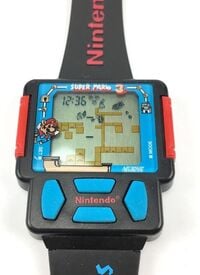Super Mario Bros. 3 (Nelsonic Game Watch): Difference between revisions
No edit summary |
No edit summary |
||
| Line 12: | Line 12: | ||
The watch itself consists of 6 buttons. Two red ones (one for 'Mode' and one for 'Set') and 4 blue ones, left right up down. | The watch itself consists of 6 buttons. Two red ones (one for 'Mode' and one for 'Set') and 4 blue ones, left right up down. | ||
On the LCD there is a level layout with pictures of Mario, Princess, Bowser (Koopa if you will), Goomba's and platforms. When the watch is in time mode, it will run the same scenario on the game layout over and over with the time at the top left. When | On the LCD there is a level layout with pictures of Mario, Princess, Bowser (Koopa if you will), Goomba's and platforms. When the watch is in time mode, it will run the same scenario on the game layout over and over with the time at the top left. When in game mode it will start out with the introduction music and the player will have to navigate their way through the game. Finally, there is the alarm. If the alarm is set, and the time comes for the alarm to go off, The Super Mario 3 Theme repeated only 2 times. | ||
== Setting Up == | == Setting Up == | ||
| Line 18: | Line 18: | ||
=== Time === | === Time === | ||
In order to set the time | In order to set the time the user must first be in time mode. Hold down 'Set' (Red button on left) while pressing down. the time will then start to blink. Pushing left will send the hour up and pushing right will send the minute up. When done, push down again for completion. | ||
=== Alarm === | === Alarm === | ||
Setting the alarm is just as easy as setting up the time. Press 'Mode' (Red button on the right) until | Setting the alarm is just as easy as setting up the time. Press 'Mode' (Red button on the right) until alarm mode is selected (looks almost the same as time mode but with no Sprites on the level), and then just hold mode and down again and set the alarm the same as the time is set. | ||
== Playing The Game == | == Playing The Game == | ||
The game is controlled with the left, right and up buttons with up acting as 'Jump'. In order to navigate | The game is controlled with the left, right and up buttons with up acting as 'Jump'. In order to navigate through the level the player must time thier jumps and movement properly or else Mario will die. | ||
The object of the game is the same as the original [[Super Mario Bros. 3|SMB.3 game]], save the princess! | The object of the game is the same as the original [[Super Mario Bros. 3|SMB.3 game]], save the princess! | ||
== Release == | == Release == | ||
This game watch was released by 'Nelsonic' and licensed by Nintendo in 1990. There were also three other game watches released, Zelda and Tetris. | This game watch was released by 'Nelsonic' and licensed by Nintendo in 1990. There were also three other game watches released, Zelda and Tetris. | ||
[[Category: Games]] | [[Category: Games]] | ||
[[Category: Merchandise]] | [[Category: Merchandise]] | ||
Revision as of 10:30, June 3, 2008
| This article has been tagged for immediate deletion. Reason: Pointless Please delete the talk page (if unneeded) and update any links here as well. |
If this is pointless... then everything on Wiki is pointless. Wiki is meant for knowledge and information. Have you tried looking up information for this? I find it extremely idiotic that this page is pending deletion.
Super Mario Bros. 3 was a Game Watch. Literally, it is a watch that plays a game (not to be confused with a Game & Watch). It is presumably a highly simplified version of the NES game.
The Layout
The watch itself consists of 6 buttons. Two red ones (one for 'Mode' and one for 'Set') and 4 blue ones, left right up down.
On the LCD there is a level layout with pictures of Mario, Princess, Bowser (Koopa if you will), Goomba's and platforms. When the watch is in time mode, it will run the same scenario on the game layout over and over with the time at the top left. When in game mode it will start out with the introduction music and the player will have to navigate their way through the game. Finally, there is the alarm. If the alarm is set, and the time comes for the alarm to go off, The Super Mario 3 Theme repeated only 2 times.
Setting Up
Setting this up is actually pretty easy, see below for how
Time
In order to set the time the user must first be in time mode. Hold down 'Set' (Red button on left) while pressing down. the time will then start to blink. Pushing left will send the hour up and pushing right will send the minute up. When done, push down again for completion.
Alarm
Setting the alarm is just as easy as setting up the time. Press 'Mode' (Red button on the right) until alarm mode is selected (looks almost the same as time mode but with no Sprites on the level), and then just hold mode and down again and set the alarm the same as the time is set.
Playing The Game
The game is controlled with the left, right and up buttons with up acting as 'Jump'. In order to navigate through the level the player must time thier jumps and movement properly or else Mario will die. The object of the game is the same as the original SMB.3 game, save the princess!
Release
This game watch was released by 'Nelsonic' and licensed by Nintendo in 1990. There were also three other game watches released, Zelda and Tetris.