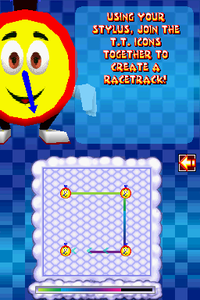Wish Race: Difference between revisions
m (Text replacement - "(\[\[:?Category:[^\]\|\n]+) Race Courses(\]|\|)" to "$1 race courses$2") |
LinkTheLefty (talk | contribs) mNo edit summary |
||
| Line 1: | Line 1: | ||
[[File:Wish Race DKRDS.png|thumb|[[Diddy Kong]] races in a Wish Race]] | [[File:Wish Race DKRDS.png|thumb|[[Diddy Kong]] races in a Wish Race]] | ||
'''Wish Races''' are unlockable race challenges against [[T.T.]] that appear only in ''[[Diddy Kong Racing DS]]''. They replace the Battle Stages of the original version and take place behind the Wish Door in each of the first four world hubs. The player can enter these challenges by unlocking the Wish Door with its corresponding [[Wish Key]]. [[Car]]s are the only vehicle that T.T. and the player can race in. | '''Wish Races''' are unlockable race challenges against [[T.T.]] that appear only in ''[[Diddy Kong Racing DS]]''. They replace the Battle Stages of the original version and take place behind the Wish Door in each of the first four world hubs. The player can enter these challenges by unlocking the Wish Door with its corresponding [[Wish Key]]. [[Car]]s are the only vehicle that T.T. and the player can race in. | ||
==Modes== | |||
== Modes == | ===Adventure=== | ||
=== Adventure === | |||
[[File:Wish Race DKRDS designer.png|thumb|left|The player designs the first Wish Race of Adventure mode]] | [[File:Wish Race DKRDS designer.png|thumb|left|The player designs the first Wish Race of Adventure mode]] | ||
Upon entering a Wish Door, the player is greeted by T.T., who was trapped behind a Wish Door in each world by [[Wizpig]]. Players can free T.T. after they win against him in a Wish Race. T.T. instructs the player to design a custom race track with the [[Nintendo DS#Stylus| | Upon entering a Wish Door, the player is greeted by T.T., who was trapped behind a Wish Door in each world by [[Wizpig]]. Players can free T.T. after they win against him in a Wish Race. T.T. instructs the player to design a custom race track with the [[Nintendo DS#Stylus|stylus]]. The player is required to draw it as indicated by the lines on the bottom screen and then pinpoint the finish line location. | ||
The player's racer and T.T. begin the Wish Race after the location was designed. It takes place high up in the clouds, where it is mostly colorless and mostly devoid of scenery and obstacles. Wish Races feature a slightly translucent, white path, with small clouds appearing as they race by. The ground surface can be seen from far down the racetrack. The racer and T.T. are both susceptible to falling off the track, especially in bumpy or tight turns. However, they are automatically redirected to the position in which they fell off from. [[Weapon Balloon]]s are also found in random parts of the stage. | The player's racer and T.T. begin the Wish Race after the location was designed. It takes place high up in the clouds, where it is mostly colorless and mostly devoid of scenery and obstacles. Wish Races feature a slightly translucent, white path, with small clouds appearing as they race by. The ground surface can be seen from far down the racetrack. The racer and T.T. are both susceptible to falling off the track, especially in bumpy or tight turns. However, they are automatically redirected to the position in which they fell off from. [[Weapon Balloon]]s are also found in random parts of the stage. | ||
Upon completing the race, the player receives a piece of the [[T.T. | Upon completing the race, the player receives a piece of the [[T.T. amulet]]. T.T. also walks around the associated world's lobby afterward. | ||
=== Wish Race === | ===Wish Race=== | ||
The player can unlock the option to design a custom Wish Race from the main menu by purchasing the "Wish Race" mode option for fifty [[Coin (Diddy Kong Racing DS)|Coin]]s from [[Taj]]'s Wishes Menu. In this mode, the player can freely use the | The player can unlock the option to design a custom Wish Race from the main menu by purchasing the "Wish Race" mode option for fifty [[Coin (Diddy Kong Racing DS)|Coin]]s from [[Taj]]'s Wishes Menu. In this mode, the player can freely use the stylus to design a race track. | ||
Wish Race has some limitations: the first one is a rainbow ink meter, which gradually depletes as the player draws the track. They cannot continue with designing their outline when the ink runs out. The player cannot overlap lines while designing the track, because the track must be designed in a closed shape. | Wish Race has some limitations: the first one is a rainbow ink meter, which gradually depletes as the player draws the track. They cannot continue with designing their outline when the ink runs out. The player cannot overlap lines while designing the track, because the track must be designed in a closed shape. | ||
The menu also has a slider to determine the random bumpiness of the terrain. It becomes more bumpy if they player slides it upward, or more smooth if slid downward. The player can also touch an erase icon to reset the field in which the outline is drawn. After the Wish Race is designed, the player decides on the finish line location and can tap the check mark icon to begin the race. The stage is then saved in the game's data, although only a limited number of them can be saved. The player can tap the Load button to modify or re-race on previously designed Wish Races. | The menu also has a slider to determine the random bumpiness of the terrain. It becomes more bumpy if they player slides it upward, or more smooth if slid downward. The player can also touch an erase icon to reset the field in which the outline is drawn. After the Wish Race is designed, the player decides on the finish line location and can tap the check mark icon to begin the race. The stage is then saved in the game's data, although only a limited number of them can be saved. The player can tap the Load button to modify or re-race on previously designed Wish Races. | ||
{{DKR}} | {{DKR}} | ||
[[Category:Diddy Kong Racing race courses]] | [[Category:Diddy Kong Racing race courses]] | ||
Revision as of 22:08, March 30, 2023

Wish Races are unlockable race challenges against T.T. that appear only in Diddy Kong Racing DS. They replace the Battle Stages of the original version and take place behind the Wish Door in each of the first four world hubs. The player can enter these challenges by unlocking the Wish Door with its corresponding Wish Key. Cars are the only vehicle that T.T. and the player can race in.
Modes
Adventure
Upon entering a Wish Door, the player is greeted by T.T., who was trapped behind a Wish Door in each world by Wizpig. Players can free T.T. after they win against him in a Wish Race. T.T. instructs the player to design a custom race track with the stylus. The player is required to draw it as indicated by the lines on the bottom screen and then pinpoint the finish line location.
The player's racer and T.T. begin the Wish Race after the location was designed. It takes place high up in the clouds, where it is mostly colorless and mostly devoid of scenery and obstacles. Wish Races feature a slightly translucent, white path, with small clouds appearing as they race by. The ground surface can be seen from far down the racetrack. The racer and T.T. are both susceptible to falling off the track, especially in bumpy or tight turns. However, they are automatically redirected to the position in which they fell off from. Weapon Balloons are also found in random parts of the stage.
Upon completing the race, the player receives a piece of the T.T. amulet. T.T. also walks around the associated world's lobby afterward.
Wish Race
The player can unlock the option to design a custom Wish Race from the main menu by purchasing the "Wish Race" mode option for fifty Coins from Taj's Wishes Menu. In this mode, the player can freely use the stylus to design a race track.
Wish Race has some limitations: the first one is a rainbow ink meter, which gradually depletes as the player draws the track. They cannot continue with designing their outline when the ink runs out. The player cannot overlap lines while designing the track, because the track must be designed in a closed shape.
The menu also has a slider to determine the random bumpiness of the terrain. It becomes more bumpy if they player slides it upward, or more smooth if slid downward. The player can also touch an erase icon to reset the field in which the outline is drawn. After the Wish Race is designed, the player decides on the finish line location and can tap the check mark icon to begin the race. The stage is then saved in the game's data, although only a limited number of them can be saved. The player can tap the Load button to modify or re-race on previously designed Wish Races.