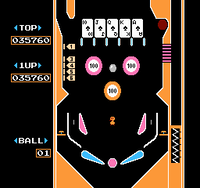Up-post: Difference between revisions
LinkTheLefty (talk | contribs) |
LinkTheLefty (talk | contribs) m (LinkTheLefty moved page Block post to Up-post over redirect: Retranslation from Arcade Archives: Pinball in-game manual.) |
(No difference)
| |
Revision as of 04:30, September 4, 2022
The up-post,[1] also known as the block post,[2] is a Pinball Part that appears in scene A and scene B in Pinball and VS. Pinball. The up-post appears in between the two flippers on screen, and prevents the ball from falling in between the flippers. The up-post does not bounce the ball away like a bumper; therefore, if the ball falls in between the flippers while the up-post is raised, it remains in between one of the flippers and the up-post until the Control Pad or the
or
buttons are pressed.
In scene A, the up-post is raised if all of the slot windows are stopped on the same icon, and is lowered if the ball goes through the lane on the right side of the screen, if the score reaches 100,000 or 150,000 points, after 6 seconds if three ![]() icons were matched, or after 14 seconds if three
icons were matched, or after 14 seconds if three ![]() icons were matched. In scene B, the up-post is raised if all of the cards are turned face up, and does not disappear unless the ball falls off the bottom of the screen.
icons were matched. In scene B, the up-post is raised if all of the cards are turned face up, and does not disappear unless the ball falls off the bottom of the screen.
Gallery
Names in other languages
| Language | Name | Meaning | Notes |
|---|---|---|---|
| Japanese | アップポスト[3] Appu Posuto |
Up-Post |
References
- ^ Arcade Archives: Pinball in-game manual, Techniques (P.06/10) and Techniques 2 (P.07/10)
- ^ Pinball North American instruction booklet, page 5.
- ^ Pinball Japanese instruction booklet, page 5.
| Pinball / VS. Pinball | |
|---|---|
| Characters | Mario • Lady |
| Pinball Parts | Flipper • Lane • Slot window • Slot target • Up-post • Target • Lane light • Hole kicker • Bumper • Striker • Card • Card lane • Hole • Egg • Chick • Stopper • Side lane • Bingo lamp • Floor |
| Scenes | Scene A • Scene B • Bonus Stage |