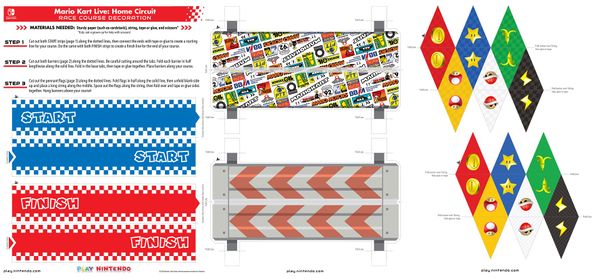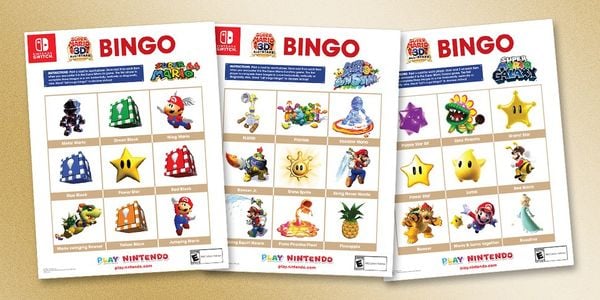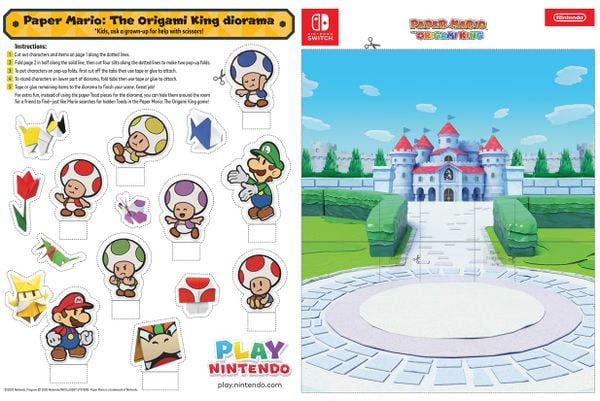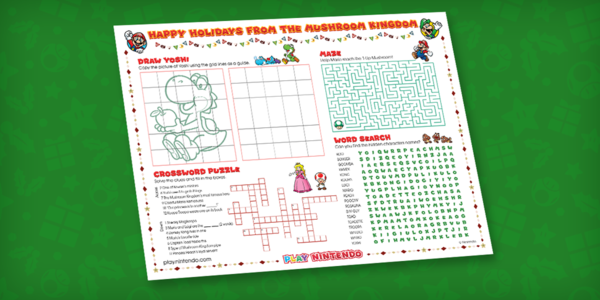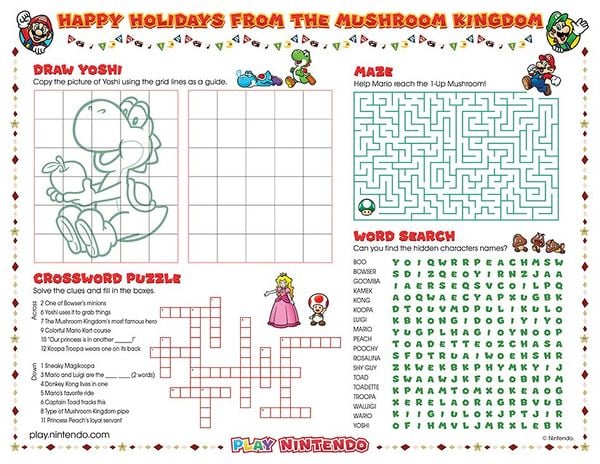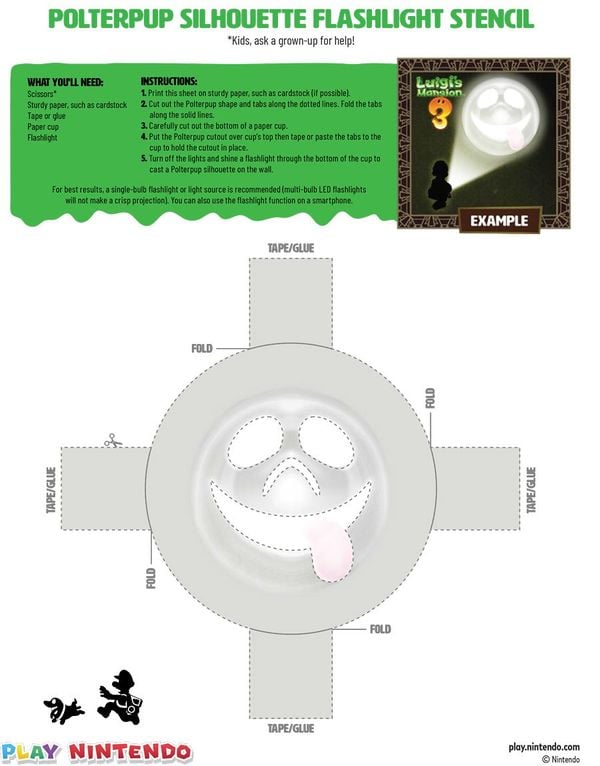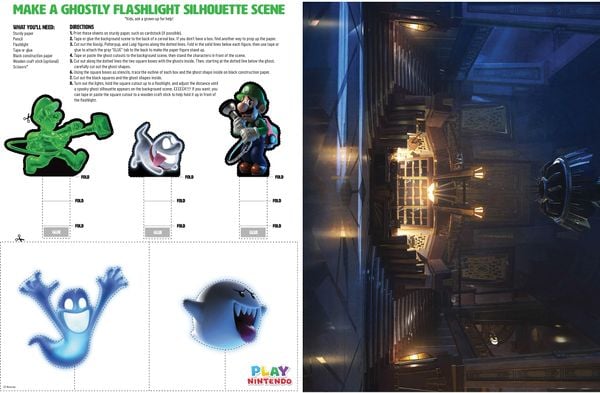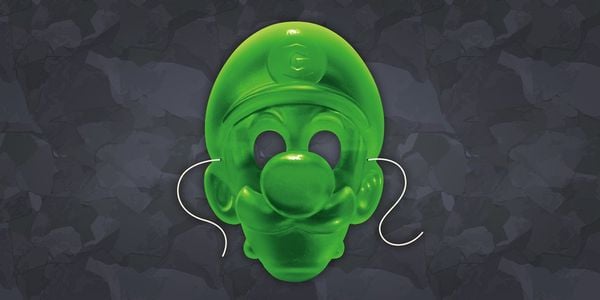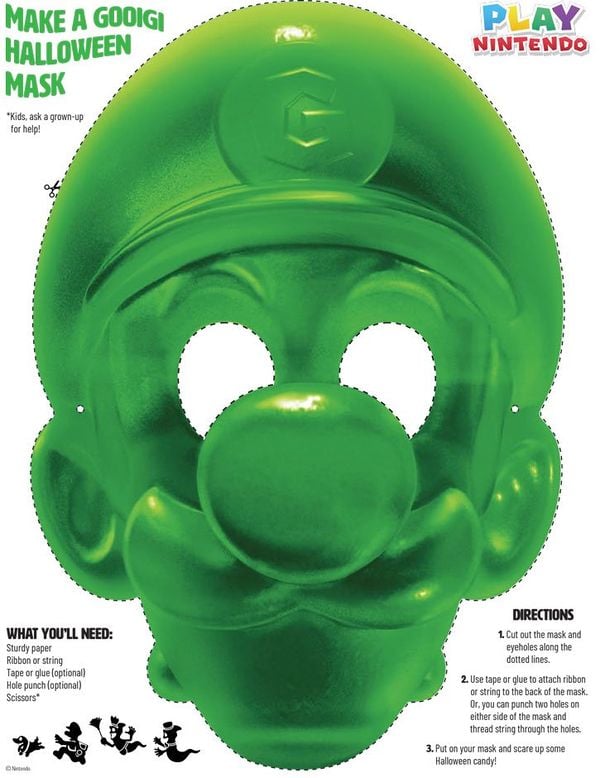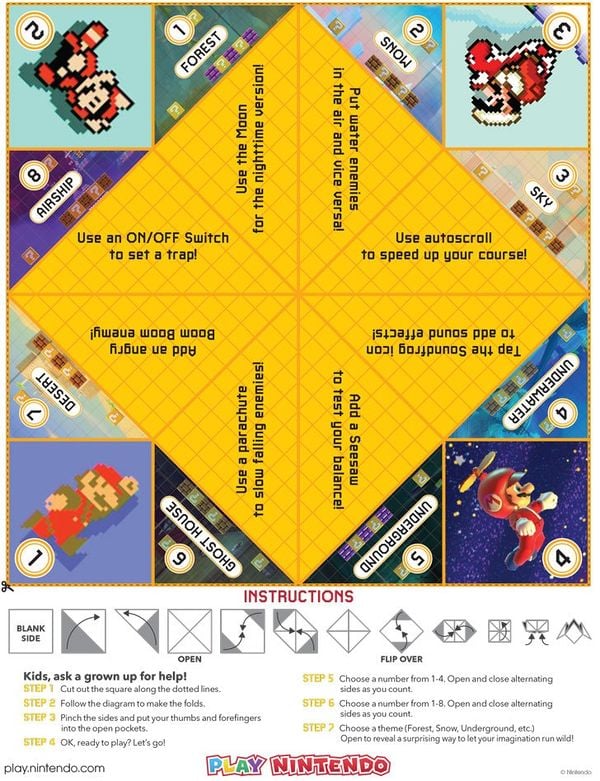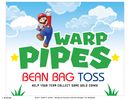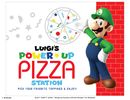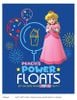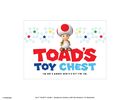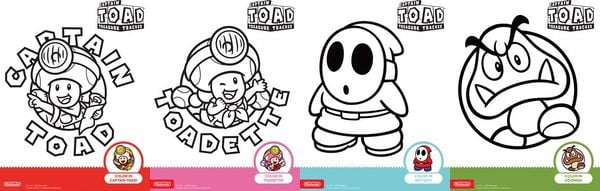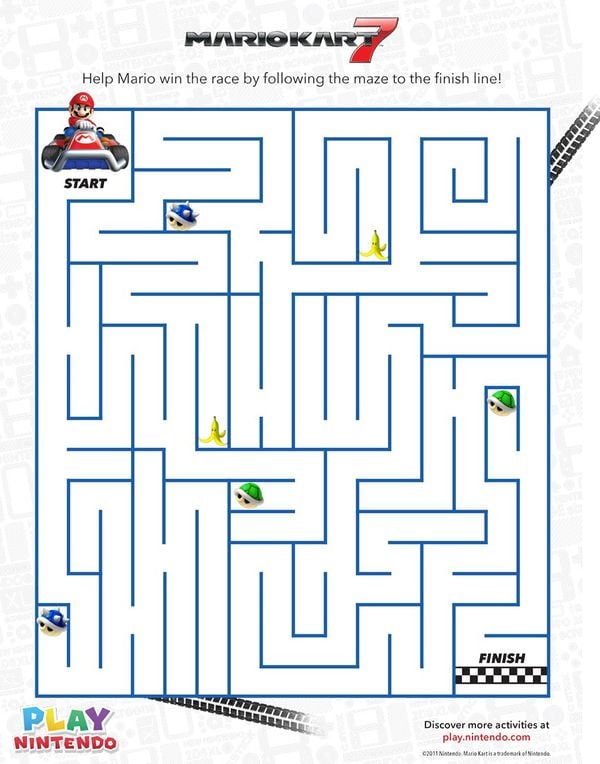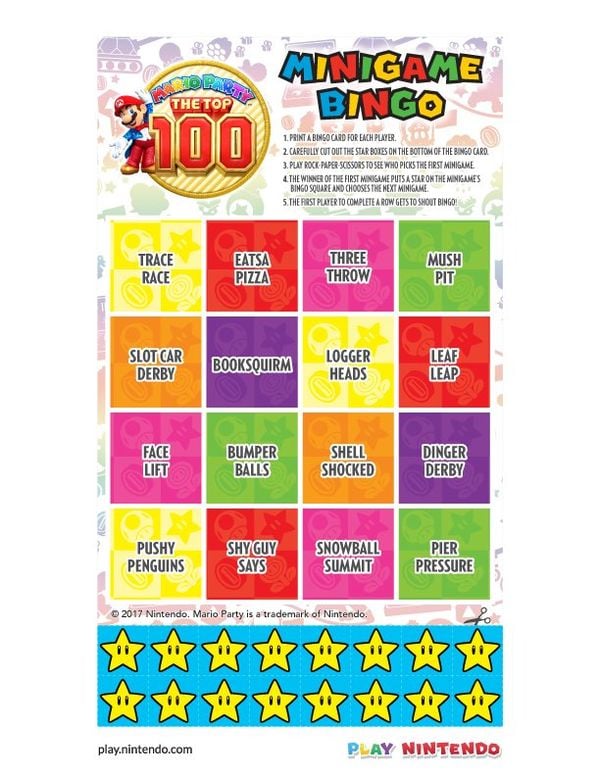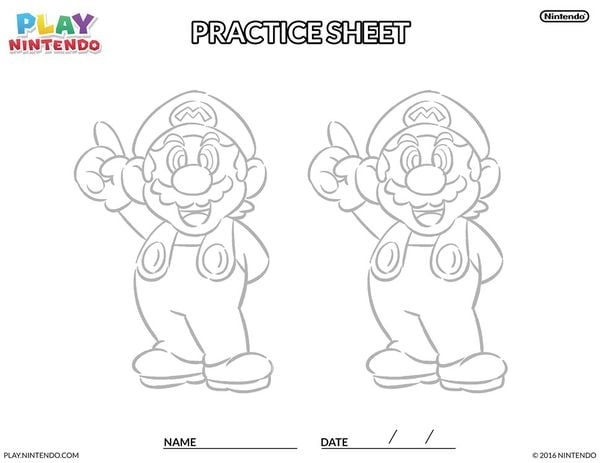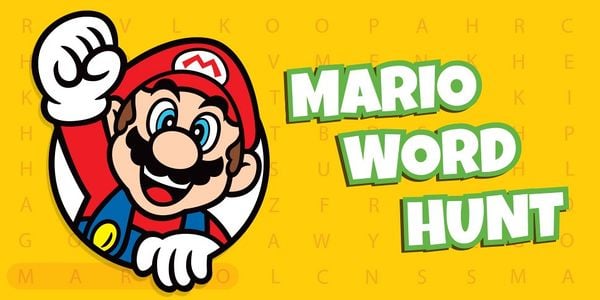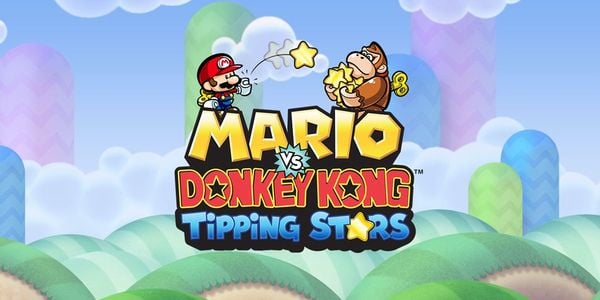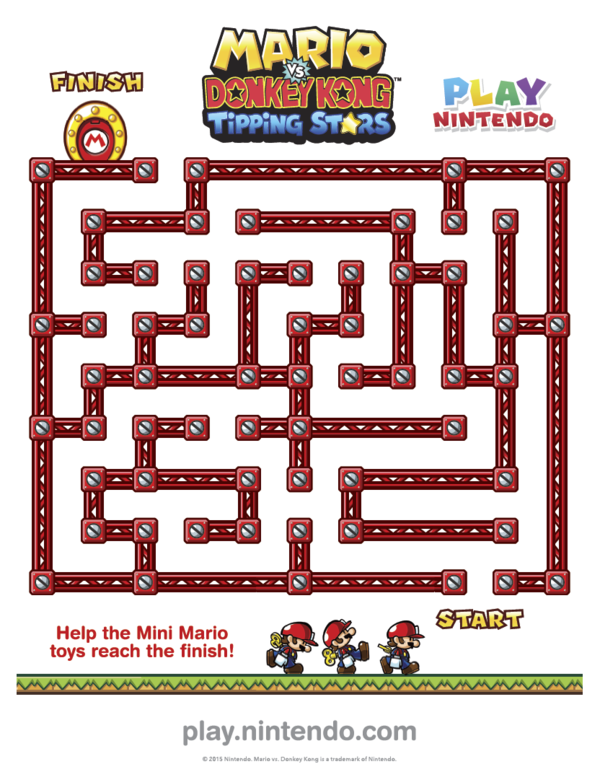List of miscellaneous Play Nintendo printables: Difference between revisions
No edit summary |
|||
| Line 14: | Line 14: | ||
| | | | ||
|- | |- | ||
|[[File:PN banner.jpg|600px]]<br>[[File:PN .jpg|600px]] | |[[File:PN banner.jpg|600px]]<br><br><span style="background:white;border:2px solid yellow;font-size:19px">[ '''''Download and Print]</span><br><br>[[File:PN .jpg|600px]] | ||
|} | |} | ||
''''' | ''''' | ||
| Line 35: | Line 35: | ||
| | | | ||
|- | |- | ||
|[[File:PN Nintendo Printable Holiday Gift Wish List banner.jpg|600px]] | |[[File:PN Nintendo Printable Holiday Gift Wish List banner.jpg|600px]]<br><br><span style="background:white;border:2px solid yellow;font-size:19px">[https://play.nintendo.com/documents/Nintendo_holiday_wish_list2020.pdf '''''Download and Print] | ||
|} | |} | ||
'''''Instructions:'''<br>Click the '''Download and Print''' button, then open the file on your computer and print. | '''''Instructions:'''<br>Click the '''Download and Print''' button, then open the file on your computer and print. | ||
| Line 47: | Line 47: | ||
| | | | ||
|- | |- | ||
|[[File:PN MKLHC Print Play banner.png|600px]]<br>[[File:PN MKLHC Print Play print.jpg|600px]] | |[[File:PN MKLHC Print Play banner.png|600px]]<br><br><span style="background:white;border:2px solid yellow;font-size:19px">[https://play.nintendo.com/documents/Mario_Kart_Live_Home_Circuit_course_decoration.pdf '''''Download and Print]</span><br><br>[[File:PN MKLHC Print Play print.jpg|600px]] | ||
|} | |} | ||
'''''Instructions:'''<br>Click the '''Download and Print''' button, then open the file on your computer and print. | '''''Instructions:'''<br>Click the '''Download and Print''' button, then open the file on your computer and print. | ||
| Line 67: | Line 67: | ||
| | | | ||
|- | |- | ||
|[[File:PN SM3DAS Bingo banner.jpg|600px]] | |[[File:PN SM3DAS Bingo banner.jpg|600px]]<br><br><span style="background:white;border:2px solid yellow;font-size:19px">[https://play.nintendo.com/documents/Super_Mario_3D_All-Stars_bingo.pdf '''''Download and Print] | ||
|} | |} | ||
'''''Instructions:'''<br>Click the '''Download and Print''' button, then open the file on your computer and print. | '''''Instructions:'''<br>Click the '''Download and Print''' button, then open the file on your computer and print. | ||
| Line 80: | Line 80: | ||
| | | | ||
|- | |- | ||
|[[File:PN Printable Weekly Planner banner.jpg|600px]]<br>[[File:PN Printable Weekly Planner print.jpg|600px]] | |[[File:PN Printable Weekly Planner banner.jpg|600px]]<br><br><span style="background:white;border:2px solid yellow;font-size:19px">[https://play.nintendo.com/documents/Nintendo_Switch_Weekly_Planner.pdf '''''Download and Print]</span><br><br>[[File:PN Printable Weekly Planner print.jpg|600px]] | ||
|} | |} | ||
'''''Instructions:'''<br>Click the '''Download and Print''' button, then open the file on your computer and print. | '''''Instructions:'''<br>Click the '''Download and Print''' button, then open the file on your computer and print. | ||
| Line 93: | Line 93: | ||
| | | | ||
|- | |- | ||
|[[File:PN Super Mario Printable Decorations banner.jpg|600px]]<br>[[File:PN Super Mario Printable Decorations print.jpg|600px]] | |[[File:PN Super Mario Printable Decorations banner.jpg|600px]]<br><br><span style="background:white;border:2px solid yellow;font-size:19px">[https://play.nintendo.com/documents/Super_Mario_window_printables.pdf '''''Download and Print]</span><br><br>[[File:PN Super Mario Printable Decorations print.jpg|600px]] | ||
|} | |} | ||
'''''Instructions:'''<br>Click the '''Download and Print''' button, then open the file on your computer and print. | '''''Instructions:'''<br>Click the '''Download and Print''' button, then open the file on your computer and print. | ||
| Line 112: | Line 112: | ||
| | | | ||
|- | |- | ||
|[[File:PN TOK Diorama banner.jpg|600px]]<br>[[File:PN TOK Diorama print.jpg|600px]] | |[[File:PN TOK Diorama banner.jpg|600px]]<br><br><span style="background:white;border:2px solid yellow;font-size:19px">[https://play.nintendo.com/documents/Paper_Mario_Origami_King_PlayNintendo_diorama.pdf '''''Download and Print]</span><br><br>[[File:PN TOK Diorama print.jpg|600px]] | ||
|} | |} | ||
'''''Instructions:'''<br>Click the '''Download and Print''' button, then open the file on your computer and print. | '''''Instructions:'''<br>Click the '''Download and Print''' button, then open the file on your computer and print. | ||
| Line 132: | Line 132: | ||
| | | | ||
|- | |- | ||
|[[File:PN Printable Holiday Placemats banner.png|600px]]<br>[[File:PN Printable Holiday Placemats.jpg|600px]] | |[[File:PN Printable Holiday Placemats banner.png|600px]]<br><br><span style="background:white;border:2px solid yellow;font-size:19px">[https://play.nintendo.com/documents/MushroomKingdom_activity_sheet_placemat.pdf '''''Download and Print]</span><br><br>[[File:PN Printable Holiday Placemats.jpg|600px]] | ||
|- | |- | ||
|align=left|'''Crossword Puzzle answers: | |align=left|'''Crossword Puzzle answers: | ||
| Line 178: | Line 178: | ||
| | | | ||
|- | |- | ||
|[[File:PN DIY Silhouette Projector Polterpup LM3 banner.jpg|600px]]<br>[[File:PN DIY Silhouette Projector Polterpup LM3 print.jpg|600px]] | |[[File:PN DIY Silhouette Projector Polterpup LM3 banner.jpg|600px]]<br><br><span style="background:white;border:2px solid yellow;font-size:19px">[https://play.nintendo.com/documents/Luigis_Mansion3_Polterpup_Projector.pdf '''''Download and Print]</span><br><br>[[File:PN DIY Silhouette Projector Polterpup LM3 print.jpg|600px]] | ||
|} | |} | ||
'''''Instructions:'''<br>Click the '''Download and Print''' button, then open the file on your computer and print. | '''''Instructions:'''<br>Click the '''Download and Print''' button, then open the file on your computer and print. | ||
| Line 200: | Line 200: | ||
| | | | ||
|- | |- | ||
|[[File:PN LM3 Flashlight Silhouettes Printable banner.jpg|600px]]<br>[[File:PN LM3 Flashlight Silhouettes Printable.jpg|600px]] | |[[File:PN LM3 Flashlight Silhouettes Printable banner.jpg|600px]]<br><br><span style="background:white;border:2px solid yellow;font-size:19px">[https://play.nintendo.com/documents/Luigis_Mansion3_ghost_flashlight_scene.pdf '''''Download and Print]</span><br><br>[[File:PN LM3 Flashlight Silhouettes Printable.jpg|600px]] | ||
|} | |} | ||
'''''Instructions:'''<br>Click the Download and Print button, then open the file on your computer and print. | '''''Instructions:'''<br>Click the Download and Print button, then open the file on your computer and print. | ||
| Line 224: | Line 224: | ||
| | | | ||
|- | |- | ||
|[[File:PN Printable Gooigi Halloween Mask LM3 banner.jpg|600px]]<br>[[File:PN Printable Gooigi Halloween Mask LM3.jpg|600px]] | |[[File:PN Printable Gooigi Halloween Mask LM3 banner.jpg|600px]]<br><br><span style="background:white;border:2px solid yellow;font-size:19px">[https://play.nintendo.com/documents/Gooigi_mask.pdf '''''Download and Print]</span><br><br>[[File:PN Printable Gooigi Halloween Mask LM3.jpg|600px]] | ||
|} | |} | ||
'''''Instructions:'''<br>Click the Download and Print button, then open the file on your computer and print. | '''''Instructions:'''<br>Click the Download and Print button, then open the file on your computer and print. | ||
| Line 238: | Line 238: | ||
|valign=top style="padding-top:53px"|Printable Gooigi Halloween Mask Luigi's Mansion 3 | |valign=top style="padding-top:53px"|Printable Gooigi Halloween Mask Luigi's Mansion 3 | ||
|valign=top style="padding-top:62px"|[https://play.nintendo.com/printables/print-and-play/printable-gooigi-halloween-mask-luigis-mansion-3/]<br>[http://web.archive.org/web/20201119143505/https://play.nintendo.com/printables/print-and-play/printable-gooigi-halloween-mask-luigis-mansion-3/ <small>archive] | |valign=top style="padding-top:62px"|[https://play.nintendo.com/printables/print-and-play/printable-gooigi-halloween-mask-luigis-mansion-3/]<br>[http://web.archive.org/web/20201119143505/https://play.nintendo.com/printables/print-and-play/printable-gooigi-halloween-mask-luigis-mansion-3/ <small>archive] | ||
|- | |||
|valign=top|[[File:PN haunted maze printable thumb.jpg|138px]] | |||
|align=left valign=top style="padding-top:22px"|'''''Escape from the haunted maze'''<br>Luigi is trapped in a ghost-filled labyrinth, and he needs your help to escape. Don’t be scared—all you have to do is print off the maze on a piece of paper and trace an escape path with your pencil (or pen, if you’re feeling confident). Seriously, stop shaking. | |||
{|class="mw-collapsible mw-collapsed" align=center style="text-align:center" | |||
| | |||
|- | |||
|[[File:PN haunted maze printable banner.jpg|600px]]<br><br><span style="background:white;border:2px solid yellow;font-size:19px">[https://play.nintendo.com/documents/Luigis_Maze.pdf '''''Download] | |||
|} | |||
''1. Click the Download button<br> | |||
''2. Open the file on your computer and print | |||
|valign=top style="padding-top:53px"|Escape from the haunted maze printable | |||
|valign=top style="padding-top:62px"|[https://play.nintendo.com/printables/uncategorized/luigi-haunted-maze/]<br>[http://web.archive.org/web/20201129004852/https://play.nintendo.com/printables/uncategorized/luigi-haunted-maze/ <small>archive] | |||
|- | |- | ||
| Line 246: | Line 261: | ||
| | | | ||
|- | |- | ||
|[[File:PN SMM2 Paper Fortune Teller Craft banner.jpg|600px]]<br>[[File:PN SMM2 Paper Fortune Teller Craft print.jpg|600px]] | |[[File:PN SMM2 Paper Fortune Teller Craft banner.jpg|600px]]<br><br><span style="background:white;border:2px solid yellow;font-size:19px">[https://play.nintendo.com/documents/Super_Mario_Maker2_fortune-teller.pdf '''''Download and Print]</span><br><br>[[File:PN SMM2 Paper Fortune Teller Craft print.jpg|600px]] | ||
|} | |} | ||
'''''Instructions:'''<br>Click the '''Download and Print''' button, then open the file on your computer and print. | '''''Instructions:'''<br>Click the '''Download and Print''' button, then open the file on your computer and print. | ||
| Line 265: | Line 280: | ||
| | | | ||
|- | |- | ||
|[[File:PN Printable Yoshi Thaumatrope Craft Activity banner.jpg|600px]]<br>[[File:PN Printable Yoshi Thaumatrope Craft Activity.jpg|600px]] | |[[File:PN Printable Yoshi Thaumatrope Craft Activity banner.jpg|600px]]<br><br><span style="background:white;border:2px solid yellow;font-size:19px">[https://play.nintendo.com/documents/Yoshi_Thaumatrope_zFFu4NK.pdf '''''Download and Print]</span><br><br>[[File:PN Printable Yoshi Thaumatrope Craft Activity.jpg|600px]] | ||
|} | |} | ||
'''''Instructions:'''<br>Click the Download and Print button, then open the file on your computer and print. | '''''Instructions:'''<br>Click the Download and Print button, then open the file on your computer and print. | ||
| Line 299: | Line 314: | ||
|valign=top style="padding-top:53px"|Nintendo Party Printable Crafts | |valign=top style="padding-top:53px"|Nintendo Party Printable Crafts | ||
|valign=top style="padding-top:62px"|[https://play.nintendo.com/printables/print-and-play/nintendo-party-printable-crafts/]<br>[http://web.archive.org/web/20200828141338/https://play.nintendo.com/printables/print-and-play/nintendo-party-printable-crafts/ <small>archive] | |valign=top style="padding-top:62px"|[https://play.nintendo.com/printables/print-and-play/nintendo-party-printable-crafts/]<br>[http://web.archive.org/web/20200828141338/https://play.nintendo.com/printables/print-and-play/nintendo-party-printable-crafts/ <small>archive] | ||
|- | |||
|valign=top|[[File:PN Captain Toad Printable Coloring Pages thumb.jpg|138px]] | |||
|align=left valign=top style="padding-top:22px"|'''''4 fantastic coloring sheets to download'''<br>Captain Toad, Toadette, Shy Guy, and Goomba could use a little color! Here are four different coloring sheets featuring characters from the Captain Toad: Treasure Tracker game. You can learn more about the game at the [https://captaintoad.nintendo.com/ official site]. | |||
{|class="mw-collapsible mw-collapsed" align=center style="text-align:center" | |||
| | |||
|- | |||
|[[File:PN Captain Toad Printable Coloring Pages.jpg|600px]]<br><br><span style="background:white;border:2px solid yellow;font-size:19px">[https://play.nintendo.com/documents/Captain_Toad_coloring_sheet_WSVQIv6.pdf '''''Download and Print] | |||
|} | |||
|valign=top style="padding-top:53px"|Captain Toad Printable Coloring Pages | |||
|valign=top style="padding-top:62px"|[https://play.nintendo.com/printables/uncategorized/captain-toad-printable-coloring-pages/]<br>[http://web.archive.org/web/20200927105527/https://play.nintendo.com/printables/uncategorized/captain-toad-printable-coloring-pages/ <small>archive] | |||
|- | |||
|valign=top|[[File:PN MK7 Printable Maze Game thumb.jpg|138px]] | |||
|align=left valign=top style="padding-top:22px"|'''''How fast can you blaze through this maze?'''<br>You can help Mario win the race by following the maze to the finish line in this printable activity inspired by the [https://mariokart7.nintendo.com/ Mario Kart 7] game for the Nintendo 3DS family of systems. | |||
{|class="mw-collapsible mw-collapsed" align=center style="text-align:center" | |||
| | |||
|- | |||
|[[File:PN MK7 Printable Maze Game.jpg|600px]]<br><br><span style="background:white;border:2px solid yellow;font-size:19px">[https://play.nintendo.com/documents/Mario_Kart_7_maze.pdf '''''Download and Print] | |||
|} | |||
|valign=top style="padding-top:53px"|Mario Kart 7 Printable Maze Game | |||
|valign=top style="padding-top:62px"|[https://play.nintendo.com/printables/uncategorized/mario-kart-7-printable-maze-game/]<br>[http://web.archive.org/web/20200828174031/https://play.nintendo.com/printables/uncategorized/mario-kart-7-printable-maze-game/ <small>archive] | |||
|- | |||
|valign=top|[[File:PN MPTT100 Bingo Card Printable thumb.jpg|138px]] | |||
|align=left valign=top style="padding-top:22px"|'''''Minigame Bingo'''<br>Looking for a new way to beat your friends at the [https://marioparty100.nintendo.com/ Mario Party: The Top 100] game? We’ve got the answer: Minigame Bingo! | |||
{|class="mw-collapsible mw-collapsed" align=center style="text-align:center" | |||
| | |||
|- | |||
|<span style="background:white;border:2px solid yellow;font-size:19px">[https://play.nintendo.com/documents/Minigame_Bingo.pdf '''''Download and Print]</span><br><br>[[File:PN MPTT100 Bingo Card Printable.jpg|600px]] | |||
|} | |||
'''''Instructions:<br> | |||
''1. Click the Download & Print button.<br> | |||
''2. Open the file on your computer, then print a Bingo card for each player.<br> | |||
''3. Carefully cut out the star boxes (8 red and 8 blue) on the bottom of the bingo card.<br> | |||
''4. Play rock-paper-scissors to see who picks the first minigame.<br> | |||
''5. The winner of the first minigame puts a star on the minigame’s Bingo square and chooses the next minigame.<br> | |||
''6. The first player to complete a row gets to shout BINGO! | |||
'''''Materials needed: | |||
*''Paper | |||
*''Scissors* | |||
''*Kids, ask a parent to help! | |||
|valign=top style="padding-top:53px"|Mario Party The Top 100 Bingo Card Printable | |||
|valign=top style="padding-top:62px"|[https://play.nintendo.com/printables/uncategorized/mario-party-the-top-100-bingo-card-printable/]<br>[http://web.archive.org/web/20200828174250/https://play.nintendo.com/printables/uncategorized/mario-party-the-top-100-bingo-card-printable/ <small>archive] | |||
|- | |||
|valign=top|[[File:PN How To Draw Mario Printable Practice Sheet thumb.jpg|138px]] | |||
|align=left valign=top style="padding-top:22px"|'''''Draw like the pros'''<br>Learning to draw Mario just got a little bit easier! You can print out this practice sheet, then try your hand at drawing these side-by-side Marios. Once you’re ready, you can then check out our cool [https://play.nintendo.com/news-tips/tips-tricks/how-to-draw-mario-drawing-tutorial/ how-to video] to watch as a Nintendo artist draws Mario! | |||
{|class="mw-collapsible mw-collapsed" align=center style="text-align:center" | |||
| | |||
|- | |||
|[[File:PN How To Draw Mario Printable Practice Sheet.jpg|600px]]<br><br><span style="background:white;border:2px solid yellow;font-size:19px">[https://play.nintendo.com/documents/How_to_draw_Mario.pdf '''''Download and Print] | |||
|} | |||
'''''Download & Print | |||
#''Click the Download button. | |||
#''Open the file on your computer and print. | |||
'''''Materials needed: | |||
*''Paper | |||
*''Pen or pencil | |||
|valign=top style="padding-top:53px"|How To Draw Mario Printable Practice Sheet | |||
|valign=top style="padding-top:62px"|[https://play.nintendo.com/printables/uncategorized/how-to-draw-mario-printable-practice-sheet/]<br>[http://web.archive.org/web/20200828174500/https://play.nintendo.com/printables/uncategorized/how-to-draw-mario-printable-practice-sheet/ <small>archive] | |||
|- | |||
|valign=top|[[File:PN Mario Word Hunt thumb.jpg|138px]] | |||
|align=left valign=top style="padding-top:22px"|'''''Mario Word Hunt'''<br>Many fun words from the world of Mario are hiding in this jumble of letters. Download this PDF, print it and find them all! | |||
{|class="mw-collapsible mw-collapsed" align=center style="text-align:center" | |||
| | |||
|- | |||
|[[File:PN Mario Word Hunt banner.jpg|600px]]<br><br><span style="background:white;border:2px solid yellow;font-size:19px">[https://play.nintendo.com/documents/Mario_Word_Hunt_kVfHTgP.pdf '''''Download] | |||
|} | |||
''Click download, then print out Mario's Word Hunt to play. | |||
|valign=top style="padding-top:53px"|Mario Word Hunt | |||
|valign=top style="padding-top:62px"|[https://play.nintendo.com/printables/uncategorized/mario-word-hunt/]<br>[http://web.archive.org/web/20201128235429/https://play.nintendo.com/printables/uncategorized/mario-word-hunt/ <small>archive] | |||
|- | |||
|valign=top|[[File:PN MvDKTS Printable Maze thumb.jpg|138px]] | |||
|align=left valign=top style="padding-top:22px"|'''''The Mini Mario toys are stuck again'''<br>The Mini Mario toys need your help! Somehow they've found themselves stuck in a maze and they keep marching into the red girders...and each other. Can you help them find their path? You don't need a Circus Kong to help boost them up...a pencil will work just fine. | |||
{|class="mw-collapsible mw-collapsed" align=center style="text-align:center" | |||
| | |||
|- | |||
|[[File:PN MvDKTS Printable Maze banner.jpg|600px]]<br><br><span style="background:white;border:2px solid yellow;font-size:19px">[https://play.nintendo.com/documents/Mario_vs._DK_Maze_ywcRNxq.pdf '''''Download & Print]</span><br><br>[[File:PN MvDKTS Printable Maze.png|left|600px]] | |||
|} | |||
''1. Click the Download button<br> | |||
''2. Open the file on your computer and print | |||
|valign=top style="padding-top:53px"|Mario vs. Donkey Kong: Tipping Stars Printable Maze | |||
|valign=top style="padding-top:62px"|[https://play.nintendo.com/printables/uncategorized/mario-vs-donkey-kong-tipping-stars-printable-maze/]<br>[http://web.archive.org/web/20200828175410/https://play.nintendo.com/printables/uncategorized/mario-vs-donkey-kong-tipping-stars-printable-maze/ <small>archive] | |||
|} | |} | ||
{{PlayNintendo}} | {{PlayNintendo}} | ||
Revision as of 20:59, November 28, 2020
The Play Nintendo website has a section with Nintendo-themed printables, divided into three categories: "Cards", "Crafts" and "Print & Play". The printables come in the form of PDFs which can be downloaded from the website directly, and are usually accompanied by instructions on how to use them.
The following tables list the Mario-related printables found in each category. Each entry contains an official description, a presentation banner, and a link to its Play Nintendo web page (as well as a link to an archived version of that page), among other things. Words written in bold in descriptions can be used in the search bar on the Play Nintendo website to find a certain printable. Please note that the URLs present in some descriptions are also taken from Play Nintendo as they are and should not be modified even if they become obsolete.
Print and Play
| Thumbnail | Contents | Web page name | Link | |||||||||||||||||||
|---|---|---|---|---|---|---|---|---|---|---|---|---|---|---|---|---|---|---|---|---|---|---|

|
Holiday wish list printable You can let everyone know which systems, games, & accessories are on the top of your holiday wish list with this handy printable! For more great gift ideas, you can check out the Nintendo Holiday Gift Guide.
Instructions: |
Nintendo Printable Holiday Gift Wish List | [1] archive | |||||||||||||||||||

|
Mario Kart Live: Home Circuit race course decoration You can create an in-home course with a start line, finish line, barriers, and pennants for the Mario Kart Live: Home Circuit game for the Nintendo Switch system.
Instructions: What you’ll need:
*Kids, ask an adult for help with scissors |
Print & Play - Mario Kart Live: Home Circuit Race Course | [2] archive | |||||||||||||||||||
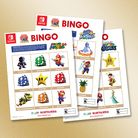
|
Super Mario 3D All-Stars BINGO You can shout “Let’s-a go BINGO!” if you’re the first to make a row of images from the Super Mario 64 game, the Super Mario Sunshine game, or the Super Mario Galaxy game. There are three BINGO cards to choose from—one for each of the three adventures in the Super Mario 3D All-Stars game, available exclusively for the Nintendo Switch system.
Instructions: |
Print and Play: Super Mario 3D All-Stars BINGO | [3] archive | |||||||||||||||||||

|
What a week! You can plan for fun times ahead with this printable weekly planner. Each page features a different game for the Nintendo Switch system: The Animal Crossing: New Horizons game, the Legend of Zelda: Link’s Awakening game, the Super Mario Odyssey game, and the Mario Kart 8 Deluxe game.
Instructions: |
Printable Weekly Planners with Characters from 4 great Games | [4] archive | |||||||||||||||||||

|
Mushroom Kingdom fun We’re setting the stage for Mushroom Kingdom fun with these printable decorations! You can download and print two poses each for Mario, Luigi, Princess Peach, and Toad, along with a handful of items. You can cut out the decorations carefully along the dotted lines (kids, ask a grown-up for help with scissors!) and then use tape to hang the decorations on windows, walls, or anywhere you’d like (with a parent’s permission, of course).
Instructions: What you’ll need:
*Kids, ask a grown-up for help! |
Super Mario Printable Decorations | [5] archive | |||||||||||||||||||

|
Folds of fun with Mario! You can create a paper-crafted scene from the Paper Mario: The Origami King game for the Nintendo Switch system. Or you can hide the paper Toad pieces around the room for a friend to find—just like Mario searches for Toads hidden throughout the game!
Instructions: What you’ll need:
*Kids, ask a grown-up for help! |
The Origami King: Folds of Fun with Mario Printable Diorama | [6] archive | |||||||||||||||||||

|
Playful, printable holiday placemats You can pass the time between dinner and dessert with fun activities like a crossword puzzle, a word search, a maze, and a Yoshi grid drawing! By the way, you can print out a Mushroom Kingdom holiday placemat for everyone at the kiddie table.
Instructions: What you’ll need:
|
Printable Holiday Placemats | [7] archive
| |||||||||||||||||||

|
DIY Polterpup projector Polterpup is a ghostly pooch who helps Luigi in the Luigi’s Mansion 3 game. This printable stencil can turn your flashlight into a Polterpup projector! The stencil design is inspired by the in-game Flashlight Type-P, which is exclusively available in the Luigi’s Mansion 3 Multiplayer Pack paid DLC.
Instructions: What you’ll need:
*Kids, ask a grown-up for help! |
DIY Silhouette Projector Polterpup Luigi’s Mansion 3 | [8] archive | |||||||||||||||||||

|
Make a spooky scene with flashlight silhouettes Spook out your friends and family with a ghostly scene inspired by Luigi’s scary adventures in the Luigi’s Mansion 3 game!
Instructions: What you’ll need:
*Kids, ask a grown-up for help! |
Luigi’s Mansion 3 Flashlight Silhouettes Printable | [9] archive | |||||||||||||||||||

|
It’s green! It’s gooey! It’s Gooigi! What happens when you convert Luigi’s biological data into an electrical signal, then input it into a gooey element? You get Gooigi, an exceedingly green copy of Luigi who can help solve puzzles and fight ghosts in the Luigi’s Mansion 3 game. You can make your own Gooigi mask with this printable craft!
Instructions: What you’ll need:
*Kids, ask a grown-up for help! |
Printable Gooigi Halloween Mask Luigi's Mansion 3 | [10] archive | |||||||||||||||||||

|
Escape from the haunted maze Luigi is trapped in a ghost-filled labyrinth, and he needs your help to escape. Don’t be scared—all you have to do is print off the maze on a piece of paper and trace an escape path with your pencil (or pen, if you’re feeling confident). Seriously, stop shaking.
1. Click the Download button |
Escape from the haunted maze printable | [11] archive | |||||||||||||||||||
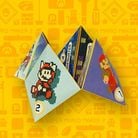
|
A little inspiration, please! You can really let your imagination run wild when you’re building courses in the Super Mario Maker 2 game. But what if your imagination is on vacation? You can download and print this paper fortune-teller craft to find game styles, themes, and special suggestions to help spark your creativity!
Instructions: What you’ll need:
*Kids, ask a grown-up for help! |
Super Mario Maker 2 Paper Fortune Teller Craft | [12] archive | |||||||||||||||||||

|
Print-it-yourself: Yoshi Thaumatrope It’s easy to make this image spinner inspired by the Yoshi’s Crafted World game. You can download, print, and make this crafty project to see Yoshi gobble up a Shy Guy!
Instructions: What you’ll need:
*Kids, ask a grown-up for help! |
Printable Yoshi Thaumatrope Craft Activity | [13] archive | |||||||||||||||||||

|
You can create your own Nintendo-themed party This download includes colorful posters, fun games, and more to help you turn your party into a celebration fit for a king (or a Princess).
Instructions: Materials needed:
*Kids, ask a grown-up to help you! |
Nintendo Party Printable Crafts | [14] archive | |||||||||||||||||||

|
4 fantastic coloring sheets to download Captain Toad, Toadette, Shy Guy, and Goomba could use a little color! Here are four different coloring sheets featuring characters from the Captain Toad: Treasure Tracker game. You can learn more about the game at the official site.
|
Captain Toad Printable Coloring Pages | [15] archive | |||||||||||||||||||

|
How fast can you blaze through this maze? You can help Mario win the race by following the maze to the finish line in this printable activity inspired by the Mario Kart 7 game for the Nintendo 3DS family of systems.
|
Mario Kart 7 Printable Maze Game | [16] archive | |||||||||||||||||||

|
Minigame Bingo Looking for a new way to beat your friends at the Mario Party: The Top 100 game? We’ve got the answer: Minigame Bingo!
Instructions: Materials needed:
*Kids, ask a parent to help! |
Mario Party The Top 100 Bingo Card Printable | [17] archive | |||||||||||||||||||

|
Draw like the pros Learning to draw Mario just got a little bit easier! You can print out this practice sheet, then try your hand at drawing these side-by-side Marios. Once you’re ready, you can then check out our cool how-to video to watch as a Nintendo artist draws Mario!
Download & Print
Materials needed:
|
How To Draw Mario Printable Practice Sheet | [18] archive | |||||||||||||||||||
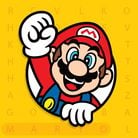
|
Mario Word Hunt Many fun words from the world of Mario are hiding in this jumble of letters. Download this PDF, print it and find them all!
Click download, then print out Mario's Word Hunt to play. |
Mario Word Hunt | [19] archive | |||||||||||||||||||

|
The Mini Mario toys are stuck again The Mini Mario toys need your help! Somehow they've found themselves stuck in a maze and they keep marching into the red girders...and each other. Can you help them find their path? You don't need a Circus Kong to help boost them up...a pencil will work just fine.
1. Click the Download button |
Mario vs. Donkey Kong: Tipping Stars Printable Maze | [20] archive |