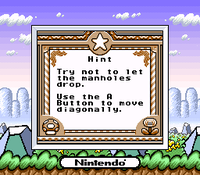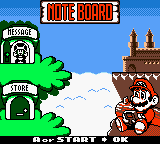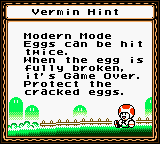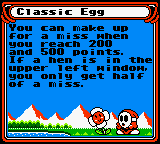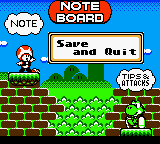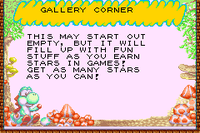Message Board: Difference between revisions
m (That's the most recent name.) |
No edit summary Tag: Mobile edit |
||
| Line 6: | Line 6: | ||
}} | }} | ||
[[File:G&WG Hint example.png|thumb|left|An example of a ''Game & Watch Gallery'' hint]] | [[File:G&WG Hint example.png|thumb|left|An example of a ''Game & Watch Gallery'' hint]] | ||
The '''Message Board''' ('''Note Board''' prior to ''[[Game & Watch Gallery 4]]'') is a location in the ''Game & Watch Gallery'' series that commonly stores messages about the game itself and tips & attacks about their respective [[minigame]]s. As in ''[[Game & Watch Gallery]]'', the [[Gallery Corner]] itself does not appear, but tips & attacks (they appear after losing any match (any game/version) with | The '''Message Board''' ('''Note Board''' prior to ''[[Game & Watch Gallery 4]]'') is a location in the ''Game & Watch Gallery'' series that commonly stores messages about the game itself and tips & attacks about their respective [[minigame]]s. As in ''[[Game & Watch Gallery]]'', the [[Gallery Corner]] itself does not appear, but tips & attacks (they appear after losing any match (any game/version) with fewer than 100 points) and notes (they appear before entering the Game Select screen) are included separately. | ||
==History== | ==History== | ||
Revision as of 20:45, September 17, 2019
The Message Board (Note Board prior to Game & Watch Gallery 4) is a location in the Game & Watch Gallery series that commonly stores messages about the game itself and tips & attacks about their respective minigames. As in Game & Watch Gallery, the Gallery Corner itself does not appear, but tips & attacks (they appear after losing any match (any game/version) with fewer than 100 points) and notes (they appear before entering the Game Select screen) are included separately.
History
Game & Watch Gallery 2
In Game & Watch Gallery 2, the Note Board stores unsorted messages. It seems to be located in the sky (with a castle as a background), with Toad (who hosts the Note Board) and Mario (who appears playing a Game Boy Color). In the messages, Toad appears to be sitting (with a grassy plain as a background).
Game & Watch Gallery 3
The Note Board in Game & Watch Gallery 3 now sorts the messages and tips/attacks separately. It seems to be located in a grassy plain (with hills as a background), with Toad (who hosts the messages) and Yoshi (who hosts the Tips & Attacks). In the messages, a Shy Guy and a faced flower appear (with a grassy plain, a lake, a forest, and pyramids as a background).
Game & Watch Gallery 4
In this game, the Note Board is now called Message Board. It seems to be located in an amusement park (as a background), with Yoshi (now hosting the note messages) and Toad (now hosting the Hints & Techniques messages). In the Note Messages, Yoshi appears to be eating mushrooms (with some trees as a border), and in the Hints & Techniques messages, some Toads appear to be carrying some items and coming from a Warp Pipe.
| Game & Watch games | ||
|---|---|---|
| Super Mario franchise | Donkey Kong (1982, MS) • Mario Bros. (1983, MS) • Mario's Cement Factory (1983, TT/NWS) • Mario's Bombs Away (1983, PS) • Donkey Kong Hockey (1984, MVS) • Super Mario Bros. (1986, CrS | 1987, Sp | 1988, NWS) • Mario the Juggler (1991, NWS) • Game & Watch: Super Mario Bros. (2020, CoS) | |
| Donkey Kong franchise | Donkey Kong (1982, MS) • Donkey Kong Jr. (1982, NWS | 1983, TT & PS) • Donkey Kong II (1983, MS) • Donkey Kong 3 (1984, MVS) • Donkey Kong Circus (1984, PS) • Donkey Kong Hockey (1984, MVS) | |
| Miscellaneous | Green House (1982, MS) | |
| MS: Multi Screen • TT: Table Top • PS: Panorama Screen • NWS: New Wide Screen • MVS: Micro VS. System • CrS: Crystal Screen • Sp: Special • CoS: Color Screen | ||