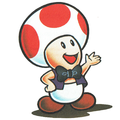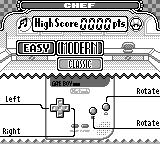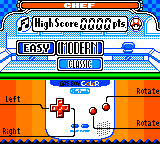Game & Watch Gallery 2: Difference between revisions
(→Controls: moved controls to respective articles) |
No edit summary |
||
| Line 5: | Line 5: | ||
|developer=[[Nintendo Entertainment Analysis and Development|Nintendo EAD]], Million Colors, [[TOSE Software Co.|TOSE]] | |developer=[[Nintendo Entertainment Analysis and Development|Nintendo EAD]], Million Colors, [[TOSE Software Co.|TOSE]] | ||
|publisher=[[Nintendo]] | |publisher=[[Nintendo]] | ||
|released='''[[Game Boy]]'''<br>{{released|Japan|September 27, 1997|USA|1998}} '''[[Game Boy Color]]'''<br>{{released|USA|November 20, 1998<ref>[http://themushroomkingdom.net/games/gwg2 Date info of Game & Watch Gallery 2 (Game Boy Color) from TMK]</ref>|Australia|1998|Europe|November 1, 1998}} '''[[Virtual Console#Nintendo 3DS|Virtual Console]] ([[Nintendo 3DS|3DS]])'''<br>{{released|Japan|March 21, 2012|Europe|May 3, 2012|Australia|May 3, 2012|USA|May 24, 2012}} | |released='''[[Game Boy]]'''<br>{{released|Japan|September 27, 1997|USA|1998{{Ref needed}}}} '''[[Game Boy Color]]'''<br>{{released|USA|November 20, 1998<ref>[http://themushroomkingdom.net/games/gwg2 Date info of Game & Watch Gallery 2 (Game Boy Color) from TMK]</ref>|Australia|1998|Europe|November 1, 1998}} '''[[Virtual Console#Nintendo 3DS|Virtual Console]] ([[Nintendo 3DS|3DS]])'''<br>{{released|Japan|March 21, 2012|Europe|May 3, 2012|Australia|May 3, 2012|USA|May 24, 2012}} | ||
|genre=Platformer | |genre=Platformer | ||
|modes=1 player | |modes=1 player | ||
Revision as of 23:11, February 15, 2019
It has been requested that this article be rewritten and expanded to include more information.
Template:Infobox Game & Watch Gallery 2 is the sequel to Game & Watch Gallery, released in 1997 for the Game Boy and in 1998 for the Game Boy Color. The game includes six revisions of classic Game & Watch games, one of which is not playable from the beginning and must be unlocked. It was not released in Europe or Australia until 1998 when it was re-released on the Game Boy Color, except in Japan.
Games
Like all the other Game & Watch Gallery games, the minigames can be played in either Classic or Modern Mode; the former is identical to the original release of the minigame, while the latter has been redone with recognizable Mario characters along with updated graphics, updated gameplay, and music.
- Parachute – Mario must catch Toads, Yoshis, and Donkey Kong Jrs. in his rowboat as they float down with their parachutes.
- Helmet – Mario or Wario must dodge various falling tools and collect coins.
- Chef – Peach must flip cooking items thrown into the air by the Mario Bros. with a pan and feed them to Yoshi.
- Vermin – An Orange Yoshi must protect six eggs from Fly Guys, Paratroopas, and Boos.
- Donkey Kong – A remake of the Game & Watch version, in which Peach substitutes for Pauline.
- Ball – An unlockable game in which the player must control a Light Blue Yoshi, Mario, Wario, or Bowser as they juggle various objects.
Character appearances
Parachute
- Mario (playable)
- Toad (NPC)
- Yoshi (NPC)
- Donkey Kong Jr. (NPC)
- Fishin' Lakitu (NPC)
- Boo (NPC)
- Bob-omb (enemy)
- Boss Bass (boss)
Helmet
- Mario (playable)
- Wario (playable)
- Koopa Paratroopa (enemy)
- Fly Guy (enemy)
- Lava Bubble (enemy)
- Thwomp (enemy)
- Toad (NPC)
Chef
- Princess Peach (playable)
- Yoshi (NPC)
- Mario (NPC)
- Luigi (NPC)
- Baby Yoshi (NPC)
Vermin
- Orange Yoshi (playable)
- Fly Guy (enemy)
- Koopa Paratroopa (enemy)
- Boo (enemy)
Donkey Kong
- Mario (playable)
- Princess Peach (NPC)
- Donkey Kong (boss)
- Koopa Troopa (enemy)
- Koopa Paratroopa (enemy)
Ball
- Light Blue Yoshi (playable)
- Mario (playable)
- Wario (playable)
- Bowser (playable)
- Bob-omb (enemy)
Gallery
As the player collects stars, they will be able to access new features in the Gallery.
| Stars | Unlockable |
|---|---|
| 5 | Music Room |
| 10 | Museum + Donkey Kong added to Museum |
| 15 | New Game: Classic Ball |
| 20 | Oil Panic added to Museum |
| 25 | New Game: Modern Ball (Yoshi) |
| 30 | Greenhouse added to Museum |
| 35 | New Game: Modern Ball (Mario) |
| 40 | Life Boat added to Museum |
| 45 | New Game: Modern Ball (Wario) |
| 50 | Credits + Donkey Kong Jr. added to Museum |
| 55 | Additional tracks added to Music Room |
| 60 | Tropical Fish added to Museum |
| 70 | Rain Shower added to Museum |
| 80 | Spitball Sparky added to Museum |
| 100 | New Game: Modern Ball (Bowser) |
| 120 | Cast Credits |
Note: The Museum also includes the 16 Game & Watch titles from Game & Watch Gallery's Gallery. To unlock them, the player has to collect 120 stars, and then connect Game & Watch Gallery 2 to Game & Watch Gallery.
List of Museum Games
| # | Name | Image | Description |
|---|---|---|---|
| NO. 052 | Donkey Kong |  |
Released 6/3/1982
Multi Screen Destroy DK's platform to save Pauline |
| NO. 051 | Oil Panic |  |
Released 5/28/1982
Multi Screen Catch the drips and pass it to your friend |
| NO. 054 | Greenhouse |  |
Released 12/6/1982
Multi Screen Exterminate the bugs from the flowers |
| NO. 058 | Life Boat | 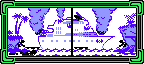 |
Released 11/25/1983
Multi Screen Rescue the passengers from a burning ship |
| NO. 101 | Donkey Kong Jr. | 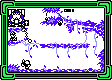 |
Released 10/26/1982
New Wide Screen Avoid traps and enemies. The key frees papa! |
| NO. 104 | Tropical Fish | 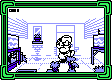 |
Released 7/8/1985
New Wide Screen Save the fish and return them to their tank |
| NO. 057 | Rain Shower | 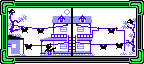 |
Released 8/10/1983
Multi Screen Keep the wash from being rained on |
| NO. 201 | Spitball Sparky |  |
Released 2/7/1984
Super Color Hit the balls and destroy the blocks |
Staff
- Main article: List of Game & Watch Gallery 2 staff
Images
Artwork
Mario, in Parachute
Yoshi, hammering a Paratroopa in Vermin. The international version of this artwork replaces Zudohn with the equivalent English onomatopoeia BONK!
Mario dodges a falling mallet in Helmet.
Peach, cooking in Chef
- ToadG&W2Chef.JPG
Toad, about to eat his meal, from Chef
Sprites
Baby Yoshi (Chef)
Koopa Paratroopa (Vermin)
Donkey Kong (Donkey Kong, Classic)
- GWG2DonkeyKongJr.Sprite.png
- GWG2DonkeyKongSprite.png
Donkey Kong (Donkey Kong, Modern)
Mario (Donkey Kong, Classic)
- GWG2PaulineSprite.png
Screenshots
- G&WG2GameBoyTitleScreen.PNG
Original Game Boy title screen
Toad gives a hint for Vermin (Modern).
- Game-and-watch-gallery-2-03.png
Parachute (Modern, Game Boy Color)
- MarioGWG2.PNG
Helmet (Modern, Area 1)
Chef (Modern)
Vermin (Modern)
- Game & Watch Gallery 2-3.png
Donkey Kong (Modern, Area 1)
- G&WG2 Donkey Kong Stage 2.png
Donkey Kong (Area 2)
- G&WG2 Donkey Kong Stage 3.png
Donkey Kong (Area 3)
Parachute (Classic)
Helmet (Classic, Game Boy Color)
- 428637-game-watch-gallery-2-game-boy-color-screenshot-game-helmet.png
Helmet (Classic, Super Game Boy)
Chef (Classic)
Vermin (Classic)
Donkey Kong (Classic)
- Ball (Classic version).jpg
Ball (Classic)
Ball (Modern, Light Blue Yoshi variant)
Media
Trivia
- Depending on what Game Boy hardware the game is played on, it will display appropriate hardware for controls when selecting the mode for each game, except for Game Boy Advance and Game Boy Player, which will display a Game Boy Color regardless.
- On the game's original box art, a Yoshi's Story-style Baby Yoshi is shown playing Vermin, and Princess Peach is smiling while playing Chef. Donkey Kong also looks different. The final box art, however, depicts Yoshi in his Super Mario World appearance and Toadstool experiencing issues.
- Despite a Green Yoshi playing Vermin on the box art, it is actually an Orange Yoshi in the game.
- Similarly, the accompanying art for Chef depicts Toad being a waiter and having his mouth water as Peach is flipping eggs and fish from a frying pan, as well as another artwork depicting Toad with a slab of meat in front of him and obviously planning on eating it, even though Toad is absent from the game itself.
- After the player views the staff credits once (after attaining 50 stars), they can access the credits again at any time by holding down on
in the "View the Gallery" option and pressing
or
. The player can also view the cast credits again by inputting the same button sequence, except they need to press up on
.
- In the Game Boy Color version, the pause/Game Over menu's colors vary depending on the game/version.
- In the pause/Game Over menu, the border can be changed by pressing
References
External links
| Game & Watch games | ||
|---|---|---|
| Super Mario franchise | Donkey Kong (1982, MS) • Mario Bros. (1983, MS) • Mario's Cement Factory (1983, TT/NWS) • Mario's Bombs Away (1983, PS) • Donkey Kong Hockey (1984, MVS) • Super Mario Bros. (1986, CrS | 1987, Sp | 1988, NWS) • Mario the Juggler (1991, NWS) • Game & Watch: Super Mario Bros. (2020, CoS) | |
| Donkey Kong franchise | Donkey Kong (1982, MS) • Donkey Kong Jr. (1982, NWS | 1983, TT/PS) • Donkey Kong II (1983, MS) • Donkey Kong 3 (1984, MVS) • Donkey Kong Circus (1984, PS) • Donkey Kong Hockey (1984, MVS) | |
| Miscellaneous | Green House (1982, MS) | |
| MS: Multi Screen • TT: Table Top • PS: Panorama Screen • NWS: New Wide Screen • MVS: Micro VS. System • CrS: Crystal Screen • Sp: Special • CoS: Color Screen | ||
| Game Boy Color games | |
|---|---|
| Super Mario franchise | Super Mario Bros. Deluxe (1999) • Mario Golf (1999) • Mario Tennis (2000) • Mobile Golf (2001) • Mario Family (2001) |
| Donkey Kong franchise | Donkey Kong GB: Dinky Kong & Dixie Kong (2000) • Donkey Kong Country (2000) |
| Wario franchise | Wario Land II* (1998) • Wario Land 3 (2000) |
| Other | Game & Watch Gallery 2* (1998) • The Legend of Zelda: Link's Awakening DX* (1998) • Game & Watch Gallery 3* (1999) |