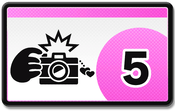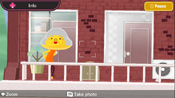Shutter: Difference between revisions
m (→Story) Tag: Mobile edit |
m (→Story) Tag: Mobile edit |
||
| Line 3: | Line 3: | ||
==Story== | ==Story== | ||
At [[Diamond City Times]], [[Joe|Editor Joe]] calls Mona as he got wind of a potential scoop. Mona takes [[Mona's scooter|her scooter]] | At [[Diamond City Times]], [[Joe|Editor Joe]] calls Mona as he got wind of a potential scoop. Mona takes [[Mona's scooter|her scooter]] with her to go to the scene, where two groups of thugs are making a deal. Mona takes snapshots of the thugs, who are then shown to be put behind the bars. | ||
==Gameplay== | ==Gameplay== | ||
Revision as of 11:20, July 24, 2024
Shutter (named Camera in the British English version) is a minigame in Game & Wario. It is hosted by Mona and is single-player only. Like several minigames in Game & Wario, Shutter is based on a Tech Demo, in this case, the Zapper game briefly shown at the E3 2011 Wii U presentation.
Story
At Diamond City Times, Editor Joe calls Mona as he got wind of a potential scoop. Mona takes her scooter with her to go to the scene, where two groups of thugs are making a deal. Mona takes snapshots of the thugs, who are then shown to be put behind the bars.
Gameplay
The mechanics are similar to Pokémon Snap. The goal of the game is to take photos of five people displayed at the bottom of the screen. The player controls the camera by physically moving . The TV screen displays a complete view of the area while
shows a view of the snapshot. The player can zoom in and out. There is a timer and the camera has a limited number of clips.
After taking a photo, the player has to send it to Joe by putting down. Joe rates the photos on various factors, such as framing, size and whether the target is looking directly at the camera or not. The player can take another photo of the target to get a better grade if the initial one is not satisfactory. In addition to the five targets, the player can take a picture of a Fronk for additional points.
After taking pictures of all five subjects, the player has the option to proceed immediately to the result screen or stay around until the timer expires. There is a random chance that a ![]() coin appears after this; taking a photo of it gives one coin for use in the Cluck-A-Pop.
coin appears after this; taking a photo of it gives one coin for use in the Cluck-A-Pop.
The player's score is graded on the rating given to each shots and the amount of time remaining. Getting a perfect 100% rating on each of the five targets awards the player a "Perfect" grade, which earns a Cluck-A-Pop coin.
Stages
- Snap the Suspects! Players take pictures of all five suspects.
- Showcase the Smiling Stars! Players must take pictures of the actors smiling. Pictures don't count if the actor is not smiling.
- Capture the Ghosts! Players must take pictures of the ghosts who don't appear unless taken, so players must look for strange occurrences to help spot ghosts. Once in a while a lightning strike can reveal ghosts on the TV screen.
- Sniff out the Stars! Same thing like Showcase the Smiling Stars without the smiling, but all actors are wearing pig hats making them hard to distinguish.
- Photograph the Models! Players take pictures of all five models while the TV screen constantly moves side to side.
The first and third stages take place in the same urban area, while the second and fourth stages take place in the same theater.
Rewards
- Target: 0-100 points (depending on quality)
- Perfect: 100 points
- Fronk: 200 points
- Second remaining on timer: 1 point
Controls
: Move camera.
 /
/ /
/ : Take photo.
: Take photo.: Zoom in/out.
 : Display information about the targets
: Display information about the targets
Descriptions
- Hi, I'm Mona! Take your best pix and go for the big scoop--that's what I do, so I made a game so you can too!
- (Snap the Suspects!) Suspected criminals are hiding out in a peaceful town. Mona heads to the scene to look for them...
- (Showcase the Smiling Stars!) Some big-time stars are rumored to have cameo appearances in a musical that's about to begin. Mona heads to the theater to photograph their dazzling smiles...
- (Capture the Ghosts!) Peace has turned to terror in a small town where strange phenomena have been happening at night. Mona heads to the scene to uncover the truth...
- (Sniff out the Stars!) PIGS is in town! It's the new musical about a moonlit piggy dance battle! Mona heads to the theater to get the scoop on some rumored high-profile cameo appearances...
- (Photograph the Models!) A certain train route has become famous for the models who live along the line. Mona boards the train to document their breathtaking beauty...
Hint cards
The minigame's hint cards:
North American version
- Shutter 1: "Displaying Target Info — Press
 to display info about your targets. This will help you figure out where to look for them. You might also learn some juicy gossip!"
to display info about your targets. This will help you figure out where to look for them. You might also learn some juicy gossip!" - Shutter 2: "Quick-Zoom — Push
and
(up) at the same time to quickly zoom all the way in! To zoom all the way out, press
or
."
- Shutter 3: "Joe's Colorful Commentary — Joe will often comment on photos even if a target isn't pictured. Try using your remaining film to take lots of fun photos!"
- Shutter 4: "Scoring Tokens in SHUTTER — After you've photographed all of your targets, a token will appear somewhere in the stage. Snap a good photo of it to score it!"
European version if differing
- Shutter 2: "Quick-Zoom — Push
and
up at the same time to quickly zoom all the way in! To zoom out fully, press
or
."
- Shutter 3: "Joe's Colourful Commentary — Joe will often comment on photos even if a target isn't pictured. Try using your remaining film to take lots of fun photos!"
- Shutter 4: "Scoring Tokens in CAMERA — After you've photographed all of your targets, a token will appear somewhere in the stage. Snap a good photo of it to score it!"
Gallery
Names in other languages
| Language | Name | Meaning | Notes |
|---|---|---|---|
| Spanish (NOE) | Camera[?] | - |