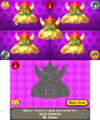Face-Lift (minigame): Difference between revisions
No edit summary |
No edit summary |
||
| Line 49: | Line 49: | ||
*{{button|3ds|Stylus}}: Touch to grab and move the facial features | *{{button|3ds|Stylus}}: Touch to grab and move the facial features | ||
*{{button|3ds|B}}: Reset | *{{button|3ds|B}}: Reset | ||
===''Mario Party Superstars''=== | |||
*{{button|ns|stick}} – Move | |||
*Hold {{button|ns|jc-right}} to Grab/Move Face | |||
*{{button|ns|jc-bottom}} – Reset | |||
==In-game text== | ==In-game text== | ||
| Line 64: | Line 69: | ||
*'''Description''' – ''"Look at the guide closely and stretch the face to match!"'' | *'''Description''' – ''"Look at the guide closely and stretch the face to match!"'' | ||
*'''On-screen''' – ''"Stretch the face to look like the guide!"'' | *'''On-screen''' – ''"Stretch the face to look like the guide!"'' | ||
===''Mario Party Superstars''=== | |||
*''"Pull and tug <span style="color:orange">Bowser</span>'s face to try to match the example."'' | |||
==Gallery== | ==Gallery== | ||
Revision as of 12:33, October 29, 2021
- Not to be confused with Face-Lift.
Face Lift is a 4-Player minigame in Mario Party and a Battle minigame in Mario Party 2. The name is a play on "facelift." The game is based on the title screen of Super Mario 64, where the player can alter Mario's face. The original version from Mario Party returns in Mario Party: The Top 100 and Mario Party Superstars.
Introduction
In Mario Party, Bowser's face appears on the screen and is altered. It shrinks to fit in the center, revealing the four splits for each player. Each character's name appears on each split screen to indicate their quarter.
In Mario Party 2, a star flies around one of the characters' heads, then their face is altered. The same action above occurs.
In Mario Party: The Top 100, the introduction is the same as in Mario Party, with the characters' names replaced with their icons.
In Mario Party Superstars, Bowser can be heard laughing before his face is altered.
Gameplay
The objective of the game is to change the character's facial elements (nose, mouth, ears, etc.) to distorted positions as accurately as possible. The player who has the most accurate distorted positions wins.
In Mini-Game Island, the player must score an accuracy of 90% or more to clear the minigame, regardless of the CPU scores.
In Mario Party, this minigame also has a Bowser variation, triggered by landing on a Bowser Space. In this variation, players who do not score an accuracy of 90% or more lose coins. If everyone gets 90% or more, the player who landed on the Bowser Space loses coins.
The minigame reappears in Mario Party 2 as a Battle minigame. The faces that appear in Mario Party 2 are those of the six playable characters (Mario, Luigi, Princess Peach, Yoshi, Wario, and Donkey Kong). As this is a Battle minigame, this does not appear in the Mini-Game Coaster. Only Bowser's face is used in Mario Party, The Top 100, and Mario Party Superstars.
In all games, if the player does not alter the face in any way from the start of the minigame, the player gets a score of zero. Additionally, a draw takes place if everyone scores zero.
Ending
In Mario Party, the camera zooms in on the winning border with coins around it except in the Bowser variant. In case of a tie or in case of multiple players scoring more than 90 in the Bowser variant, the winning faces will stay in the borders, while the losing face(s) will shrink away with the word "Miss!" in them. In the case that all players score zero or less than 90 in the Bowser variant, all the faces will shrink away.
In Mario Party 2, a rainbow-colored star floats around the player(s) that had the most points. If a draw occurs, nothing will happen on the screen, though the Draw music will play.
In Mario Party: The Top 100 and Mario Party Superstars, the winner's/winners' face(s) sparkle(s).
Controls
Mario Party / Mario Party 2
 – Move hand
– Move hand – Grab
– Grab – Reset face
– Reset face
Mario Party: The Top 100
 : Touch to grab and move the facial features
: Touch to grab and move the facial features: Reset
Mario Party Superstars
– Move
- Hold to Grab/Move Face
- – Reset
In-game text
Mario Party
- Game Rules – "Pull and tug Bowser's face to try to match the example. Press
 to grab the face, then hold
to grab the face, then hold  and move
and move  to pull it."
to pull it." - Game Rules (Mini-Game Island) – "Make Bowser's face look just like the example. Get 90 or more points to clear the game."
- Game Rules (Bowser) – "If you don't get more than 90 points, Bowser will steal your Coins! Careful, careful!"
- Advice – "Watch the example closely. That's the shortcut to success."
Mario Party 2
- Game Rules – "Fix that nose! Raise those cheeks! Tug and pull your face to match the example. The closest person wins!"
- Advice – "Watch the hand to see what you can grab. When it quits blinking, you can press the
 Button to grab."
Button to grab."
Mario Party: The Top 100
- Description – "Look at the guide closely and stretch the face to match!"
- On-screen – "Stretch the face to look like the guide!"
Mario Party Superstars
- "Pull and tug Bowser's face to try to match the example."
Gallery
Names in other languages
| Language | Name | Meaning | Notes |
|---|---|---|---|
| Dutch | Facelift[?] | Face Lift | |
| German | Bowsers Grimassen (Mario Party, The Top 100, and Superstars) Verrücktes Lifting (Mario Party 2)[?] |
Bowser's grimaces Crazy Lifting |
|
| Italian | Ri-Faccia (Mario Party 2 and The Top 100) Facce tirate (Mario Party Superstars)[?] |
Re-Face Pulled Faces |
|
| Korean | 천의 얼굴 쿠파[?] Cheonue Ulgool Koopa |
Bowser of Many Faces | |
| Portuguese | Puxa-Encolhe[?] | Pull-Shrink | |
| Spanish | Arreglo de cara[?] | Face Adjustment |
References
Template:MP1 Minigames
Template:MP2 Minigames
Template:MPTT100 Minigames
Template:MPS Minigames