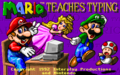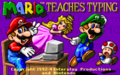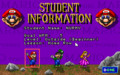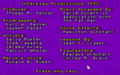Mario Teaches Typing: Difference between revisions
m (Made some corrections) Tag: Mobile edit |
m (Reverted edits by WeebSportsResort (talk) to last revision by Lord Falafel) Tag: Rollback |
||
| Line 14: | Line 14: | ||
}} | }} | ||
{{distinguish|Mario's FUNdamentals}} | {{distinguish|Mario's FUNdamentals}} | ||
'''''Mario Teaches Typing''''' is a licensed edutainment game developed and published by [[Interplay|Interplay Productions]] | '''''Mario Teaches Typing''''' is a licensed edutainment game developed and published by [[Interplay|Interplay Productions]]. It is one of the few licensed ''[[Mario (franchise)|Mario]]'' computer titles. ''Mario Teaches Typing'' was originally released for MS-DOS in 1992, where the user could either use two 3'5" {{wp|floppy disk|floppies}} or a single 5'75" one. It was later released on {{wp|CD-ROM}} for {{wp|Microsoft Windows}} and Macintosh in 1994. As the title suggests, ''Mario Teaches Typing'' was designed for improving a computer user's typing skills. ''Mario Teaches Typing'' eventually spawned a sequel in 1996, ''[[Mario Teaches Typing 2]]''. All of the game's music was sampled from ''[[Super Mario World]]''. | ||
The MS-DOS version is the very first ''Mario'' video game where [[ | The MS-DOS version is the very first ''Mario'' video game where [[Mario]] speaks. In that version, he was voiced by Ronald B. Ruben. He is replaced by the iconic floating Mario head in the CD-ROM version. In this version, he is voiced by [[Charles Martinet]], who has since remained Mario's voice actor. | ||
==Gameplay== | ==Gameplay== | ||
Revision as of 11:37, February 7, 2020
Template:More images Template:Infobox
- Not to be confused with Mario's FUNdamentals.
Mario Teaches Typing is a licensed edutainment game developed and published by Interplay Productions. It is one of the few licensed Mario computer titles. Mario Teaches Typing was originally released for MS-DOS in 1992, where the user could either use two 3'5" floppies or a single 5'75" one. It was later released on CD-ROM for Microsoft Windows and Macintosh in 1994. As the title suggests, Mario Teaches Typing was designed for improving a computer user's typing skills. Mario Teaches Typing eventually spawned a sequel in 1996, Mario Teaches Typing 2. All of the game's music was sampled from Super Mario World.
The MS-DOS version is the very first Mario video game where Mario speaks. In that version, he was voiced by Ronald B. Ruben. He is replaced by the iconic floating Mario head in the CD-ROM version. In this version, he is voiced by Charles Martinet, who has since remained Mario's voice actor.
Gameplay
Most of the gameplay involves the player typing in a sequence of keys in correspondence to what the computer screen displays. When the game starts, the player is taken to a main menu. There are three dropdown menus, "File", "Student", and "Lesson".
The File menu has four main options, including the option to activate or deactivate sound effects and music: About, Help, Demo, and Quit. The first mode provides a single screen of the in-game credits, the second mode is essentially a summarized version of the manual, the third mode shows a gameplay demo for each mode. The last option is self-explanatory: it allows the player to exit the game (which is also doable with the 'q' key).
The player can create a new profile from the "New" option of the "Student" dropdown menu. Here, they must enter their name, select a playable character (otherwise known as their "teacher" from the report card): Mario, Luigi, or Princess Peach. However, none of the characters have unique abilities. Each profile has a "GOAL WPM" parameter, which is five by default. The player can change the value to a different number, which is necessary to unlock some later modes. By default, these modes are inaccessible if the user does not log on to their profile. The "Student" menu also has the "Load" option for entering a student profile, the "Edit" option for editing their profile information, the "Lesson Times", which show the length of each lesson, and lastly "Certificates", which displays their certificate if they have earned one. The player can earn a certificate by completing every challenge; it displays the message "Congratulations!" with an ASCII art of Mario and the mode they most recently completed.
The third menu, "Lessons", has six options, all of which alter the keys that appear during gameplay. This especially occurs in the first mode, Outdoor World. The options include: "Home Row Only", "Add Top Row", "Add Bottom Row", "Add Numbers", "Add Symbols", and "All Keyboard". The latter most option adds the largest variety of keys during gameplay.
The main menu has five playable modes, each represented by an icon on the right side. To access a mode, the player can either click on the icon or type in the corresponding number displayed on it. The second and third mode are only playable if the player either has a high WPM goal or reaches it. The fifth mode simply provides information of the player's in-game performance.
The first four modes have a dashboard on the bottom screen (except the fourth mode, Practice, which displays it on the top). It calculates the time, average WPM, incorrectly pressed keys, and the total of keys typed. The information on the fifth option's report card is based on the player's most recent performance per mode. In the first three modes, the player's character (Mario, Luigi, or Peach) cannot advance unless they hit the correct key. Each mode has a time limit which, when reached, redirects the user to a screen displaying their results. The screen shows Mario in a scholar outfit pointing a stick to the results on the chalkboard.
Modes
| Name | Description | WPM requirement | Time |
|---|---|---|---|
 Outdoors (Beginner) World Mario's Smash & Dash |
This mode is the easiest one. The objective is for the player to enter the corresponding keys shown on Koopa Troopas and Brick Blocks. For every correctly entered key, the associated Koopa is overturned or the associated Brick Block is jumped at by Mario, Luigi, or Peach. An autoscrolling block also appears at the start. If the player successfully enters its key, a brief cutscene shows their character collecting cutscenes in the clouds. | No limit | 2 minutes |
 Underwater (Intermediate) World Mario's Wet World Challenge |
In the intermediate level, the player must also type in the keys shown on-screen. There is a larger variety of letters, punctuation marks, and numbers, regardless of which option was selected from the main menu's "Lessons". The bottom screen repeatedly shows Mario, Luigi, or Peach swimming away from either a Blooper or a Boss Bass. | The capability of at least 10WPM | 5 minutes |
 Underground (Advanced) World Mario's Tunnel of Doom |
The player must type in full sentences, including punctuation marks, capital letters, and spaces. As the name suggests, Mario, Luigi, or Peach are in an underground setting, however it appears to take place in a castle. They are shown to continuously move between a group of three Thwomps, then travel through a gray pipe, and lastly swim through quicksand until the process repeats. | The capability of at least 30WPM | 5 minutes |
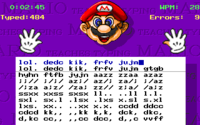 Practice (Expert Express) Mario's Expert Express |
The player practices entering keys in a typewriter-based fashion. Despite being a practice mode, its difficulty is described for expert. Mario's head appears at the top-center of the screen. Mario is shown to be either happy or sad, based on the user's performance. A bug appears in the mode, where if the user inputs over a thousand errors, the number continues from the left side of the screen. | N/A | 10 minutes |
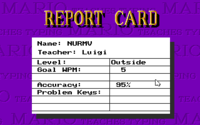 Report Card (View Progress) The Status Bar |
The report card simply provides a report of the player's gameplay performance. This include a percentage of their key-hitting accuracy, the player's Goal WPM, and teacher. If they often hit a key incorrectly, it is shown below the "Problem Keys" field. | N/A | N/A |
Story
A story was added into the CD-ROM release, which is missing from the original MS-DOS version. It is even shown from various animated cutscenes.
Mario and Luigi were walking by Bowser's Castle one day when they come across the Magical Typewriter floating in the air. Curious, Mario attempts to type on it. However, he proves to be a terrible typist:
- Nok ix is tge the tine flfo4 for alll godd men to coome 2 too
Before Mario can go on any further, the Magical Typewriter explodes. In place of the typewriter is a scroll, which is also floating in the air. Mario takes the typewriter and sees a picture of three pieces of the Magical Typewriter and the words, "FIND ME..." Mario and Luigi decide to recover all of the pieces and improve Mario's typing skills.
As Mario stomps a Koopa Troopa, a Mushroom falls from the sky, then poofs into the first piece of the typewriter, which is added into the scroll. Mario and Luigi then walk up to the bridge over the river, only to find that there's a large gap in the middle of the bridge. As the brothers watch Cheep Cheeps leap from the river, Mario shrugs his shoulders and dives into the river, only to end up being chased by the Cheep Cheeps. Luigi eventually jumps on the Cheep Cheeps and dives in after Mario.
Mario and Luigi get chased by a larger group of Cheep Cheeps, disturbing a snoozing octopus. The octopus swims up and captures the Cheep Cheeps, saving Mario and Luigi. Mario and Luigi emerge at the other side of the bridge, and the octopus gives them the scroll, which now has the second typewriter piece.
Mario and Luigi then walk up to Bowser's Castle. They are surprised when the castle turns out to be alive, and swallows them. Inside Mario and Luigi run into a green ! Block that falls before them. Mario jumps on it, revealing the final typewriter piece, which is then added to the scroll. The Bros. then escape from the castle and find a piece of paper floating down towards them. Mario lets it drift into the scroll and the paper lands in the restored typewriter. The scroll turns back into the Magical Typewriter, and Mario types on it:
- Now is the time for all good men to come to our aid and...
Mario pauses, and after a moment of glancing at Bowser's Castle, resumes:
- ...destroy Bowser's castle!
A giant green ! Block suddenly falls from the sky and destroys Bowser's Castle.
Differences between versions
Some changes were made to the CD-ROM version, mostly to accommodate its larger storage size. One of the changes includes cutscenes, which shows a story where Mario and Luigi go on an adventure to recover the pieces of the Magical Typewriter. The floating Mario head replaces a static background Mario in parts of the game. From the main menu, the player can rewatch clips of the Mario head by either pressing "I" or selecting "M.I.R.T" from the "File" menu.
A rap song was added in the CD-ROM release, "Practice Makes Perfect", and the user can listen to it on the main menu, by selecting "Rap" under "File", or by entering the 'r' shortcut key. Practice Makes Perfect is stored on an audio CD portion of the disc, meaning that it can be played from audio CD players.
 This section is a stub. You can help the Super Mario Wiki by expanding it.
This section is a stub. You can help the Super Mario Wiki by expanding it.
Pre-release and unused content
The manual for Mario's Teaches Typing is based on an earlier version of the game, as shown from the manual screenshots. On page 6, it is said that the player cannot change their nickname, although this is doable in-game.
Some pages display screenshots, which appear to be from an earlier build:
- On page 7, the main menu screen does not organize the modes by number.
- On page 15, the layout of Expert Express is different: the two icons of Mario's hands are at the top of the screen, the letters on-screen were displayed in a different font, and the paper background is missing. Additionally, the Mario head had different eyes, including larger sclera and a purple eye color.
- On page 18, the results screen is a little different. The blue boxes reading "Next" and "Menu" are absent, and the chalkboard text is spaced slightly differently.
Gallery
Screenshots
Mario collects Coins in the clouds in the first mode, Outdoor World.
Sprites
Staff
- Main article: List of Mario Teaches Typing staff
Trivia
- Although Toad appears on the title screen, he is not shown elsewhere in-game.
External links
- The MS-DOS version on Internet Archive