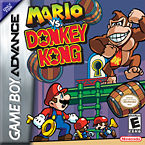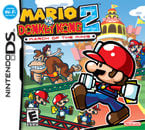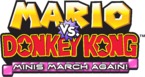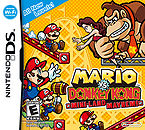|
|
| Line 69: |
Line 69: |
| |} | | |} |
|
| |
|
| ==Gameplay==
| |
| ===Mario vs. Donkey Kong===
| |
| [[File:mvdk2.png|thumb|225px|left]]
| |
| Each of the games six worlds is divided into eight levels. For the first six levels within each world, Mario must find a key and open up a door to the second half of the level, which is a checkpoint. There, Mario will find the toy that Donkey Kong dropped. If Mario is defeated in the second half of the level, his points reset to zero. At the beginning of each level, there is short sequence showing what Mario needs to do or what he may face before playing the level. This short sequence also explains what moves Mario needs to use to complete the level, showing some button combinations.
| |
|
| |
| Unlike other Mario games, when Mario takes a hit, he loses a life. He can also lose a life from getting squished and falling on from a great height and landing on his head. If the fall is not big enough, Mario may get stunned on his back instead. There is also a time limit, which is similar to the traditional ''Super Mario Bros.'' games; if the time limit is low, an alarm plays and Mario panics. If the time limit runs out, Mario loses a life. Also unlike other Mario games, however, Mario has more moves he can use, such as jump, handstand, and and even higher jump. To defeat enemies, Mario must pick up objects and throw them at enemies, reminiscent of ''Super Mario Bros. 2''. Throughout the level, there are some collectibles Mario can collect. Three are pivotal in earning a high score, which are different colored presents. Earning a high enough score, beating the default socre, earns a star for that level. The stars later are used to unlock Expert levels.
| |
|
| |
| Once Mario completes a level and collects enough presents, he can play a short minigame to earn extra lives. One present may have a 1-up, one may have a 3-up or 5-up, and one present may have nothing; this is shown at the beginning of the minigame. One minigame is stopping a scrolling arrow on top of the desired present while the other has Mario swapping presents so Donkey Kong's fist squashes an undesired present.
| |
|
| |
| The seventh level in each world is a Mini-Mario level. Mario leads the six Mini-Mario toys he collected back to their toy chest; however, he must make sure they avoid obstacles along the way. This leads into a battle with Donkey Kong, with each Mini-Mario saved becoming a "hit point". For example, if Mario saves all six of the Mini-Mario toys, he'll be able to be hit six times by Donkey Kong before losing a life. If the player fails to defeat Donkey Kong and chooses to replay the fight without doing the Mini-Mario level, Mario will start the fight with four hit points.
| |
|
| |
| After Mario has beaten the six worlds and defeated Donkey Kong, six "Plus" Worlds are unlocked, numbered 1+, 2+, and so on. There are seven stages in each Plus Worlds, and there are no Mini-Mario levels. Mario must get to a Mini-Mario holding a key and lead it to the exit doorway. There is only one part per level in the Plus Worlds, and they are designed to be more difficult than the main worlds. There are still Donkey Kong boss levels in the Plus Worlds.
| |
|
| |
| After beating all of the Plus Worlds, Mario fights Donkey Kong for the final time. If the player found all of the remaining presents in replay mode, the "Expert" levels will unlock; instead of completing them one at a time, the player must beat the game's default high scores (from the "Main" and "Plus" levels) to progressively unlock the levels.
| |
|
| |
| The Japanese version of the game features [[e-Reader]] support and had space for 12 levels, but only 6 cards were released<ref>http://www.a-suma.com/game/gba/card-e/mvsd_e1/mvsd_e1.htm</ref><ref>http://www.a-suma.com/game/gba/card-e/mvsd_e2/mvsd_e2.htm</ref>.
| |
|
| |
| [[File:HandstandMVSDK.PNG|thumb|Double handstand jump]]
| |
| ====Controls====
| |
| *{{button|gba|A}} - [[Jump]]s
| |
| *{{button|gba|B}} - Picks up item
| |
| *{{button|gba|Pad}} - Moves Mario
| |
| *{{button|gba|L}}/{{button|gba|R}} - Selects between worlds
| |
| *{{button|gba|start}} - Pauses and continues game.
| |
|
| |
| ====Mario's moves====
| |
| *Jump ({{button|gba|A}})
| |
| *Handstand (Down {{button|gba|Pad}} + {{button|gba|A}})
| |
| *Handstand jump ({{button|gba|A}} while handstanding)
| |
| *Double handstand jump ({{button|gba|A}} after touching the ground from handstand jump)
| |
| *Backflip (while facing right) (Left {{button|gba|Pad}} + {{button|gba|A}})
| |
|
| |
| ===Mario vs. Donkey Kong 2: March of the Minis===
| |
| Unlike the Game Boy Advance predecessor, Mario plays absolutely no role in this game; he is only seen in the beginning of each floor, and before each boss fight and in the final boss fight and following cut-scene. Instead, the task is to control the Mini Mario toys through eight diverse floors of nine levels each to reach Pauline. At the end of each floor is a boss battle with DK. There are 240 Minis in all - generally, there are more minis in a level as the difficulty increases (going as high as 8 in a level called 8-3). This change in gameplay laid the foundation for the two ''Mario vs. Donkey Kong'' games that followed on the DS.
| |
|
| |
| ====Controls====
| |
| In each level, the player attempts to move all of the Minis on the map to a portal-like doorway that has a red <span style="color:#D00">'''M'''</span> on top - this is the goal.
| |
| Moving the Minis around uses the stylus and touch screen entirely. Touching a Mini activates it. Swiping a Mini left or right moves it in that direction or switches directions. Swiping the same way across multiple Minis changes the direction of all the Minis. Swiping up makes a Mini jump. Swiping down on a [[Warp Pipe]] makes the Mini go down into it, and jumping and swiping up makes a Mini go up a pipe. Touching a Mini again stops it.
| |
|
| |
| Minis automatically change directions when hitting a wall or another Mini. Also, a Mini gives a warning "whoa!" noise when it is about to fall into spikes or another danger that will break it, including large heights.
| |
| [[File:Motmscreenshot1.jpg|frame|right|The two sets of colored blocks shown here protect the minis from the [[Piranha Plant]]s spewing fire. Additionally, a Gold Mini-Mario bonus is set up, and they are close enough for a perfect chain.]]
| |
| What makes the game challenging is the requirement of having to move environmental pieces of the level around to reach the Goal - similar to ''Lemmings''. For example, colored blocks (most commonly pink) can be realized if the player has a certain number of blocks in the inventory - for example, players can take three blocks from one part of the level and use them somewhere else, perhaps where the Minis need to cross first. Other such examples are [[elevator]]s with an up and down pad and conveyor belts with a left and right pad.
| |
|
| |
| ===Mario vs. Donkey Kong: Minis March Again!===
| |
| Mario vs. Donkey Kong: Minis March Again! features a less detailed story with slight changes from March of the Minis. The game also lacks some of the functions the Minis use, like jumping and changing directions. Instead, the minis move by themselves after being activated, while the player changes the obstacles around to lead the minis to the goal. Also, every mini must be in the goal near the same amount of time; otherwise, the door will close, locking out some of the minis. Lives are also new in Minis March Again!; the player will lose a life if time runs out, if a Mini Mario dies, or if the door closes before all the minis have reached it. Plus Mode is also available after beating the first four worlds, unlike March of the Minis, which did not have the mode. Both games share the Construction Zone function, but Minis March Again! doesn't contain as many items as March of the Minis.
| |
|
| |
| ===Mario vs. Donkey Kong: Mini-Land Mayhem!===
| |
| Players are able to drag objects such as girders, springs, conveyor belts, pipes, and ladders to guide the Mini Marios to the ends of levels. There are also separate doors for different Minis.
| |
|
| |
| The cards that spell "Mini Mario" from ''Mario vs. Donkey Kong: March of the Minis'' and ''[[Mario vs. Donkey Kong: Minis March Again!]]'' reappear in this game. They will be now available in the Construction Mode, even though they are shaped like crowns.
| |
|
| |
| Additionally, the game features an optional "Mini Guide," similar to the [[Super Guide]] first seen in ''[[New Super Mario Bros. Wii]]'' and the Tip Network and Cosmic Guide first seen in ''[[Super Mario Galaxy 2]]''. If the player chooses to play the guide, they can see an example of how to get the Mini Marios to the end of the stage.
| |
|
| |
| ===Mario and Donkey Kong: Minis on the Move===
| |
| [[File:3DS MarioDKMOTM 022013 Scrn07.png|thumb|left|200px|A Mini Mario traveling through a level in Mario's Main Event.]]
| |
| The basic objective of Mario and Donkey Kong: Minis on the Move is the same as the previous three games, in that the player must guide the Mini Marios to the goal within the time limit. In this game, however, the path is cut off in sections, and the player must either drag tiles into place or rearrange them (depending on the mode) in order to create a path leading to the goal; filing in the path to the goal causes the mini to automatically speed to the goal; at this point, the timer automatically stops and the player cannot place any more tiles. Additionally, tapping one of the mini icon on the touch screen causes it to have a short burst of speed. If at any point the mini falls off the pathway or is blocked, the player fails. This also occurs if they do not move the mini out of the pipe before a certain amount of time passes, or if the player runs out of time during a stage. The player can use the {{button|3ds|L}} Button and {{button|3ds|R}} Button buttons at any time to change the camera angle on a course.
| |
|
| |
| In Mario's Main Event and Giant Jungle, the player gets pieces of pathway by tapping the "tile pipe," which causes a piece to fall in that the player can place on the path. The tile pipe can only hold five tiles at one time, and not clearing one before another enters results in failing. Occasionally, the player may also be given a bomb tile, which removes a tile that has been placed. In some courses, there are also "trash cans," in which the player can place any unneeded tiles; filling them up gives the player a "magic tile" as their next tile, which takes the form of a tile required to fill the path. In Many Mini Mayhem, the player rearrange the given path to guide multiple minis to the goal, and in Puzzle Palace the player must use the tiles given in order to create a path to the goal.
| |
|
| |
| Within each level in every mode minus Giant Jungle are three M-Tokens; collecting all of them within a level and beating it earns the player a star, which allows them to unlock things such as extra modes and Minis to view.
| |
|
| |
| ===Mario vs. Donkey Kong: Tipping Stars===
| |
| Players are able to drag objects such as girders, springs, conveyor belts, pipes, and lifts to guide the Mini Marios to the ends of levels, similar to ''[[Mario vs. Donkey Kong: Mini-Land Mayhem!]]''. There are also separate doors for different Minis in some levels.
| |
|
| |
| The game also includes the Workshop, where players can make up to 50 custom levels. Parts from the [[Workshop Store]] can be used in the Workshop to customize the look of created levels. Levels can be shared trough the Community option, which works with Miiverse. Players can share, play, and 'Yeah' levels. Players can also tip Stars they earned in the main game to level creators. Players can also share levels between both versions of the game. Players can earn stars by playing user-created levels and earning them in the main game. Players can earn an total 267 stars in the main game by getting a gold trophy on all levels; levels cannot be played again to get more stars.
| |
| ==Items and Features==
| |
| {{Construction}}
| |
|
| |
| ===''Mario vs. Donkey Kong''===
| |
|
| |
| {|width=100% cellspacing=0 border=2 cellpadding=3 style="border-collapse:collapse;"
| |
| |-
| |
| !width=10% |Item
| |
| !About
| |
| |-
| |
| |align="center"|[[Image:MvsDK Key.png]]{{br}}[[Key]]
| |
| |Keys are found in the first half of every regular level of the game. They must be taken to locked doors in order to open the second half.
| |
| |-
| |
| |align="center"|[[Image:MarioVsDK MiniMario Sprite.png]]{{br}}[[Mini Mario (Mario vs. Donkey Kong)|Mini Mario]]
| |
| |Mini Marios are the objective of the second half of the normal levels, where they must be rescued from orbs. They follow Mario in Mini Mario levels.
| |
| |-
| |
| |align="center"|[[Image:MvsDK 1-UP.gif]]{{br}}[[1-Up Mushroom]]
| |
| |1-Up Mushrooms give Mario an [[extra life]].
| |
| |-
| |
| |align="center"|[[Image:MvsDK Switch.png]]{{br}}Switch
| |
| |Switches are found in three versions: red, yellow and blue. As the main effect, the switch that is active makes platforms, blocks and ladders of the same color available to use.
| |
| |-
| |
| |align="center"|[[Image:MvsDK Spring.png]]{{br}}[[Spring]]
| |
| |Springs help Mario to jump higher.
| |
| |-
| |
| |align="center"|[[Image:MvsDK ConveyorBelt.png]]{{br}}[[Conveyor Belt]]
| |
| |Conveyor Belts appear in mass in some levels. They are used to transport keys and to help Mario through narrow areas. Their direction can be changed with a switch.
| |
| |-
| |
| |align="center"|[[Image:MvsDK DonutLift.png]]{{br}}[[Donut Lift]]
| |
| |Donut Lifts are platforms that fall down if Mario stays too long on them.
| |
| |-
| |
| |align="center"|[[Image:MvsDK Elevator.png]]{{br}}[[Elevator]]
| |
| |Elevators are found moving on lines. Their directions can be changed with a switch.
| |
| |-
| |
| |align="center"|[[Image:MvsDK TrashCanitem.png]]{{br}}[[Bin|Garbage Can]]
| |
| |Garbage Cans can be carried and thrown by Mario.
| |
| |-
| |
| |align="center"|[[Image:MvsDK Hammer.png]]{{br}}[[Hammer]]
| |
| |Hammers are found floating on platforms. Mario can use them to defeat enemies, such as the [[Oil]]. The can be thrown upwards and grabbed again while in the air.
| |
| |-
| |
| |align="center"|[[Image:MvsDK Presents.png]]{{br}}[[Present]]
| |
| |Presents are found in red, yellow and blue variations. They are used to a bonus game in the end of a level, as well as opening the Plus Worlds.
| |
| |-
| |
| |align="center"|[[Image:MvsDK TOY.png]]{{br}}Letter
| |
| |The letters T-O-Y are found in Mini Mario levels. They must be collected by Mini Marios to open the [[Toy Box]].
| |
| |-
| |
| |align="center"|[[Image:MvsDK ToyChest.png]]{{br}}Toy Box
| |
| |Toy Boxes are the goal of the Mini Mario levels. If the letters T-O-Y are collected, it opens and allows Mario to drop off his Mini-Marios.
| |
| |}
| |
|
| |
| ===Mario vs. Donkey Kong 2: March of the Minis===
| |
| {{Construction}}
| |
| {|width=100% cellspacing=0 border=2 cellpadding=3 style="border-collapse:collapse;"
| |
| |-
| |
| !width=10% |Item
| |
| !About
| |
| |-
| |
| |align="center"|[[Image:MvDK2_Coin.png]]{{br}}[[Coin]]
| |
| |Coins are used to raise the score, collecting 100 gets the player a [[M-Token]].
| |
| |-
| |
| |align="center"|[[Image:Large_Coin.PNG]]{{br}}[[10 Gold Coin]]
| |
| |10 Gold Coins are used to increase the score, but are worth 10 normal coins.
| |
| |-
| |
| |align="center"|[[Image:Mini-Mario_Card.PNG]]{{br}}[[Card]]
| |
| |Cards are collectible items with a picture of Mini Mario and a letter on the back of them. There are 9 cards per world.
| |
| |-
| |
| |align="center"|[[Image:Mini_Door.png]]{{br}}[[Door]]
| |
| |Doors are the goal of the levels. If all the Mini Marios make it to the door the level is won.
| |
| |-
| |
| |align="center"|[[Hammer]]
| |
| |Hammers are found floating in some levels. Hammers allow the Mini Marios to defeat enemies.
| |
| |-
| |
| |align="center"|[[? Block]]
| |
| |? Blocks contain items.
| |
| |-
| |
| |align="center"|[[Image:FireFlowerSprite.png]]{{br}}[[Fire Flower]]
| |
| |A Item that comes out of a ? Block. Turns [[Mini Mario]] into [[Fire Mini Mario]], which allows him to hurl fireballs within a limited time to stun or defeat enemies.
| |
| |-
| |
| |align="center"|[[Image:PinkBlock1.png]][[Image:PinkBlock2.gif]][[Image:PinkBlock3.png]]{{br}}[[Pink Block]]
| |
| |Pink Blocks are objects that are used as bridges between the corresponding bracket. Pink Blocks can be collected and placed within a level.
| |
| |-
| |
| |align="center"|[[Image:Yellow_Spring.PNG]]{{br}}[[Yellow Spring]]
| |
| |Objects used to fling Mini Marios to higher places.
| |
| |-
| |
| |align="center"|[[Blue Spring]]
| |
| |Objects used to fling Mini Marios to higher places, but also flings them forwards at the same time.
| |
| |-
| |
| |align="center"|[[Conveyor]]
| |
| |Conveyers are objects that move in one direction, but can be reversed using a button. Mini Marios can't go the opposite direction because the conveyer belt moves faster than the Mini.
| |
| |-
| |
| |align="center"|[[Elevator]]
| |
| |Elevaters are platforms on poles that move up and down. Once the direction of the elevator is selected it can't be changet untill the elevator reaches a floor. A elevator can hold up to 2 Mini Marios.
| |
| |-
| |
| |align="center"|[[Image:Color_Switch1.PNG ]]{{br}}[[Color Switch]]
| |
| |Color Switches are switches that open gates with the same color, while closing gates that have different colors. There are 3 colors of Color Switches.
| |
| |-
| |
| |align="center"|[[Warp Pipe]]
| |
| |Warp pipes are pipes that warp Mini Marios that enter it to a different part of the level.
| |
| |-
| |
| |align="center"|[[Rotate Pipe]]
| |
| |
| |
| |-
| |
| |align="center"|[[Water Valve]]
| |
| |
| |
| |-
| |
| |align="center"|[[Magnetic Block]]
| |
| |Magnetic Blocks are blocks that Mini Marios can walk on any direction even upside down. Magnetic Blocks can be collected and placed within a level.\
| |
| |-
| |
| |align="center"|[[Swing Bar]]
| |
| |Swing Bars are objects that can be used to cross gaps. Swing bars can also be used to launch Mini Marios upward as well.
| |
| |-
| |
| |align="center"|[[Rotating Magnet Stick]]
| |
| |
| |
| |-
| |
| |align="center"|[[Donut Block]]
| |
| |A block that falls after being walked on by Mini Marios.
| |
| |-
| |
| |align="center"|[[Moving Platform]]
| |
| |
| |
| |-
| |
| |align="center"|[[Balance Beam]]
| |
| |
| |
| |-
| |
| |align="center"|[[Image:Red_Block.PNG]]{{br}}[[Fire Block]]
| |
| |Fire Blocks are blocks that can burn wood.
| |
| |-
| |
| |align="center"|[[Image:Black_Block.PNG]]{{br}}[[Bomb Block]]
| |
| |Bomb Blocks are blocks that can destroy breakable blocks.
| |
| |}
| |
| ==Enemies==
| |
| {{Construction}}
| |
| ===Mario vs. Donkey Kong===
| |
| {|width=100% cellspacing=0 border=2 cellpadding=3 style="border-collapse:collapse;"
| |
| |-
| |
| !width=10% |Enemy
| |
| !About
| |
| |-
| |
| |align="center"|[[Image:MvsDK Bat.png]]{{br}}[[Bat (Donkey Kong)|Bat]]
| |
| |Bats are enemies that, once released, fly horizontally through the stage. If they touch Mario, they latch on to him, causing him to fall from the rope he is climbing.
| |
| |-
| |
| |align="center"|[[Image:MvsDK BlackShyGuy.png]]{{br}}[[Black Shy Guy]]
| |
| |Black Shy Guys appear in Twilight City. They attack by throwing wrenches at Mario.
| |
| |-
| |
| |align="center"|[[Image:MvsDK Blowtorch Guy.png]]{{br}}[[Blowtorch Guy]]
| |
| |Blowtorch Guys are found in Fire Mountain. Besides walking from side to side, they also blow fire that can harm Mario.
| |
| |-
| |
| |align="center"|[[Image:MvsDK Bob-omb.png]]{{br}}[[Bob-omb]]
| |
| |Bob-Ombs are dropped by some dispensers. They fuse up when Mario is near and explode moments later.
| |
| |-
| |
| |align="center"|[[Image:MvsDK Boo.png]]{{br}}[[Boo]]
| |
| |Boos appear in Spooky House. They chase Mario while he is not looking at them, and cower while being watched.
| |
| |-
| |
| |align="center"|[[Image:Brickman.PNG]]{{br}}[[Brick Monster]]
| |
| |Brick Monsters are placed on platforms. They throw three lines of bricks under them, forcing Mario to [[handstand]] to avoid being hit.
| |
| |-
| |
| |align="center"|[[Image:MvsDK Candle.png]]{{br}}[[Candle]]
| |
| |Candles appear in Spooky House, where they have the ability float up and down. If Mario touches one, he gets burnt and loses an [[extra life]].
| |
| |-
| |
| |align="center"|[[Image:MvsDK Cannon.png]]{{br}}[[Cannon]] and [[Cannonball]]
| |
| |Cannons tilt up and down, shooting cannonballs.
| |
| |-
| |
| |align="center"|[[Image:MvsDK FallingSpike.png]]{{br}}[[Falling Spike]]
| |
| |Falling Spikes fall from ceilings when Mario gets near them. They can also get stuck on the ground, and turn into platforms to the player.
| |
| |-
| |
| |align="center"|[[Image:FireMvsDK.png]]{{br}}[[Fire]]
| |
| |Fires walk from side to side on an area. They burn Mario once they touch him.
| |
| |-
| |
| |align="center"|[[File:MvsDK VenusFireTrap.png]]{{br}}[[Fire Piranha Plant]]
| |
| |Fire Piranha Plants are found stationary on platforms, usually near ropes. They spit [[fireball]]s to harm Mario.
| |
| |-
| |
| |align="center"|[[Image:MvsDK TrashCan.png]]{{br}}[[Bin|Garbage Can]]
| |
| |Garbage Cans look exactly like the items of the same name. They reveal themselves if Mario gets near and start walking. Mario can grab and throw them as ordinary Garbage Cans.
| |
| |-
| |
| |align="center"|[[Image:MvsDK MiniNinji.png]]{{br}}[[Mini Ninji]]
| |
| |Mini Ninjis jump up and down, similarly to regular [[Ninji]]s. This can help Mario to reach higher areas.
| |
| |-
| |
| |align="center"|[[Image:MvsDK MiniShyGuy.png]]{{br}}[[Mini Shy Guy]]
| |
| |Simple enemies that move side to side continuously.
| |
| |-
| |
| |align="center"|[[Image:MvsDK Moncheesprite.png]]{{br}}[[Monchee]]
| |
| |Monchees are mechanical monkeys with long tails that hang below the platforms they are on. Mario can use these tails as ropes without getting harmed. However, he still loses an extra life if he touches a Monchee's body.
| |
| |-
| |
| |align="center"|[[Image:MvsDK Nitpicker.png]]{{br}}[[Nitpicker]]
| |
| |Nitpickers are small birds that float horizontally once they leave their nests. They also drop polka-dotted eggs at Mario.
| |
| |-
| |
| |align="center"|[[Image:MvsDK OilDrum.png]]{{br}}[[Oil]]
| |
| |Oil is found in cans with "OIL" written on their sides and fire coming out of them. They move up and down and burn Mario if he touches them.
| |
| |-
| |
| |align="center"|[[Image:MvsDK Podoboo.png]]{{br}}[[Podoboo]]
| |
| |Podoboos are found jumping out from [[lava]].
| |
| |-
| |
| |align="center"|[[Image:MvsDK ShyGuyGhost.png]]{{br}}[[Polterguy]]
| |
| |Polterguys move from side to side. There are three variations of this species: blue, red and yellow. If a switch of their respective color is pressed, they turn into stationary blocks.
| |
| |-
| |
| |align="center"|[[Image:MvsDK RamRam.png]]{{br}}[[RamRam]]
| |
| |RamRams are found in jungle levels. Despite being enemies, they are used as platforms a few times. They can only be defeated by fruit.
| |
| |-
| |
| |align="center"|[[Image:MvsDK SirShovalot.png]]{{br}}[[Sir Shovalot]]
| |
| |Sir Shovalots are firstly seen walking on platforms. But once they spot Mario, they use their front surfaces to shove him. This can be harmful when Mario touches a wall, but it also helps him to go through narrow places.
| |
| |-
| |
| |align="center"|[[Image:MvsDK SpearGuy.png]]{{br}}[[Sleeping Spear Guy]]
| |
| |Sleeping Spear Guys are firstly seen sleeping, hence their name. Once Mario gets near them, they wake up and start running after him. The back to sleep if they touch a platform edge.
| |
| |-
| |
| |align="center"|[[Image:MvsDK Snapjaw.png]]{{br}}[[Snapjaw]]
| |
| |Snapjaws are seen climbing ropes in forest levels. They can be defeated by fruit only.
| |
| |-
| |
| |align="center"|{{br}}[[Spark]]
| |
| |
| |
| |-
| |
| |align="center"|[[Image:MvsDK Thwimp.png]]{{br}}[[Thwimp]]
| |
| |Thwimps jump from side to side, trying to crush Mario. They are invincible.
| |
| |-
| |
| |align="center"|[[Image:MvsDK Thwomp.png]]{{br}}[[Thwomp]]
| |
| |Thwomps watch the ground and try to crush Mario if he walks under them. Switch-controlled blocks can be used to prevent them from reaching the player. If Mario touches them in any kind, including standing on top of them, he will lose a life.
| |
| |-
| |
| |align="center"|[[File:MvsDK ThwompBlock.png]]{{br}}[[Thwomp Block]]
| |
| |Thwomp Blocks fall from the ceiling, just like Thwomps. However, they keep falling even if Mario is not near. They can be used as platforms.
| |
| |-
| |
| |align="center"|[[File:MarioVsDK DonkeyKong Sprite.png]]{{br}}[[Donkey Kong]]
| |
| |Donkey Kong is the only boss of the game, fought in every world. In each of his fights, he attacks Mario in a different manner.
| |
| |}
| |
| ===Mario vs. Donkey Kong 2: March of the Minis===
| |
| {{Construction}}
| |
| {|width=100% cellspacing=0 border=2 cellpadding=3 style="border-collapse:collapse;"
| |
| |-
| |
| !width=10% |Enemy
| |
| !About
| |
| |-
| |
| |align="center"|[[Image:BlooperMVDK2.png]]{{br}}[[Blooper]]
| |
| |Bloopers at first appear to be statonary decorations but if a Mini Mario comes close enough, they will jump and hover for a few seconds allowing the Mini to pass.
| |
| |-
| |
| |align="center"|[[Image:Bomb_Fish.png]]{{br}}[[Bomb Fish]]
| |
| |Bomb Fish are [[Bob-ombs]] that swim in Special Kit 3. If a Mini gets too close to a Bomb Fish it is blown up.
| |
| |-
| |
| |align="center"|[[Candle]]
| |
| |A Candle is a enemy that destroys a Mini Mario if one touches it. Candles also have the ability to float up and down.
| |
| |-
| |
| |align="center"|[[Fire]]
| |
| |Fire is in the final boss fight with [[Donkey Kong]], on the roof and the basement levels. They will spawn from [[Oil Barrel]]s if a wooden [[Barrel|wooden barrel]] falls in to them.
| |
| |-
| |
| |align="center"|[[Fire Bar]]
| |
| |
| |
| |-
| |
| |align="center"|[[Fire Piranha Plant]]
| |
| |Fire Piranha Plants use their fire breathing ability, and have only one fireball, keeping their mouths open until they get their fireball back. They are invincible and two may eat each others fireballs, as if they were playing catch.
| |
| |-
| |
| |align="center"|[[Jetpack Guy]]
| |
| |Jetpack Guys are Black Shy Guys hovering about via the utilization of a jetpack. They only appear in the Lava Dome. A Mini Mario can ride them, however if one touches the fire from the jetpack, the Mini Mario will be burned.
| |
| |-
| |
| |align="center"|[[Mini Bob-omb]]
| |
| |Mini Bob-ombs are enemies that are small versions of Bob-ombs. They only appear in minigames.
| |
| |-
| |
| |align="center"|[[Mini Crab]]
| |
| |Mini Crabs are mechanical Crab toys that are found in Tropical Island levels. They run left and right, extending a claw if they see a Mini Mario.
| |
| |-
| |
| |align="center"|[[Mini Shy Guy]]
| |
| |Mini Shy Guys will move from left to right as their main form of attack; however, if a Mini Mario touches them, he will be defeated.
| |
| |}
| |
| ==Trivia== | | ==Trivia== |
| *All games in the series were initially released outside Japan, usually in North America before any other regions. | | *All games in the series were initially released outside Japan, usually in North America before any other regions. |