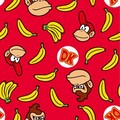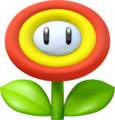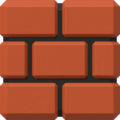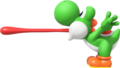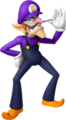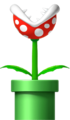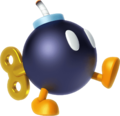Nintendo Online Calendar Creator: Difference between revisions
No edit summary |
m (Text replacement - "(\| *|{{)[Mm]edia( *=|\|)" to "$1format$2") |
||
| (2 intermediate revisions by 2 users not shown) | |||
| Line 9: | Line 9: | ||
|ratings=N/A | |ratings=N/A | ||
|modes= | |modes= | ||
| | |format= | ||
|input=Pointing device/keyboard | |input=Pointing device/keyboard | ||
}} | }} | ||
'''Nintendo Online Calendar Creator''' is an application on the [[Play Nintendo]] website that allows users to customize and download a ''[[Super Mario (franchise)|Super Mario]]''-themed calendar for a given year. The application is updated in the run-up to a new year with a suitable calendar, as well as potentially new decorations and options. Below is information on individual versions of this application. | '''''Nintendo Online Calendar Creator''''' is an application on the [[Play Nintendo]] website that allows users to customize and download a ''[[Super Mario (franchise)|Super Mario]]''-themed calendar for a given year. The application is updated in the run-up to a new year with a suitable calendar, as well as potentially new decorations and options. Below is information on individual versions of this application. | ||
==''Mushroom Kingdom 2020 Calendar Creator''== | ==''Mushroom Kingdom 2020 Calendar Creator''== | ||
| Line 254: | Line 254: | ||
The '''''Mushroom Kingdom 2022 Calendar Creator''''' is functionally identical to its 2021 iteration, featuring the same interface, decorations, and presets. | The '''''Mushroom Kingdom 2022 Calendar Creator''''' is functionally identical to its 2021 iteration, featuring the same interface, decorations, and presets. | ||
=== | ===Preset designs=== | ||
Each preset design is identified using its corresponding {{wp|alt attribute|alt text}} from the application. | |||
<gallery heights=203px widths=264px> | <gallery heights=203px widths=264px> | ||
PN Mushroom Kingdom Calendar Creator 2022 preset 1.png|Mario theme: [[Mario]], [[Piranha Plant]], [[Warp Pipe|warp pipe]], [[? Block|question blocks]], [[Coin|gold coins]], and [[Super Mushroom|mushrooms]] on a red background. | PN Mushroom Kingdom Calendar Creator 2022 preset 1.png|Mario theme: [[Mario]], [[Piranha Plant]], [[Warp Pipe|warp pipe]], [[? Block|question blocks]], [[Coin|gold coins]], and [[Super Mushroom|mushrooms]] on a red background. | ||
Latest revision as of 14:47, June 5, 2024
| Nintendo Online Calendar Creator | |
|---|---|
 Title screen of the 2023 version | |
| Publisher | Nintendo |
| Platform(s) | Browser |
| Rating(s) | N/A |
| Input | Pointing device/keyboard |
Nintendo Online Calendar Creator is an application on the Play Nintendo website that allows users to customize and download a Super Mario-themed calendar for a given year. The application is updated in the run-up to a new year with a suitable calendar, as well as potentially new decorations and options. Below is information on individual versions of this application.
Mushroom Kingdom 2020 Calendar Creator[edit]
Overview[edit]
In the Mushroom Kingdom 2020 Calendar Creator, the user starts on the title screen, where they must click the "Get Started!" button to begin the activity. The user is taken to the main customization screen, where they can add elements such as backgrounds, items, and characters to the calendar. The user can also add a title to their calendar. At the bottom of the screen, the user can click on five buttons: the "Go back" button brings the user back to the title screen, the "Mark a special date" button allows them to mark a specific date with five different colors and icons, the "Clear" button will remove all current elements from the calendar aside from the marked dates, the "Randomize" button chooses a random configuration of elements, and the "Download" button allows the user to download their final calendar to their device. The user can also choose to use an "accessible version" of the activity, though they can only choose from pre-determined layouts on this version.
Decorations[edit]
Backgrounds[edit]
Brick Block pattern
Diddy Kong pattern
Bowser and Koopalings pattern
Princess Peach pattern
Toad pattern
Items[edit]
Characters[edit]
Mario waving
Mario jumping on a Goomba
Mario jumping over Piranha Plants and a Buzzy Beetle
Luigi waving
Yoshi sticking out his tongue
Princess Peach waving
Toad waving
Toad and Blue Toad
Randomize[edit]
The following are possible results when choosing "Randomize":
Website description[edit]
Wahoo! It's-a 2020!
You can mark special dates, add Mushroom Kingdom decorations, and print your own custom calendar!
|
2020 Calendar Creator |
Gallery[edit]
External links[edit]
- Nintendo Online Calendar Creator. Archived August 27, 2020, 20:32:40 UTC via Wayback Machine. Retrieved August 27, 2020.
Mushroom Kingdom 2021 Calendar Creator[edit]
Overview[edit]
The Mushroom Kingdom 2021 Calendar Creator removes the "accessible" editing screen option present in the 2020 version. The interface is slightly reorganized, featuring the "Clear" button on the same side of the canvas as the selectable decorations. This version of the application reuses several background options from the 2020 version while adding new ones. Preset designs are now individually selectable from a tab located in the same menu as the decorations, as opposed to being chosen via a randomizer. The user is no longer given an option to type a title for the calendar, although a pertinent text box is still present.
Decorations[edit]
Each decoration is identified using its corresponding alt text from the application.
Backgrounds[edit]
Underlined captions signify a background option reused from the 2020 version.
Red Mario theme
Green Luigi theme
Pink Peach theme
Black and red Bowser theme
White Waluigi calendar grid
Giant Question Blocks
Diddy Kong and bananas – yellow
Diddy Kong, Donkey Kong, bananas – red
Donkey Kong, DK, bananas – green[sic]
DK items – yellow
Mario items – red
Colorful Mushroom Kingdom baddies
Red Yoshi[sic] and friends
Blue Yoshi[sic] and friends
Green Yoshi[sic] and friends
Yellow Yoshi[sic] and friends
Gray Yoshi[sic] and friends
Characters[edit]
Mario jumping over Piranha Plants
Rosalina and Luma
Toad waving
2-Toad stack
Items[edit]
Green pipe
Preset designs[edit]
Bowser theme: Bowser, Boo, Bullet Bill, Goomba, Mario, and Piranha plants[sic] against a yellow background.
Website description[edit]
2021 Calendar Creator
You can make a fresh start in the new year with your very own customized calendar for 2021. There are Mushroom Kingdom-themed backgrounds, items, and characters to choose from!
Gallery[edit]
External links[edit]
- Nintendo Online Calendar Creator. Archived August 10, 2021, 00:46:41 UTC via Wayback Machine. Retrieved November 28, 2022.
Mushroom Kingdom 2022 Calendar Creator[edit]
Overview[edit]
The Mushroom Kingdom 2022 Calendar Creator is functionally identical to its 2021 iteration, featuring the same interface, decorations, and presets.
Preset designs[edit]
Each preset design is identified using its corresponding alt text from the application.
Mario theme: Mario, Piranha Plant, warp pipe, question blocks, gold coins, and mushrooms on a red background.
Peach theme: Princess Peach and power stars against a pink background.
Bowser theme: Bowser, Boo, Bullet Bill, Goomba, Mario, and Piranha plants against a yellow background.
Toad theme: Happy Toads with mushrooms and gold coins against a blue background.
Mushroom Kingdom theme: Mario, Luigi, Peach, fire flowers, mushrooms, gold coins, and power stars on a green background.
Website description[edit]
2022 Calendar Creator
You can make a fresh start in the new year with your very own customized calendar for 2022. There are Mushroom Kingdom-themed backgrounds, items, and characters to choose from!
|
2022 Calendar Creator |
Gallery[edit]
External links[edit]
- Nintendo Online Calendar Creator. Archived November 22, 2022, 19:25:24 UTC via Wayback Machine. Retrieved November 28, 2022.
Mushroom Kingdom 2023 Calendar Creator[edit]
Overview[edit]
The Mushroom Kingdom 2023 Calendar Creator has the same interface as the 2021 and 2022 iterations. Several new background options were added while others were removed. The character and item decorations are now 3D renders instead of 2D illustrations.
Decorations[edit]
Each decoration is identified using its corresponding alt text from the application.
Backgrounds[edit]
Underlined captions signify a background option reused from the 2021 and 2022 versions.
Red Mario background
Green Luigi background
Pink Princess Peach background
Bowser yellow dotted background
Pink Princess Peach dotted background
Blue Captian Toad[sic] dotted background
Red background with mushroom kingdom[sic] icons
Green background with mushroom kingdom[sic] icons
Blue background with mushroom kingdom[sic] icons
Yellow background with mushroom kingdom[sic] icons
Grey background with mushroom kingdom[sic] icons
White background with floating hero mushroom kingdom[sic] icons
White background with enemy mushroom kingdom[sic] icons
Black background with mushroom kingdom[sic] characters in white outline
Yellow background with Question Blocks in checkard[sic] pattern
Yellow 3d Question Block patterna
Brick pattern
Black dotted background with mushroom kingdom[sic] characters in color
White background with yellow stars
Yellow background with green outline of Donkey Kong iconsa
Green background with colored Donkey Kong iconsa
Red background with colored Donkey Kong iconsa
Yellow background with colored Donkey Kong iconsa
Items[edit]
Characters[edit]
Mario with hand out
Mario leaning on brick
Mario running with green shell
Luigi pointing to his hat
Princess Peach running
Daisy standing with hands on hips
Rosalina with one hand out
Toad standing with hands on hips
Toadette on Toad's back
Yoshi skipping
Donkey Kong with fist out
Diddy Kong with hand on hat
Bowser standing with hands crossed
Bowser Jr. standing straight
Waluigi with hand on mustache
Wario yelling
Kamek waving wand
Preset designs[edit]
Princess Peach, Daisy, and Rosalina - Pink background with yellow power starsb
Website description[edit]
2023 Calendar Creator
You can make a fresh start in the new year with your own customized 2023 calendar. You can add Mario, Bowser, and other Mushroom Kingdom characters! Plus, there are lots of fun backgrounds and items to choose from. Once you’re done decorating your calendar and marking special dates, you can download and print it!
|
2023 Calendar Creator |
Gallery[edit]
External links[edit]
- Nintendo Online Calendar Creator. Retrieved June 13, 2023. (Archived January 29, 2023, 03:56:19 UTC via Wayback Machine.)
Notes[edit]
a - The elements in the picture are framed differently from the picture's previous iteration, but result in the same pattern when repeated.
b - The actual item depicted is a Super Star in its Mario Kart 8 and Mario Kart 8 Deluxe appearance.

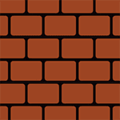






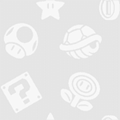
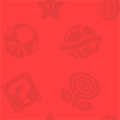



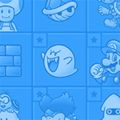
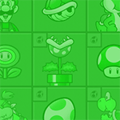











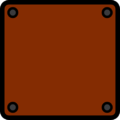





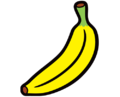


























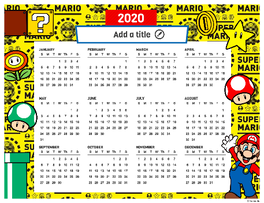

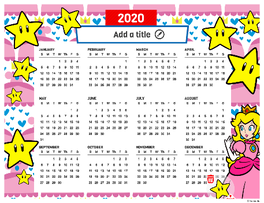
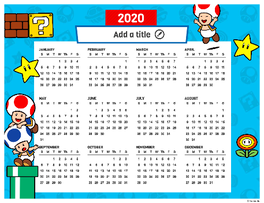
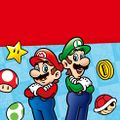




















![Blue with Yoshi Luigi and Toad icons[sic]](https://mario.wiki.gallery/images/thumb/a/ab/PN_Nintendo_Online_Calendar_Creator_2021_bg17.jpg/120px-PN_Nintendo_Online_Calendar_Creator_2021_bg17.jpg)
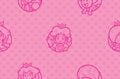




![Donkey Kong, DK, bananas – green[sic]](https://mario.wiki.gallery/images/thumb/e/e6/PN_Nintendo_Online_Calendar_Creator_2021_bg23.jpg/120px-PN_Nintendo_Online_Calendar_Creator_2021_bg23.jpg)







![Red Yoshi[sic] and friends](https://mario.wiki.gallery/images/thumb/c/c2/PN_Nintendo_Online_Calendar_Creator_2021_bg31.jpg/120px-PN_Nintendo_Online_Calendar_Creator_2021_bg31.jpg)
![Blue Yoshi[sic] and friends](https://mario.wiki.gallery/images/thumb/e/ec/PN_Nintendo_Online_Calendar_Creator_2021_bg32.jpg/120px-PN_Nintendo_Online_Calendar_Creator_2021_bg32.jpg)
![Green Yoshi[sic] and friends](https://mario.wiki.gallery/images/thumb/8/80/PN_Nintendo_Online_Calendar_Creator_2021_bg33.jpg/120px-PN_Nintendo_Online_Calendar_Creator_2021_bg33.jpg)
![Yellow Yoshi[sic] and friends](https://mario.wiki.gallery/images/thumb/d/de/PN_Nintendo_Online_Calendar_Creator_2021_bg34.jpg/120px-PN_Nintendo_Online_Calendar_Creator_2021_bg34.jpg)
![Gray Yoshi[sic] and friends](https://mario.wiki.gallery/images/thumb/a/ad/PN_Nintendo_Online_Calendar_Creator_2021_bg35.jpg/120px-PN_Nintendo_Online_Calendar_Creator_2021_bg35.jpg)
![Bricks blocks[sic]](https://mario.wiki.gallery/images/thumb/0/07/PN_Nintendo_Online_Calendar_Creator_2021_bg36.jpg/91px-PN_Nintendo_Online_Calendar_Creator_2021_bg36.jpg)
















































![Bowser theme: Bowser, Boo, Bullet Bill, Goomba, Mario, and Piranha plants[sic] against a yellow background.](https://mario.wiki.gallery/images/thumb/2/29/PN_Mushroom_Kingdom_Calendar_Creator_2021_preset_3.png/264px-PN_Mushroom_Kingdom_Calendar_Creator_2021_preset_3.png)


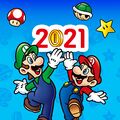





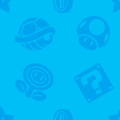














![Red background with mushroom kingdom[sic] icons](https://mario.wiki.gallery/images/thumb/b/bf/PN_Nintendo_Online_Calendar_Creator_2023_bg07.jpg/118px-PN_Nintendo_Online_Calendar_Creator_2023_bg07.jpg)
![Green background with mushroom kingdom[sic] icons](https://mario.wiki.gallery/images/thumb/2/21/PN_Nintendo_Online_Calendar_Creator_2023_bg08.jpg/118px-PN_Nintendo_Online_Calendar_Creator_2023_bg08.jpg)
![Blue background with mushroom kingdom[sic] icons](https://mario.wiki.gallery/images/thumb/f/f0/PN_Nintendo_Online_Calendar_Creator_2023_bg09.jpg/118px-PN_Nintendo_Online_Calendar_Creator_2023_bg09.jpg)
![Yellow background with mushroom kingdom[sic] icons](https://mario.wiki.gallery/images/thumb/4/43/PN_Nintendo_Online_Calendar_Creator_2023_bg10.jpg/118px-PN_Nintendo_Online_Calendar_Creator_2023_bg10.jpg)
![Grey background with mushroom kingdom[sic] icons](https://mario.wiki.gallery/images/thumb/4/4a/PN_Nintendo_Online_Calendar_Creator_2023_bg11.jpg/118px-PN_Nintendo_Online_Calendar_Creator_2023_bg11.jpg)


![Black dotted background with mushroom kingdom[sic] characters in color](https://mario.wiki.gallery/images/thumb/7/7b/PN_Nintendo_Online_Calendar_Creator_2023_bg18.jpg/120px-PN_Nintendo_Online_Calendar_Creator_2023_bg18.jpg)