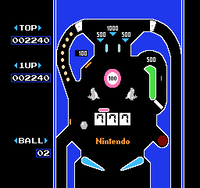Slot window: Difference between revisions
From the Super Mario Wiki, the Mario encyclopedia
Jump to navigationJump to search
No edit summary |
m (These seem to be the penguins that appear in Family BASIC) |
||
| (4 intermediate revisions by 3 users not shown) | |||
| Line 1: | Line 1: | ||
[[File:Pinball Rotating Slot Windows.png|thumb|Slot windows rotating in scene A]] | [[File:Pinball Rotating Slot Windows.png|thumb|Slot windows rotating in scene A]] | ||
'''Slot windows'''<ref name= | '''Slot windows''',<ref name=nes>''Pinball'' North American instruction booklet, page 5.</ref> or simply '''slots''',<ref>[https://youtu.be/-K0CnUtA68I?t=89 ''Arcade Archives: Pinball'' in-game manual, Techniques (P.06/10)]</ref> are [[Pinball Part]]s that appear in [[scene A]] in ''[[Pinball (game)|Pinball]]'' and ''[[VS. Pinball]]''. There are three slot windows, each set to an icon of a [[File:Pinball Penguin.gif]] penguin by default. If a ball passes through the lane on the right side of scene A, the slot windows start rotating between a [[File:Pinball Slot Window 3.png]] icon, a [[File:Pinball Slot Window 7.png]] icon, and a [[File:Pinball Penguin.gif]] icon. If the ball hits the '''slot target'''<ref name=nes/> when it moves above one of the slot windows, said slot window stops rotating. If a slot window stops on a [[File:Pinball Penguin.gif]] icon, the player earns a 1,000 [[point]] bonus. If each slot window stops on the same icon, the [[up-post]] is raised, the layout changes color, and the player earns bonus points: | ||
*[[File:Pinball Slot Window 3.png]][[File:Pinball Slot Window 3.png]][[File:Pinball Slot Window 3.png]] awards a 3,330 point bonus and the | *[[File:Pinball Slot Window 3.png]][[File:Pinball Slot Window 3.png]][[File:Pinball Slot Window 3.png]] awards a 3,330 point bonus and the up-post is raised for 6 seconds. | ||
*[[File:Pinball Slot Window 7.png]][[File:Pinball Slot Window 7.png]][[File:Pinball Slot Window 7.png]] awards a 7,770 point bonus and the | *[[File:Pinball Slot Window 7.png]][[File:Pinball Slot Window 7.png]][[File:Pinball Slot Window 7.png]] awards a 7,770 point bonus and the up-post is raised for 14 seconds. | ||
*[[File:Pinball Penguin.gif]][[File:Pinball Penguin.gif]][[File:Pinball Penguin.gif]] raises the | *[[File:Pinball Penguin.gif]][[File:Pinball Penguin.gif]][[File:Pinball Penguin.gif]] raises the up-post and causes any points earned to be doubled as long as the up-post is raised. | ||
{{br}} | {{br}} | ||
==Names in other languages== | |||
;Slot window | |||
{{foreign names | |||
|Jap=スロット・ウインドウ<ref name=FC>''Pinball'' Japanese instruction booklet, page 5.</ref> | |||
|JapR=Surotto Uindō | |||
|JapM=Slot Window | |||
}} | |||
;Slot target | |||
{{foreign names | |||
|Jap=スロット・ターゲット<ref name=FC/> | |||
|JapR=Surotto Tāgetto | |||
|JapM=Slot Target | |||
}} | |||
==References== | ==References== | ||
Latest revision as of 17:19, October 12, 2022
Slot windows,[1] or simply slots,[2] are Pinball Parts that appear in scene A in Pinball and VS. Pinball. There are three slot windows, each set to an icon of a ![]() penguin by default. If a ball passes through the lane on the right side of scene A, the slot windows start rotating between a
penguin by default. If a ball passes through the lane on the right side of scene A, the slot windows start rotating between a ![]() icon, a
icon, a ![]() icon, and a
icon, and a ![]() icon. If the ball hits the slot target[1] when it moves above one of the slot windows, said slot window stops rotating. If a slot window stops on a
icon. If the ball hits the slot target[1] when it moves above one of the slot windows, said slot window stops rotating. If a slot window stops on a ![]() icon, the player earns a 1,000 point bonus. If each slot window stops on the same icon, the up-post is raised, the layout changes color, and the player earns bonus points:
icon, the player earns a 1,000 point bonus. If each slot window stops on the same icon, the up-post is raised, the layout changes color, and the player earns bonus points:


 awards a 3,330 point bonus and the up-post is raised for 6 seconds.
awards a 3,330 point bonus and the up-post is raised for 6 seconds.

 awards a 7,770 point bonus and the up-post is raised for 14 seconds.
awards a 7,770 point bonus and the up-post is raised for 14 seconds.

 raises the up-post and causes any points earned to be doubled as long as the up-post is raised.
raises the up-post and causes any points earned to be doubled as long as the up-post is raised.
Names in other languages[edit]
- Slot window
| Language | Name | Meaning | Notes |
|---|---|---|---|
| Japanese | スロット・ウインドウ[3] Surotto Uindō |
Slot Window |
- Slot target
| Language | Name | Meaning | Notes |
|---|---|---|---|
| Japanese | スロット・ターゲット[3] Surotto Tāgetto |
Slot Target |
References[edit]
| Pinball / VS. Pinball | |
|---|---|
| Characters | Mario • Lady |
| Pinball Parts | Flipper • Lane • Slot window • Slot target • Up-post • Target • Lane light • Hole kicker • Bumper • Striker • Card • Card lane • Hole • Egg • Chick • Stopper • Side lane • Bingo lamp • Floor |
| Scenes | Scene A • Scene B • Bonus Stage |