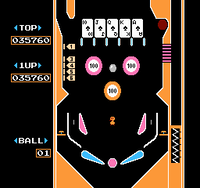Up-post: Difference between revisions
No edit summary |
No edit summary |
||
| (8 intermediate revisions by 5 users not shown) | |||
| Line 1: | Line 1: | ||
[[File:Pinball Block Post Raised.png|thumb|Scene B after the block post is raised]] | [[File:Pinball Block Post Raised.png|thumb|Scene B after the block post is raised]] | ||
The '''block post'''<ref>''Pinball'' North American instruction booklet | The '''up-post''',<ref>{{cite|url=www.youtube.com/watch?v=-K0CnUtA68I&t=89s|title=audap's ACA Pinball Switch|date=August 30, 2019|timestamp=01:29|publisher=YouTube|author=meowmurai}}</ref> also known as the '''block post''',<ref>{{cite|date=1985|title=''Pinball'' North American instruction booklet|page=5|publisher=Nintendo of America}}</ref><ref>{{cite|date=1987|title=''The Official Nintendo Player's Guide''|publisher=Nintendo of America|page=138}}</ref> is a [[Pinball Part]] in [[scene A]] and [[scene B]] of ''[[Pinball (game)|Pinball]]'' and ''[[Pinball (game)|VS. Pinball]]''. While active, the up-post sits between both [[Flipper (Pinball)|flipper]]s onscreen and protects the ball from falling below. When the ball becomes trapped between the flippers while the up-post is active, the player can free it by pressing either {{button|nes|Pad}} Control Pad, {{button|nes|A}}, or {{button|nes|B}}. The up-post raises in scene A by either matching all three [[slot window]]s on the same icon; if the score reaches 100,000 or 150,000 [[point]]s; after six seconds if three [[File:Pinball Slot Window 3.png]] icons are matched, or after fourteen seconds if three [[File:Pinball Slot Window 7.png]] icons are matched. The up-post is raised in scene B if all of the [[Card (Pinball)|card]]s are turned face up. In scene A, the up-post lowers when the ball travels through the lane on the right and disappears in scene B when the ball falls below from either the left or right route. | ||
==Gallery== | ==Gallery== | ||
| Line 8: | Line 6: | ||
Pinball Block Post.png|Sprite | Pinball Block Post.png|Sprite | ||
</gallery> | </gallery> | ||
==Names in other languages== | |||
{{foreign names | |||
|Jpn=アップポスト | |||
|JpnC=<ref>{{cite|title=ピンボール (''Pinbōru'') instruction booklet|page=5|date=1984|language=ja|publisher=Nintendo}}</ref> | |||
|JpnR=Appu Posuto | |||
|JpnM=Up-Post | |||
}} | |||
==References== | ==References== | ||
| Line 13: | Line 19: | ||
{{Pinball}} | {{Pinball}} | ||
[[Category: Pinball]] | [[Category:Pinball]] | ||
Latest revision as of 13:45, January 18, 2025
The up-post,[1] also known as the block post,[2][3] is a Pinball Part in scene A and scene B of Pinball and VS. Pinball. While active, the up-post sits between both flippers onscreen and protects the ball from falling below. When the ball becomes trapped between the flippers while the up-post is active, the player can free it by pressing either Control Pad,
, or
. The up-post raises in scene A by either matching all three slot windows on the same icon; if the score reaches 100,000 or 150,000 points; after six seconds if three
![]() icons are matched, or after fourteen seconds if three
icons are matched, or after fourteen seconds if three ![]() icons are matched. The up-post is raised in scene B if all of the cards are turned face up. In scene A, the up-post lowers when the ball travels through the lane on the right and disappears in scene B when the ball falls below from either the left or right route.
icons are matched. The up-post is raised in scene B if all of the cards are turned face up. In scene A, the up-post lowers when the ball travels through the lane on the right and disappears in scene B when the ball falls below from either the left or right route.
Gallery[edit]
Names in other languages[edit]
| Language | Name | Meaning | Notes |
|---|---|---|---|
| Japanese | アップポスト[4] Appu Posuto |
Up-Post |
References[edit]
- ^ meowmurai (August 30, 2019). audap's ACA Pinball Switch (01:29). YouTube.
- ^ 1985. Pinball North American instruction booklet. Nintendo of America. Page 5.
- ^ 1987. The Official Nintendo Player's Guide. Nintendo of America. Page 138.
- ^ 1984. ピンボール (Pinbōru) instruction booklet. Nintendo (Japanese). Page 5.
| Pinball / VS. Pinball | |
|---|---|
| Characters | Mario • Lady |
| Pinball Parts | Flipper • Lane • Slot window • Slot target • Up-post • Target • Lane light • Hole kicker • Bumper • Striker • Card • Card lane • Hole • Egg • Chick • Stopper • Side lane • Bingo lamp • Floor |
| Scenes | Scene A • Scene B • Bonus Stage |