Stick on Contact!: Difference between revisions
No edit summary |
|||
| (2 intermediate revisions by 2 users not shown) | |||
| Line 6: | Line 6: | ||
|info="''When the game starts, A will approach B. You need to make A come to a stop as soon as it hits B!''" | |info="''When the game starts, A will approach B. You need to make A come to a stop as soon as it hits B!''" | ||
}} | }} | ||
'''Stick on Contact!''' is one of ''[[WarioWare: D.I.Y.]]'' | '''Stick on Contact!''' is one of the [[Assembly Dojo]] techniques in ''[[WarioWare: D.I.Y.]]'' It is the first Easy technique and the first overall in the game. The goal of this technique is to ensure that when A hits B, A has to stop. | ||
== | ==Overview== | ||
On the Stage, the player must tap the A object, then tap again on "''Edit''", later, on the "Edit" menu, the player must tap on "AI 2", then tap again on "''Edit''", after this, on the AI 2's "Edit" menu, there's missing a trigger. The player must tap on "''Edit''". On the Trigger menu, the player must select the "Contact" trigger type, then tap on "''OK''". The player must select the "Touch" contact, then tap on "''OK''". The player must select when A touches "''Another object''", in this case, when A touches B. They must tap on "''OK''" twice, and then tap again on "''Yes''" and finally, the player must go back to the Stage, then tap the Thumbs Up icon and finally tap on "''Yes''". | |||
==In-game text== | ==In-game text== | ||
| Line 22: | Line 16: | ||
* '''Notes (Page 3)''' – ''"In addition to checking for when an object contacts another object, you can also check for when it touches {{color|red|an area on the stage}}."'' | * '''Notes (Page 3)''' – ''"In addition to checking for when an object contacts another object, you can also check for when it touches {{color|red|an area on the stage}}."'' | ||
{{WWDIY techniques}} | {{WWDIY techniques}} | ||
Latest revision as of 15:22, April 17, 2025
| Stick on Contact! | |
|---|---|
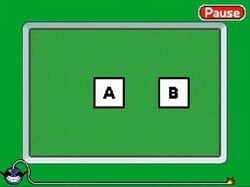
| |
| Appears in | WarioWare: D.I.Y. |
| Type | Green (Easy) |
| Command(s) | Make one object come to a stop when it touches another. |
| Info | "When the game starts, A will approach B. You need to make A come to a stop as soon as it hits B!" |
Stick on Contact! is one of the Assembly Dojo techniques in WarioWare: D.I.Y. It is the first Easy technique and the first overall in the game. The goal of this technique is to ensure that when A hits B, A has to stop.
Overview
On the Stage, the player must tap the A object, then tap again on "Edit", later, on the "Edit" menu, the player must tap on "AI 2", then tap again on "Edit", after this, on the AI 2's "Edit" menu, there's missing a trigger. The player must tap on "Edit". On the Trigger menu, the player must select the "Contact" trigger type, then tap on "OK". The player must select the "Touch" contact, then tap on "OK". The player must select when A touches "Another object", in this case, when A touches B. They must tap on "OK" twice, and then tap again on "Yes" and finally, the player must go back to the Stage, then tap the Thumbs Up icon and finally tap on "Yes".
In-game text
- Notes (Page 1) – "When you want to base an action on when an object runs into something, set a Contact trigger."
- Notes (Page 2) – "With Contact, you can make the trigger activate the instant two things collide, but you can also continuously activate the trigger the entire time two things overlap. If you select Overlap, the trigger will be continuously activated during the overlap."
- Notes (Page 3) – "In addition to checking for when an object contacts another object, you can also check for when it touches an area on the stage."
| Techniques in WarioWare: D.I.Y. | |
|---|---|
| Easy (Green) | Stick on Contact! • Drop Like a Rock! • Beep Beep Beep Ding! • Touch Anywhere To... • Victory Confetti • Thud! • Swap Magic! • All or Nothing |
| Medium (Blue) | Roll Down the Hill • Rocket Launch! • Go on Green! • Go on Green 2 • Deadly Spikes • Vanishing Magic • Perfect Fit! • Pick Any One |
| Hard (Yellow) | Count to Four • Don't Touch! • Once and Done • No Multi-Tapping! • Mid-Air Tap! • Back and Forth • Magnet and Ball • On, Then Off |
| Very Hard (Red) | Count to Eight • Round and Round • One-in-Three Chance • Random Direction • Right or Left • Shoo the Fly Away • Hit in Order • Odd Man Out |