User talk:DarkFireYoshi: Difference between revisions
(Removing all content from page) |
Trig Jegman (talk | contribs) mNo edit summary |
||
| (9 intermediate revisions by 5 users not shown) | |||
| Line 1: | Line 1: | ||
== Categories == | |||
Hello! When linking to categories, the link should be surrounded by square brackets (<code>[[]]</code>), rather than curly brackets (<code>{{}}</code>), as curly brackets transclude the category onto the article/file instead of linking to it. Thanks! --{{User:TheFlameChomp/sig}} 20:45, 10 July 2018 (EDT) | |||
Ah, okay. First time doing this. Thanks! [[User:DarkFireYoshi|DarkFireYoshi]] ([[User talk:DarkFireYoshi|talk]]) 20:47, 10 July 2018 (EDT) | |||
== Uploads == | |||
[[Special:ListFiles/{{BASEPAGENAME}}|Your uploads]] are massively upscaled (1080p) for a [[Game Boy Color]] game screenshot (160x144). [[MarioWiki:Image use policy|{{SITENAME}} policy]] recommends getting as close as possible to the real hardware rather than uploading the upscaled image. I have a guide all about getting the right size for the game getting a screenshot, specifically the [[User:Wildgoosespeeder/sandbox#GB/GBC|Game Boy section]]. BGB or Gambette emulator is the preferred choice. Be sure to ask questions if you have any issues. --{{User:Wildgoosespeeder/sig}} 11:51, 11 July 2018 (EDT) | |||
Is it not okay to resize the images? That's why I made the pictures larger than they are normally, so I could scale them. [[User:DarkFireYoshi|DarkFireYoshi]] ([[User talk:DarkFireYoshi|talk]]) 14:40, 11 July 2018 (EDT) | |||
:No, the images should be the size the system is able to output them. In this case, the standard size of a Game Boy Color screen. {{User:Alex95/sig}} 15:15, 11 July 2018 (EDT) | |||
::If we really needed to, we can resize on-the-fly without affecting the real image: | |||
::[[File:321BlockDeluxe.png|1200x1080px]]<br>[[File:321BlockDeluxe.png|160x144px]] | |||
::Like that. ^--{{User:Wildgoosespeeder/sig}} 16:55, 11 July 2018 (EDT) | |||
:::Thank you for correcting your uploads so quickly! [[File:Go Mario.png|42px]] --{{User:Wildgoosespeeder/sig}} 10:05, 12 July 2018 (EDT) | |||
== Images == | |||
Hi. Just FYI, changing the image summary during a reupload won't do nothing. You have to change it manually after the reupload. {{User:YoshiEgg1990/sig}} 19:30, 11 July 2018 (EDT) | |||
== File name == | |||
I assume the name "Harry" is missing from the file name? You can just move the file using the "move" tab at the top to rename it. {{User:Alex95/sig}} 12:44, 12 July 2018 (EDT) | |||
Latest revision as of 16:07, May 20, 2019
Categories[edit]
Hello! When linking to categories, the link should be surrounded by square brackets ([[]]), rather than curly brackets ({{}}), as curly brackets transclude the category onto the article/file instead of linking to it. Thanks! --![]() TheFlameChomp (talk) 20:45, 10 July 2018 (EDT)
TheFlameChomp (talk) 20:45, 10 July 2018 (EDT)
Ah, okay. First time doing this. Thanks! DarkFireYoshi (talk) 20:47, 10 July 2018 (EDT)
Uploads[edit]
Your uploads are massively upscaled (1080p) for a Game Boy Color game screenshot (160x144). Super Mario Wiki policy recommends getting as close as possible to the real hardware rather than uploading the upscaled image. I have a guide all about getting the right size for the game getting a screenshot, specifically the Game Boy section. BGB or Gambette emulator is the preferred choice. Be sure to ask questions if you have any issues. --Wildgoosespeeder (talk) (Stats - Contribs) 11:51, 11 July 2018 (EDT)
Is it not okay to resize the images? That's why I made the pictures larger than they are normally, so I could scale them. DarkFireYoshi (talk) 14:40, 11 July 2018 (EDT)
- No, the images should be the size the system is able to output them. In this case, the standard size of a Game Boy Color screen.

 15:15, 11 July 2018 (EDT)
15:15, 11 July 2018 (EDT)
- If we really needed to, we can resize on-the-fly without affecting the real image:
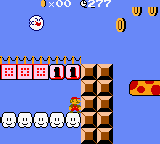
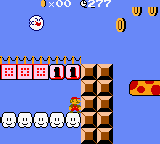
- Like that. ^--Wildgoosespeeder (talk) (Stats - Contribs) 16:55, 11 July 2018 (EDT)
- Thank you for correcting your uploads so quickly!
 --Wildgoosespeeder (talk) (Stats - Contribs) 10:05, 12 July 2018 (EDT)
--Wildgoosespeeder (talk) (Stats - Contribs) 10:05, 12 July 2018 (EDT)
- Thank you for correcting your uploads so quickly!
Images[edit]
Hi. Just FYI, changing the image summary during a reupload won't do nothing. You have to change it manually after the reupload. ![]() Yoshi Egg 1990
Yoshi Egg 1990 ![]() 19:30, 11 July 2018 (EDT)
19:30, 11 July 2018 (EDT)
File name[edit]
I assume the name "Harry" is missing from the file name? You can just move the file using the "move" tab at the top to rename it. ![]()
![]() 12:44, 12 July 2018 (EDT)
12:44, 12 July 2018 (EDT)