User talk:Jigglypuff: Difference between revisions
Jigglypuff (talk | contribs) |
|||
| Line 47: | Line 47: | ||
{{User:Ultimate Mr. L/sig}} 21:26, 28 October 2017 (EDT) | {{User:Ultimate Mr. L/sig}} 21:26, 28 October 2017 (EDT) | ||
:It was actually for a good purpose, I wanted someone to make a table, but no one wanted to help. [[User:Jigglypuff|Jigglypuff]] ([[User talk:Jigglypuff|talk]]) 21:45, 28 October 2017 (EDT) | :It was actually for a good purpose, I wanted someone to make a table, but no one wanted to help. [[User:Jigglypuff|Jigglypuff]] ([[User talk:Jigglypuff|talk]]) 21:45, 28 October 2017 (EDT) | ||
::Still not a good excuse. What if someone suddenly wanted to help? (Sorry, I can't remember where I got the info for [[Mountain Course]], but I think you can search for it somehow. It's not too far away, from what I remember.) {{User:Toadette the Achiever/sig}} 22:25, 28 October 2017 (EDT) | |||
Revision as of 21:25, October 28, 2017
Image uploads
|
Hello, Jigglypuff. Good job on your recent uploads, but when uploading files, keep in mind that you must correctly use the {{aboutfile}} template. What you were doing looks like this, and it is an inconvenience for other users to fix up the template. It is simple to learn how to format it correctly. The pre-loaded syntax is shown below. {{aboutfile
|1=Subject of the image
|2=Where you found the image
|3=Artist
|4=Describe edits, if any
|5=Other versions (use file link)
}}
Just replace the necessary parts with that corresponding information, and remove the entire line for the parameter(s) you don't use. Please consider the above information before uploading more files. If you continue using {{aboutfile}} incorrectly, then a warning will be issued. Thank you for reading, and keep contributing. |
|
Hello, Jigglypuff. Good job on your recent uploads, but when uploading files, keep in mind that you must correctly categorize the file. It's simple to learn how to do so. Just search for the correct category by starting with the following groups:
When uploading, copy the full title of the category and insert it in square brackets into the summary text box below the {{aboutfile}} template, replacing the {{uncategorized}} template entirely. If you're using the upload function from the text editor, simply add the category link to the description. For example, files related to the game Super Mario World would use: [[Category:Super Mario World images]]or [[Category:Super Mario World media files]] Please consider the above information before uploading more files. Keep in mind that some files can belong to multiple categories. Do not put images into the media files category, or vice versa. If you continue uploading files without categorizing them correctly, then a warning will be issued. Thank you for reading, and keep contributing. |
Just some things to keep in mind. ![]()
![]() 19:32, 26 October 2017 (EDT)
19:32, 26 October 2017 (EDT)
- Thanks! I'm helping out with the Mario Golf World Tour DLC Courses Layer-Cake Desert I'm getting these done now before Miiverse Closes. I'm also planning on helping out on Rock-Candy Mines Once I'm done with Layer-Cake Desert, although I need some help making the chart so I can get to work on Rock-Candy Mines. Jigglypuff (talk) 19:53, 26 October 2017 (EDT)
- Just to be clear, you need to remove the parts that say "Subject of the image", "Where you found the image" etc. and replace {{uncategorized}} with the Category:Mario Golf: World Tour Images category. So it should be something like this:
{{aboutfile
|1=Hole 16 of [[Layer-Cake Desert]] in ''[[Mario Golf: World Tour]]''.
|2=Miiverse
|3=Asriel
}}
[[Category:Mario Golf: World Tour Images]]
- I'll make sure to be aware of that when adding images to Rock-Candy Mines. I'll remember to avoid this mistake. Jigglypuff (talk) 20:09, 26 October 2017 (EDT)
- You're still forgetting to categorize the images with [[Category:Mario Golf: World Tour Images]].
 LuigiMaster123 20:33, 26 October 2017 (EDT)
LuigiMaster123 20:33, 26 October 2017 (EDT) - If I am, I may need some help then.. Jigglypuff (talk) 20:35, 26 October 2017 (EDT)
- Shouldn't be too hard. Follow the blue box. Since they are for a game, see Category:Images by game. You can insert
[[Category:Mario Golf: World Tour Images]]in the summary box of Special:Upload. Use copy (ctrl+c) and paste (ctrl+v) for a shortcut of mass uploading. --Wildgoosespeeder (talk) (Stats - Contribs) 23:14, 26 October 2017 (EDT) - I've tried that, and the {{Uncategorized}} Message is still present. Am I missing an extra step? Jigglypuff (talk) 06:38, 27 October 2017 (EDT)
- {{Uncategorized}} can be removed by yourself while uploading the images, if you have already added the category. --
 TheFlameChomp (talk) 06:47, 27 October 2017 (EDT)
TheFlameChomp (talk) 06:47, 27 October 2017 (EDT)
- {{Uncategorized}} can be removed by yourself while uploading the images, if you have already added the category. --
- Shouldn't be too hard. Follow the blue box. Since they are for a game, see Category:Images by game. You can insert
- You're still forgetting to categorize the images with [[Category:Mario Golf: World Tour Images]].
- I'll make sure to be aware of that when adding images to Rock-Candy Mines. I'll remember to avoid this mistake. Jigglypuff (talk) 20:09, 26 October 2017 (EDT)
Copy the information below exactly, replace the default image text with it, and adjust what you need to for the hole number and location.
== Summary ==
{{aboutfile
|1=Hole 7 of [[Mountain Course]] in ''[[Mario Golf: World Tour]]''
|2=Miiverse
|3=Asriel
}}
[[Category:Mario Golf: World Tour Images]]
== Licensing ==
{{game-screenshot}}
- Maybe do the licensing separately. It's adding two of the same template :P

 18:49, 27 October 2017 (EDT)
18:49, 27 October 2017 (EDT) - I noticed, You told me to copy the information and that's what I did. I can fix it. Jigglypuff (talk) 18:51, 27 October 2017 (EDT)
Please do not delete discussions.
Hi. You deleted your comments on Talk:Rock-Candy Mines (golf course). Please know that discussions remain on talk pages permanently around here, whether or not they are resolved. The only exceptions to this are forum talk (discussions that have nothing to do with improving the article, e.g. "What's your favorite Mario game?") and spamming. Thanks and keep contributing!
![]() (--) 21:26, 28 October 2017 (EDT)
(--) 21:26, 28 October 2017 (EDT)
- It was actually for a good purpose, I wanted someone to make a table, but no one wanted to help. Jigglypuff (talk) 21:45, 28 October 2017 (EDT)
- Still not a good excuse. What if someone suddenly wanted to help? (Sorry, I can't remember where I got the info for Mountain Course, but I think you can search for it somehow. It's not too far away, from what I remember.)

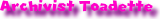 (T|C) 22:25, 28 October 2017 (EDT)
(T|C) 22:25, 28 October 2017 (EDT)
- Still not a good excuse. What if someone suddenly wanted to help? (Sorry, I can't remember where I got the info for Mountain Course, but I think you can search for it somehow. It's not too far away, from what I remember.)