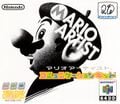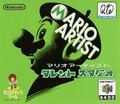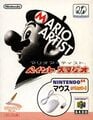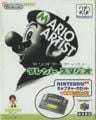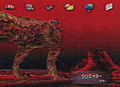Mario Artist (series): Difference between revisions
m (category update) |
(I played recently the game so HERE WE GO!) |
||
| Line 1: | Line 1: | ||
{{italic title}} | {{italic title}} | ||
{{rewrite-expand}} | {{rewrite-expand}} | ||
'''''Mario Artist''''' is a series of four games for the [[Nintendo 64DD]], released in Japan only. Originally, eight games in total were announced, but four of them were cancelled due to the failure of the 64DD. | {{Construction}} | ||
'''''Mario Artist''''' is a series of four games for the [[Nintendo 64DD]] and the spiritual successor of [[Mario Paint]], released in Japan only, in this game you can use all the differents games to create a full movie, 2D drawings, 3D models and even your own avatar, the game uses a disk system to store your creations and share content within games. The [[Nintendo DS|DS]] game [[Wario Ware Inc: D.I.Y.]], uses a similar concept, bit with the creation of 2D microgames. | |||
Originally, eight games in total were announced, but four of them were cancelled due to the failure of the 64DD. | |||
==Games== | ==Games== | ||
===''Mario Artist: Paint Studio''=== | ===''Mario Artist: Paint Studio''=== | ||
[[File:mpaint.jpg|right|frame|''Mario Artist: Paint Studio''; drawing a picture of [[Pikachu]].]] | [[File:mpaint.jpg|right|frame|''Mario Artist: Paint Studio''; drawing a picture of [[Pikachu]].]] | ||
''[[Mario Artist: Paint Studio]]'' (rel. Dec 11, 1999) is similar to | ''[[Mario Artist: Paint Studio]]'' (rel. Dec 11, 1999) is a paint game, where you can use a bunch of tools to create your own drawing and also a 2D animation, then you can save the images in disk and use them as a backgrounds in the subsequent games. The tools are similar to the ones in Mario Paint, but this time the brushes are more sharp, and the color palette has more variety of colors, including some with textures, similar to Mario Paint you can change the color properties or create your own texture, the Dog from Mario Paint is also present, if you touch the icon he will undo one action. Other tools are, the eraser, the shape tool, a stamp tool and a a copy tool, the game also came with a unique four player drawing mode where four players could collaborate to make one drawing together. Images could be imported from video tape or a [[Game Boy]] [[Game Boy Camera|Camera]] using the [[Nintendo 64]] Capture Cartridge. | ||
The animator from Mario Paint returns, and it was vastly improved, you can use all the tools from the painter, and you have more than 4 frames to make the animation. As with all the modes, you save the animation in the disk. | |||
It was one of only two launch titles for the 64DD. | |||
This game often came bundled with the [[Nintendo 64 Mouse]]. | This game often came bundled with the [[Nintendo 64 Mouse]]. | ||
| Line 12: | Line 19: | ||
===''Mario Artist: Talent Studio''=== | ===''Mario Artist: Talent Studio''=== | ||
''[[Mario Artist: Talent Studio]]'' (rel. Feb. 23, 2000) allows | ''[[Mario Artist: Talent Studio]]'' (rel. Feb. 23, 2000) is the precursor of the [[Mii|Mii Maker]], you can create a character to use in differents modes. The game allows you to make a face using the different preset objects and body parts, or, use a face taken with the Capture Cartridge, which this game was bundled with. The concept is very similar to the Mii Maker, and even most of the hairs and face shapes are present in the latter. First you can change the face shape of your character and put a skin, there a different skis with someone having facial features like wrinkles or cheeks, then you edit the eyes, the nose, the ears, and eyebrows, or put facial makeup like a mole, the facial parts can be rotated and resized (very similar to the Mii Maker). | ||
You can algo change the clothes of your character, the pants, shirts, shoes, socks, hats, back accesories, earrings, some are realistic, but other are based on magic creatures, and even other Nintendo franchise like [[The Legend of Zelda|The Legend of Zelda]], the shirts can have custom colors or logos. When you finish, you can put a name to your character, edit the information, and write a biography. Those avatars can be imported into separate 64DD games, but so far only SimCity 64 featured the option. | |||
To see your character in action, you enter the watch mode, here you can select a preset animation from different categories, and watch as many times you can, your character performing the action. | |||
Finally using the characters, you can start to edit your own 3D movie, this editor allows you to use custom background from Paint Studio, and 3D models from the Polygon Studio, here you edit a frame by selecting one preset animation, then adjust the camera angle, and optionally add sound, so you have the option to add many frames as you want, and the possibility to see your movie in full screen. Using the Capture Cartridge movies could be recorded by running a video camera through the Capture Cartridge. | |||
The 3rd mode is see the movies created by Nintendo, one of the movies is the former Nintendo president Hiroshi Yamauchi in 'avatar' form, answering questions. | |||
===''Mario Artist: Communication Kit''=== | ===''Mario Artist: Communication Kit''=== | ||
Revision as of 04:40, October 16, 2016
It has been requested that this article be rewritten and expanded to include more information.
This article is under construction. Therefore, please excuse its informal appearance while it is being worked on. We hope to have it completed as soon as possible.
Mario Artist is a series of four games for the Nintendo 64DD and the spiritual successor of Mario Paint, released in Japan only, in this game you can use all the differents games to create a full movie, 2D drawings, 3D models and even your own avatar, the game uses a disk system to store your creations and share content within games. The DS game Wario Ware Inc: D.I.Y., uses a similar concept, bit with the creation of 2D microgames.
Originally, eight games in total were announced, but four of them were cancelled due to the failure of the 64DD.
Games
Mario Artist: Paint Studio
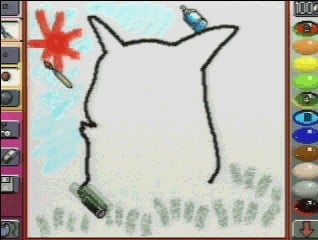
Mario Artist: Paint Studio (rel. Dec 11, 1999) is a paint game, where you can use a bunch of tools to create your own drawing and also a 2D animation, then you can save the images in disk and use them as a backgrounds in the subsequent games. The tools are similar to the ones in Mario Paint, but this time the brushes are more sharp, and the color palette has more variety of colors, including some with textures, similar to Mario Paint you can change the color properties or create your own texture, the Dog from Mario Paint is also present, if you touch the icon he will undo one action. Other tools are, the eraser, the shape tool, a stamp tool and a a copy tool, the game also came with a unique four player drawing mode where four players could collaborate to make one drawing together. Images could be imported from video tape or a Game Boy Camera using the Nintendo 64 Capture Cartridge.
The animator from Mario Paint returns, and it was vastly improved, you can use all the tools from the painter, and you have more than 4 frames to make the animation. As with all the modes, you save the animation in the disk.
It was one of only two launch titles for the 64DD.
This game often came bundled with the Nintendo 64 Mouse.
Mario Artist: Talent Studio
Mario Artist: Talent Studio (rel. Feb. 23, 2000) is the precursor of the Mii Maker, you can create a character to use in differents modes. The game allows you to make a face using the different preset objects and body parts, or, use a face taken with the Capture Cartridge, which this game was bundled with. The concept is very similar to the Mii Maker, and even most of the hairs and face shapes are present in the latter. First you can change the face shape of your character and put a skin, there a different skis with someone having facial features like wrinkles or cheeks, then you edit the eyes, the nose, the ears, and eyebrows, or put facial makeup like a mole, the facial parts can be rotated and resized (very similar to the Mii Maker).
You can algo change the clothes of your character, the pants, shirts, shoes, socks, hats, back accesories, earrings, some are realistic, but other are based on magic creatures, and even other Nintendo franchise like The Legend of Zelda, the shirts can have custom colors or logos. When you finish, you can put a name to your character, edit the information, and write a biography. Those avatars can be imported into separate 64DD games, but so far only SimCity 64 featured the option.
To see your character in action, you enter the watch mode, here you can select a preset animation from different categories, and watch as many times you can, your character performing the action.
Finally using the characters, you can start to edit your own 3D movie, this editor allows you to use custom background from Paint Studio, and 3D models from the Polygon Studio, here you edit a frame by selecting one preset animation, then adjust the camera angle, and optionally add sound, so you have the option to add many frames as you want, and the possibility to see your movie in full screen. Using the Capture Cartridge movies could be recorded by running a video camera through the Capture Cartridge.
The 3rd mode is see the movies created by Nintendo, one of the movies is the former Nintendo president Hiroshi Yamauchi in 'avatar' form, answering questions.
Mario Artist: Communication Kit
Mario Artist: Communication Kit (rel. June 29, 2000) was an accessory to the other Mario Artist games. It allowed users to connect to Randnet's Net Studio, so users could share their creations in the other Mario Artist games with others. The RandNet only ran for little over a year.
Mario Artist: Polygon Studio
Mario Artist: Polygon Studio (rel. Aug. 29, 2000 in collabration with Nichimen Graphics) allows users to construct and render 3-dimensional polygons, as the name suggests. This was the last Mario Artist game released. The game includes a special mode called Sound Bomber (サウンド ボンバ- Saundo Bonbā), where the player has to win as many microgames as possible, all of them featuring the player's polygon model in some way. This mode is the precursor to the WarioWare series.
Cancelled games
- Mario Artist: Game Maker
- Mario Artist: Graphical Message Maker
- Mario Artist: Sound Maker
- Mario Artist: Video Jockey Maker
References to other games
- Mario Paint: The two man doing situp appear after pressing start in the title screen.
References in later games
- WarioWare series: Sound Bomber mode of Polygon Studio is the precursor to this series.
- Super Mario Maker: The music which plays in a menu of Polygon Studio called [ブロツクさくひん] (Block Work) is used for Coursebot, with some slight changes.[1]
Gallery
Box Art
Screenshots
- CREATOR 20PIC 2001.JPG
- 08MA.JPG
- 05MA.JPG
- 04MA.JPG
- 2creat.jpg
- MACC1.jpg
References
- ^ https://www.youtube.com/watch?v=psp1PK1yFd4 The music plays from 3:35
Template:BoxTop Template:Mariogames Template:UnreleasedMedia