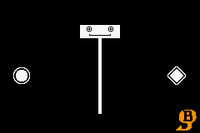Rhythm Hammer: Difference between revisions
From the Super Mario Wiki, the Mario encyclopedia
Jump to navigationJump to search
Time Turner (talk | contribs) (I'm not the best at recognizing sounds.) |
m (American spelling) |
||
| Line 1: | Line 1: | ||
[[File:WWT Rhythm Hammer.png|thumb|'''Rhythm Hammer'''.]] | [[File:WWT Rhythm Hammer.png|thumb|'''Rhythm Hammer'''.]] | ||
'''Rhythm Hammer''' is a souvenir in ''[[WarioWare: Twisted!]]'' in the Instruments folder. It features a white hammer with a simple face on its head. The hammer can be moved by tilting the console, which rotates it towards the shapes on either side of the screen. On the left is a circle, and on the right is a diamond, which make a different sound when hit with the hammer. By pressing {{button|gba|a}}, the shapes change | '''Rhythm Hammer''' is a souvenir in ''[[WarioWare: Twisted!]]'' in the Instruments folder. It features a white hammer with a simple face on its head. The hammer can be moved by tilting the console, which rotates it towards the shapes on either side of the screen. On the left is a circle, and on the right is a diamond, which make a different sound when hit with the hammer. By pressing {{button|gba|a}}, the shapes change color and produce a different sound: white creates drums, yellow creates cymbals, beige creates miscellaneous percussion sounds, green creates bongos, grey creates steelpans, cyan creates typical ''WarioWare'' sound effects, red creates car horns, and pink also creates typical ''WarioWare'' sound effects. The colors cycle around in the previous order. | ||
{{BoxTop}} | {{BoxTop}} | ||
{{WarioWare: Twisted! Souvenirs}} | {{WarioWare: Twisted! Souvenirs}} | ||
Revision as of 23:02, July 28, 2016
Rhythm Hammer is a souvenir in WarioWare: Twisted! in the Instruments folder. It features a white hammer with a simple face on its head. The hammer can be moved by tilting the console, which rotates it towards the shapes on either side of the screen. On the left is a circle, and on the right is a diamond, which make a different sound when hit with the hammer. By pressing ![]() , the shapes change color and produce a different sound: white creates drums, yellow creates cymbals, beige creates miscellaneous percussion sounds, green creates bongos, grey creates steelpans, cyan creates typical WarioWare sound effects, red creates car horns, and pink also creates typical WarioWare sound effects. The colors cycle around in the previous order.
, the shapes change color and produce a different sound: white creates drums, yellow creates cymbals, beige creates miscellaneous percussion sounds, green creates bongos, grey creates steelpans, cyan creates typical WarioWare sound effects, red creates car horns, and pink also creates typical WarioWare sound effects. The colors cycle around in the previous order.