User talk:The Shadow Prince
My user talk archives:
Hello. Do you know GoldHead (talk)? You share the same IP address. Having multiple accounts is not allowed, so please sign back in to your previous account. If you are having trouble getting into your previous one, please attempt to reset your password or let me or another admin know. --![]() Too Bad! Waluigi Time! 20:20, March 1, 2021 (EST)
Too Bad! Waluigi Time! 20:20, March 1, 2021 (EST)
Good, we got this resolved on the forum. -TasteTheFiresOfHelp, 17:10, March 2, 2021
How do I edit my own user page?[edit]
Hi, (if anyone reading recent changes looks at this), I can't seem to edit my own user page. If there is a reason for this I should know that I can change, I want to know as last time I checked it said my account was confirmed.
Thanks, TasteTheFiresOfHelp, 17:29 pm EST., March 3, 2021
- You have to be autoconfirmed first, your account is still too new. --
 Too Bad! Waluigi Time! 17:49, March 3, 2021 (EST)
Too Bad! Waluigi Time! 17:49, March 3, 2021 (EST)
That makes sense, but out of curiosity how long does it take to be autoconfirmed?
-TasteTheFiresOfHelp, 18:53 EST, March 3, 2021
- One week, and you need to make at least ten edits.
 Nightwicked Bowser
Nightwicked Bowser  19:06, March 3, 2021 (EST)
19:06, March 3, 2021 (EST)
Straight quotation marks on iOS[edit]
To make straight quotation marks, keep the quotation mark key held until it brings up a submenu for different types of quotation marks. Then, drag your finger to the straight quotes option. RHG1951 (talk) 11:13, March 19, 2021 (EDT)
You can just turn the curly apostrophes/quotes off altogether by going to Settings > General > Keyboard > Smart Punctuation. ![]() Mario JC 20:05, March 19, 2021 (EDT)
Mario JC 20:05, March 19, 2021 (EDT)
About your signature[edit]
You should make sure that your signature is linked to your userpage as per SMW:SIG. You don't need to changed much, but adding a link would help us get to your talk page. -- PanchamBro (talk • contributions) 18:26, April 25, 2021 (EDT)
Titles[edit]
Keep in mind that game titles should be written in full and italicised (e.g. "the original Super Mario 3D World" instead of "the original 3D World"). ![]() Mario JC 01:57, May 6, 2021 (EDT)
Mario JC 01:57, May 6, 2021 (EDT)
Categories[edit]
|
Hello, The Shadow Prince. Good job on your recent uploads, but when uploading files, keep in mind that you must correctly categorize the file. It's simple to learn how to do so. Just search for the correct category by starting with the following groups:
When uploading, copy the full title of the category and insert it in square brackets into the summary text box below the {{aboutfile}} template, replacing the {{uncategorized}} template entirely. If you're using the upload function from the text editor, simply add the category link to the description. For example, images related to the game Super Mario World would use: [[Category:Super Mario World images]]or one it its subcategories. Media files would use: [[Category:Super Mario World media files]] Please consider the above information before uploading more files. Keep in mind that some files can belong to multiple categories. Do not put images into the media files category, or vice versa. If you continue uploading files without categorizing them correctly, then a warning will be issued. Thank you for reading, and keep contributing. |
I've fixed your recent uploads but they should have been categorized under Category:Paper Mario Images and given a proper license. Also, screenshots of YouTube videos aren't the best source for images, ideally they should be taken from the console itself or an emulator. --![]() Too Bad! Waluigi Time! 16:53, July 18, 2021 (EDT)
Too Bad! Waluigi Time! 16:53, July 18, 2021 (EDT)
Remember to also remove any lines from the {{aboutfile}} template that you're not using, like "|4=Describe edits, if any". ![]() Mario JC 22:17, July 18, 2021 (EDT)
Mario JC 22:17, July 18, 2021 (EDT)
Just reminding you of this again, as you uploaded another file without properly categorizing it and removing the unused aboutfile paramters. Mari0fan100 (talk) 19:04, February 24, 2024 (EST)
Previewing edits[edit]
You really need to preview your edits before you save them. Not only did you make multiple edits simply correcting your own mistakes, but you clearly didn't realize what that chart actually looked like when you added those screenshots to it. Also, if you're adding those screenshots because you're trying to get the article featured, then YouTube screenshots aren't going to cut it. ![]()
![]() 17:12, July 18, 2021 (EDT)
17:12, July 18, 2021 (EDT)
- Again, you clearly didn't realize how broken that chart looked after your edits. Use the "show preview" button next to the save button to preview your changes before you save them.

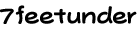 17:02, August 10, 2021 (EDT)
17:02, August 10, 2021 (EDT)